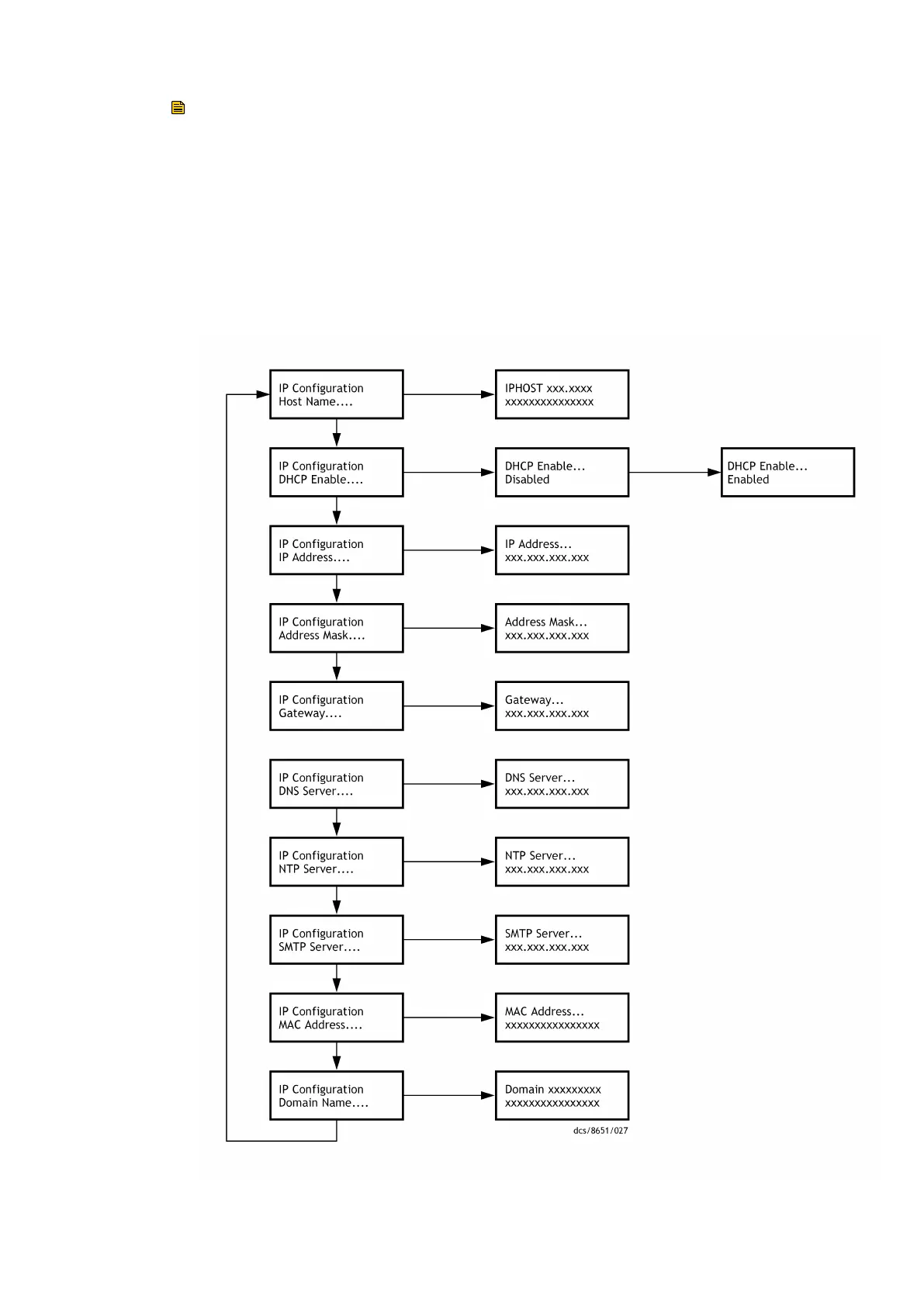Note:
If the pump is set to DHCP mode it will not be visible through a router. If operaon
through a router is required then use stac address mode. The pump does not require
NTP, DNS or SMTP server addresses to be set to funcon correctly. A gateway address is
only required if working with a router. If working in stac address mode then you need to
provide the IP address, the address mask and the gateway address.
The following menus are used by the PDT to congure the Ethernet port:
Figure 69 Ethernet menu items
Page 152
M58800880_H - Pump display terminal
