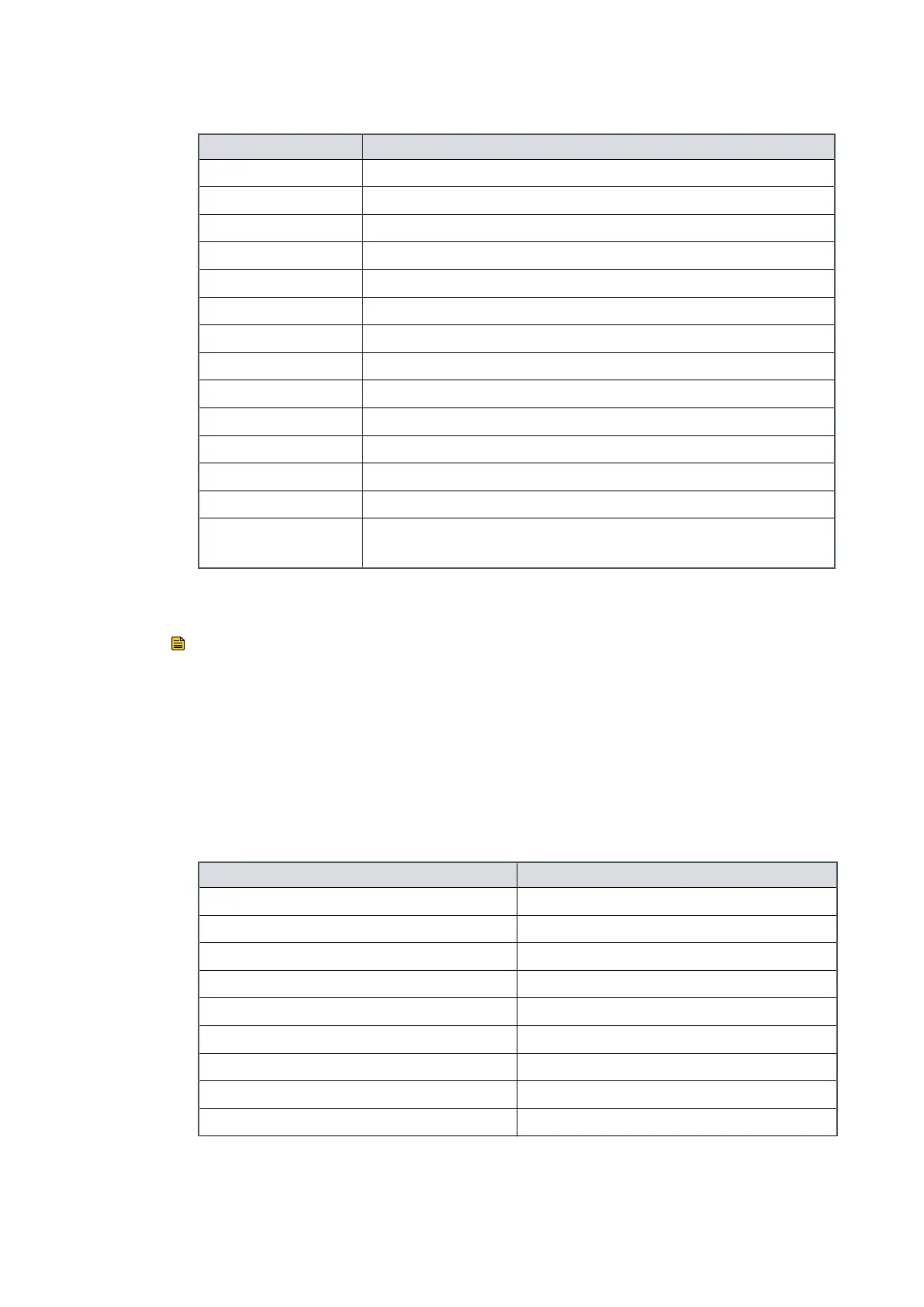Table 46
Table: Accessory menu
Accessory Parameter
Isol Valve... (Inlet isolaon valve)
Water Sensor...
Acve gauge...
N2 Flow Sensor... (Purge gas ow)
Exh Pressure... (Exhaust Pressure Sensor)
DP Clean...
Auxiliary gauge... Choice of Voltage/Strain Gauge/Pirani Gauge
PT100 1...
PT100 2...
Pressure...
Pressure 2...
Max pressure 1... xxxxmbar
Max Pressure 2... xxxxmbar
Gas Ballast... (Addional gas ballast for the GXS450 and GXS750 systems
ed with the medium duty gas module only)
For an accessory, press the UP/DOWN keys to select Fied or Not Fied and press
ENTER to accept or CANCEL to exit back to the Commands menu.
Note:
The inlet isolaon valves addionally have an opon of ed no feedback for use where
there are no posion feedback switches ed to the inlet isolaon valve.
9.4.23 IP conguraon menu
Under the Setup menu. Scroll by pressing the UP/DOWN keys. Press ENTER to open a
sub menu or CANCEL to exit back to the Setup menu.
Table 47
Conguraon menu
Conguraon Display
Host_Name... (display only)
DHCP Enable... (Enabled / Disabled)*
IP Address... (xxx.xxx.xxx.xxx)†
Address Mask... (xxx.xxx.xxx.xxx)†
Gateway... (xxx.xxx.xxx.xxx)†
DNS Server... (xxx.xxx.xxx.xxx)†
NTP Server... (display only)
SMTP Server... (display only)
MAC Address... (display only)
Page 131
M58800880_H - Pump display terminal
