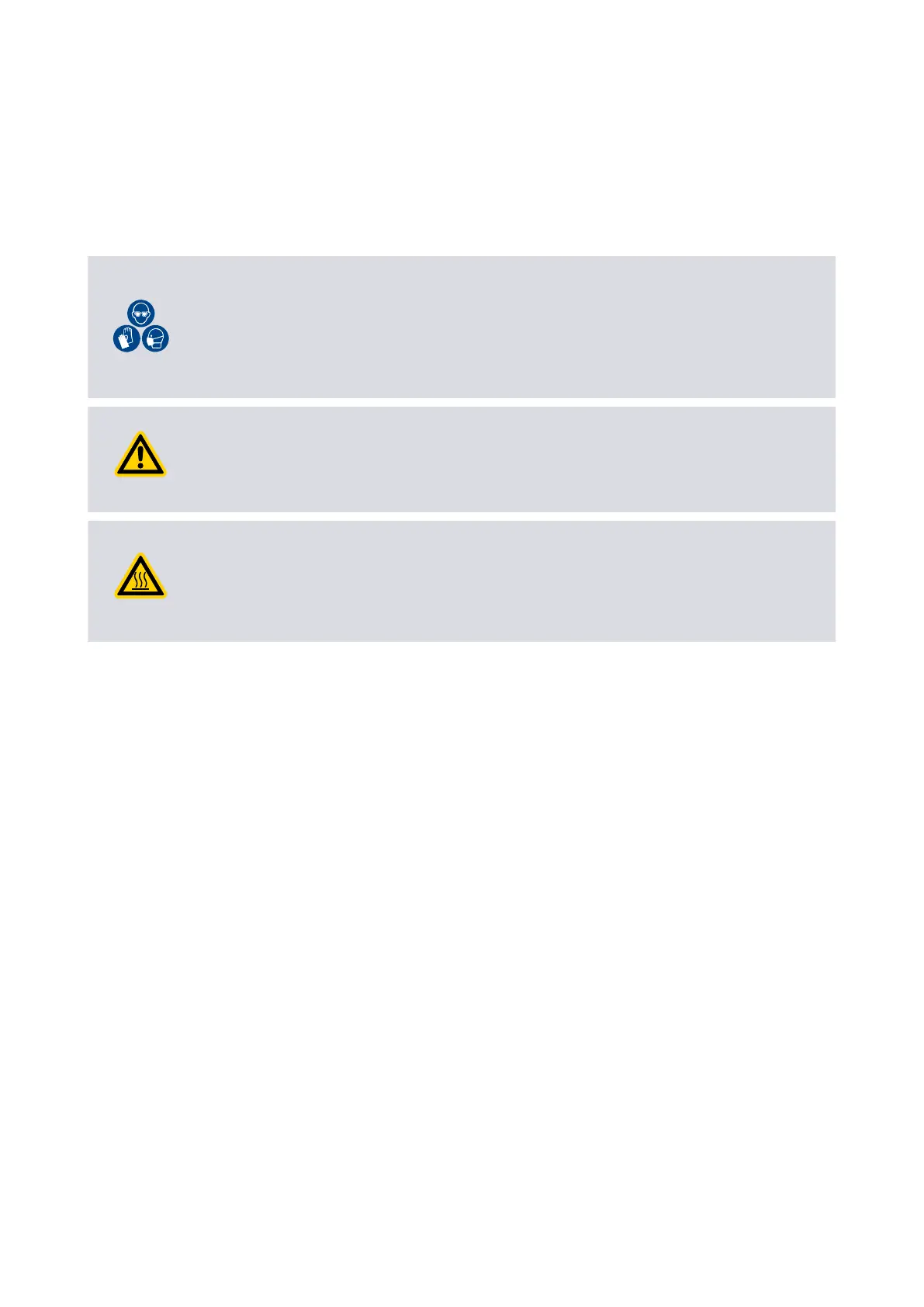To stop the high ow purge process while it is running, enter the DP clean menu again
using the PDT and select 'DP Clean o'.
The DP clean procedure can be congured to suit the user's applicaon. Refer to How to
set up the DP clean on page 141.
4.10.2 Solvent ush
WARNING:
Use of suitable protecve gloves and eye protecon is recommended when carrying
out the solvent ush procedure. Personal protecve equipment should be checked
and used as specied by its supplier. Refer to the Locte® 7840 or Locte® Natural
Blue® MSDS for more informaon.
WARNING:
Take care when handling solvents and water. Any overows or spills should be
cleaned to avoid risk of slips.
WARNING:
Hot steam and liquid will exit the pump during the solvent ush procedure. Ensure
that the exhaust is piped away safely and solvents are disposed of in accordance with
local and naonal safety and environmental requirements.
Use the following procedure to perform the solvent ush procedure:
1. Set up the dry pumping system ready for the solvent ush procedure as described
in DP clean high ow purge/solvent ush opon on page 27 and take note of the
safety warnings regarding the process compability.
2.
Fit the solvent sucon pipe supplied. For pump and booster combinaon systems,
the solvent ush uid connecon is on the rear panel. Refer to Figure: The
controls/connectors on the rear of the pump (system with rear exhaust and
castors/levelling feet ed), item 11.
For pump-only systems, refer to Figure: DP clean assembly for the pump only
systems, item 2.
3.
Make 5 litres of the solvent soluon using 1 litre of Locte
®
7840 or Locte
®
Natural Blue
®
with 4 litres of water. Keep this ready in a suitable container.
4.
Measure out another 2.5 litres of water into a separate container.
5.
Put the pump into green mode/standby mode. Refer to Green mode/standby mode
on page 57.
6.
Put the free end of the solvent sucon pipe right down to the boom of the
container holding the 5 litres of solvent soluon.
7.
Using the PDT, press the Setup buon to enter the setup menu and then select the
Command menu. An access code is needed to enter the Command menu. Enter
202 when prompted.
8.
Scroll down to the DP Clean menu and then press ENTER to select.
9.
Select 'DP Clean On' to start the solvent ush procedure. The solvent soluon will
then gradually gets drawn into the pump.
Page 64
M58800880_H - Operaon
