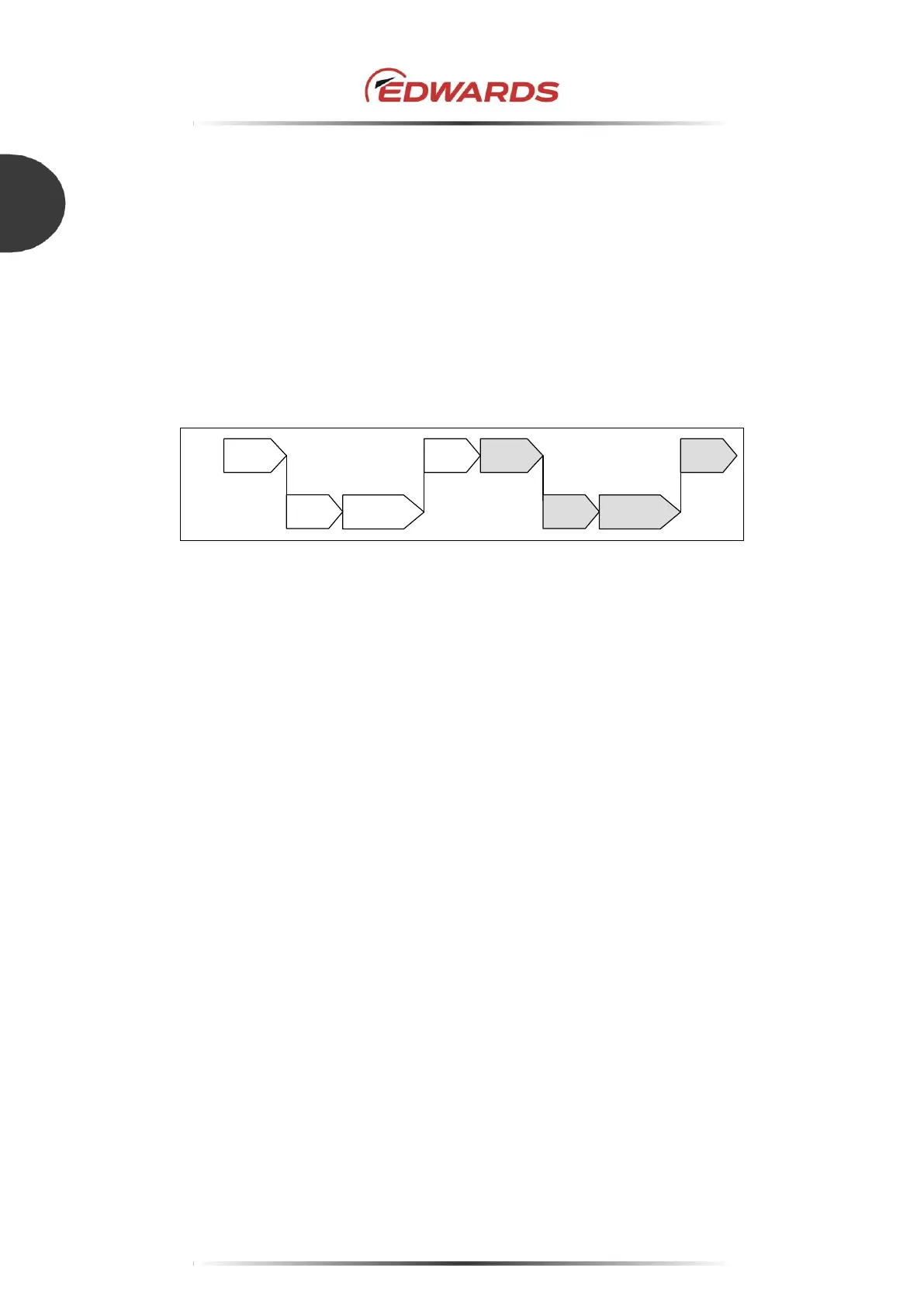5.3.12 Application note
Noise generated by many factors such as the type or length of cable, communication speed, and
different communication devices may cause communication failure with a serial port. It is very difficult
to prevent a communication failure completely. The followings are the methods to create tool
applications with redundancy to noise.
• Be sure to communicate according to the protocol. If it communicates by different procedures
described by this manual, communication failure might cause.
Figure 40 shows the block diagram of the valid communication process from sending a command
to receiving answer data.
Moreover, examples of the communication procedures are shown in Figure 44, Figure 45, and
Figure 46.
Figure 40 - Block diagram of communication process example
• A SIM will reply "ACK" or "NAK" within approximately 2 seconds after receiving a command.
If there is no reply, the SIM may not have received the command. In this case, resend the
command from an equipment application before regarding it as a communication failure. If the
problem cannot solve after resending it several times, make a process of communication failure
on the equipment application.
• Monitor the character "Etx" in the process of finishing receiving data.
The receiving process is completed by receiving the "LRC" (checksum) data after getting "Etx".
This process can reduce the task of modifying an equipment application if receiving commands
with different answer data sizes according to the pump mode.
However, when judging the completion of the answer receiving process by the number of
received characters, check that "Etx" has been received, and the LRC checksum is correct.
• After sending the command, release the elapsed time process due to communication timeout
when receiving answer data. When receiving many answer data, the answer receiving process of
an equipment application may regard time out, and all data may not be able to obtain.
