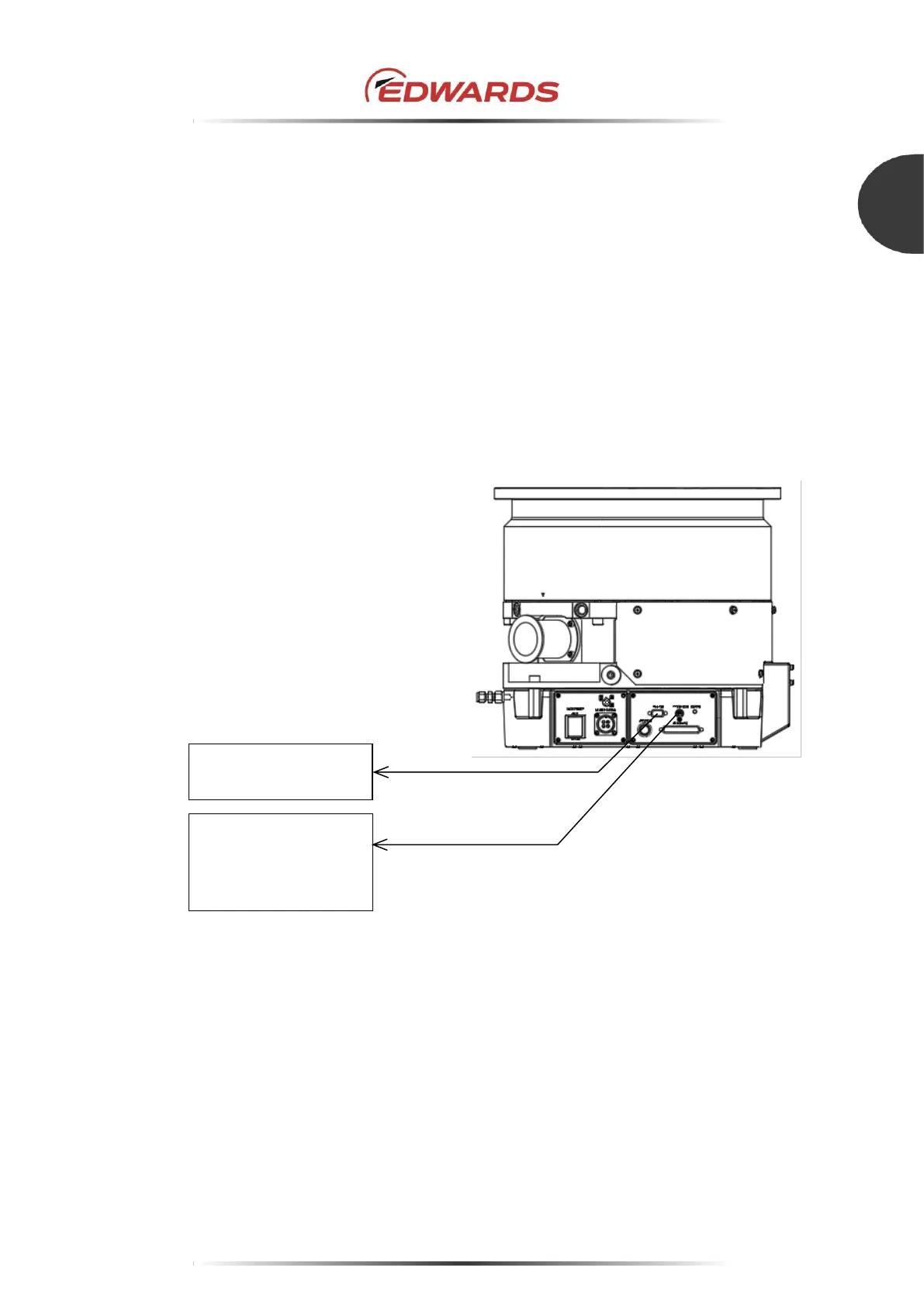5 SERIAL COMMUNICATION PROTOCOL
5.1 Introduction
STP-iXA4507 series has a serial RS232/RS485 compliant interface. It can make operating the STP
pump and checking information of the STP pump, such as a running state with software.
The STP pump has the serial ports for connecting the user application, STP-Link (optional
accessory), or the display unit iDT-002 (optional accessory). (see Figure 31)
The STP pump is equipped with 2 serial ports: COM2 and STP-LINK.
Hereafter, the STP pump's serial port is called a serial interface module (abbreviated to SIM). And
the equipment that can communicate with the STP pump via RS232/RS485 is called a PC.
Figure 31 - Serial port
