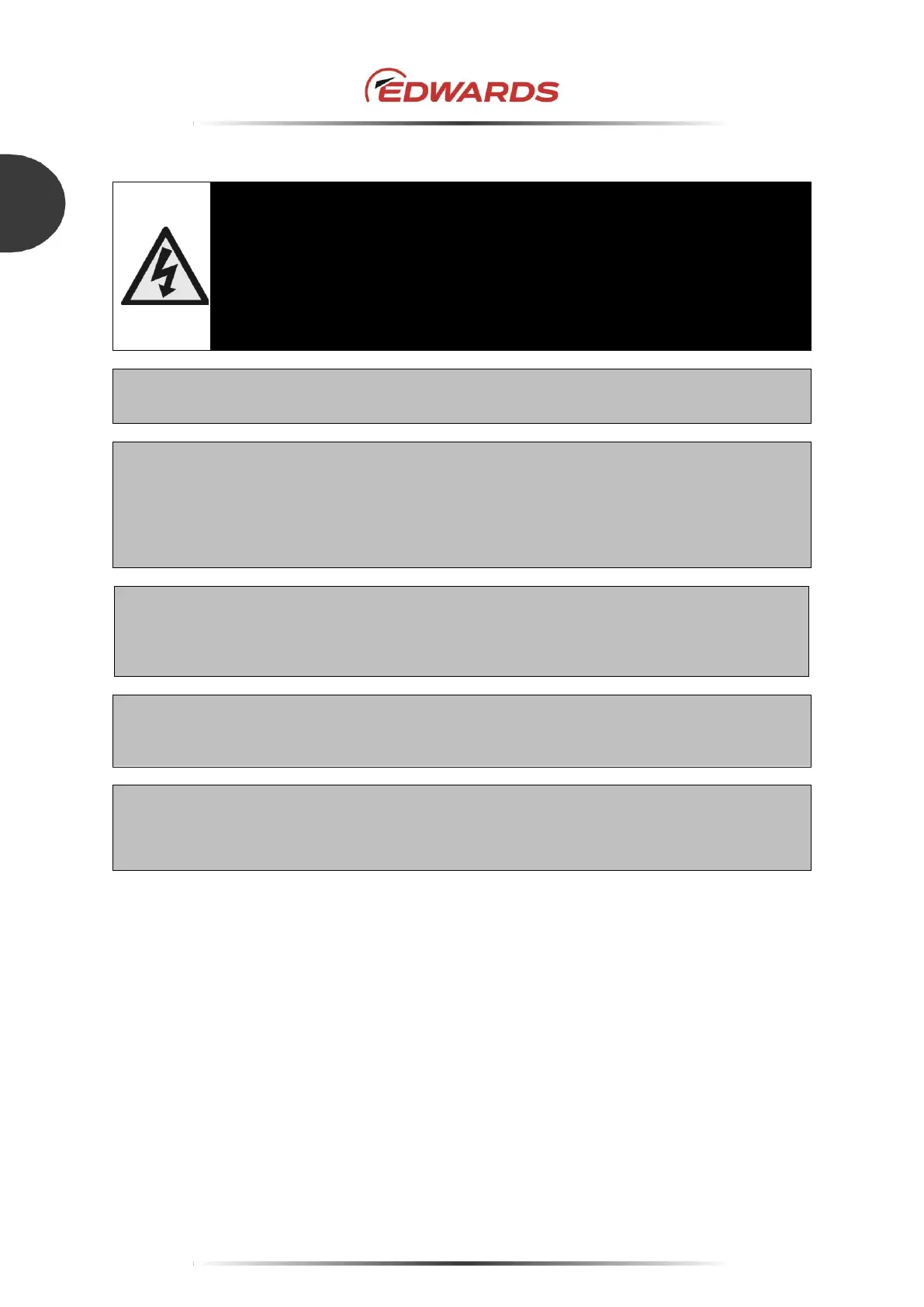STP-iXA4507 series Turbomolecular Pump
INSTALLATION OF THE STP PUMP
3.4.6 How to connect the power cable
WARNING
Follow the below when installing the STP pump, or connecting or disconnecting
cables. The primary power must be off (switch the MAIN POWER "OFF"). And
isolate (Lockout/Tagout) the vacuum equipment from the electrical energy source,
water, gas, and other energy sources. If you do not follow the above, it can cause an
accidental rotation of the STP pump, resulting in an accident, an electric shock, or
damage to equipment. Moreover, an accident caused by water leaks or gas leaks
can occur.
CAUTION
Connect the power cable securely and not connect it in the wrong ways.
CAUTION
Connect each cable securely and carefully, avoiding any obstacles.
DO NOT place heavy objects on the cables or bend them excessively. The STP pump cannot
normally work if any problem occurs in cables, connectors, or terminals.
DO NOT apply voltage to each connector pin. And DO NOT short each pin.
Install cables with avoiding risks such as tripping or falling.
CAUTION
Insert connector vertically on each connector by aligning the position of the guide key of the
connectors to prevent vending the pins. If any pins are bent, the connector cannot function
normally, and it can cause an accident. Lock and tighten each connector and screw securely.
CAUTION
DO NOT apply surge voltage exceeding 1 kV to the input power line. Always ground the power
cable to prevent electric shock.
CAUTION
Support each cable to not apply any direct force to the connectors or terminals. The STP pump can
not function normally if any problem occurs in the cables, connectors, or terminals.
Connect the power cable to the "X1 AC POWER" on the control unit front panel.
