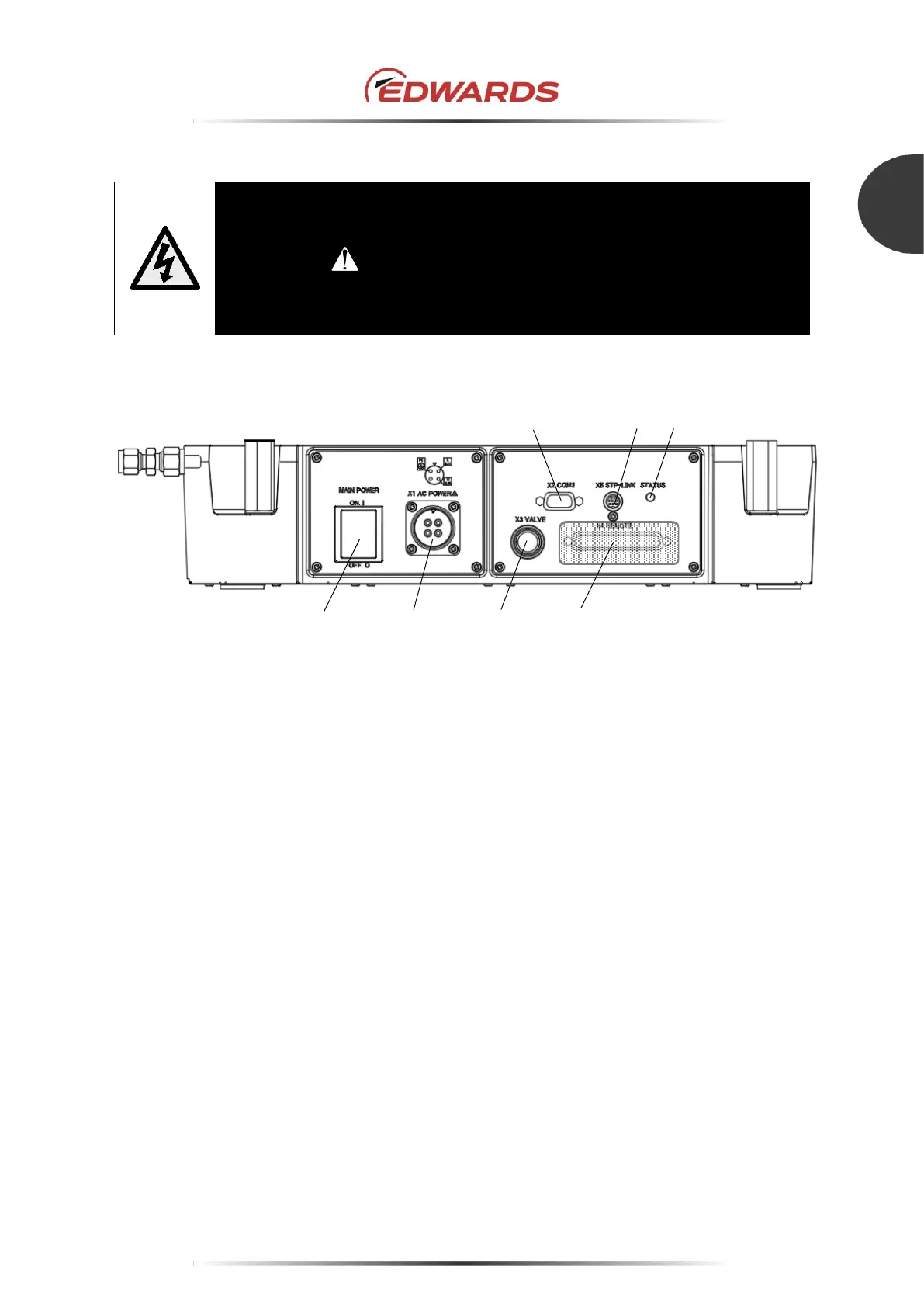STP-iXA4507 series Turbomolecular Pump
INSTALLATION OF THE STP PUMP
3.3.2 Name and function of the control unit
WARNING
A hazardous live voltage may exist at the connectors that are marked with the
warning sign
. DO NOT touch the connecter because it may result in electric
shock. When connecting or disconnecting the connector, the primary power must be
off (switch the MAIN POWER to "OFF") and isolate (Lockout/Tagout) the electrical
energy source, water, gas, and other energy sources from the vacuum equipment.
Figure 16 shows the front panel of the control unit.
Figure 16 - Control unit (Front panel)
Note: Refer to Table 10 for front panel functions.
