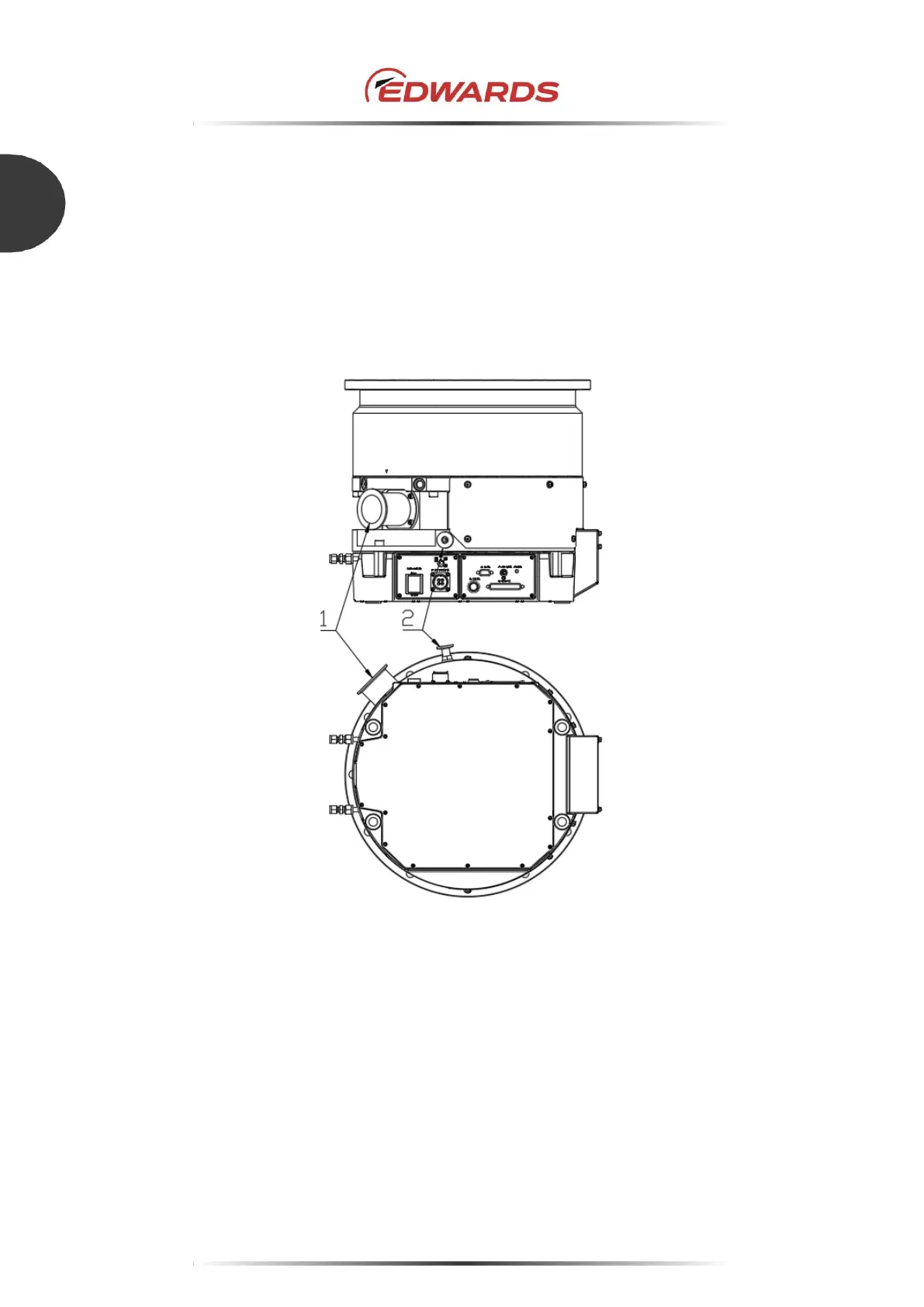3.6 Connecting the purge port
When pumping reactive or corrosive gas, including hydrogen, introduce a dry N
2
gas or other gas into
the STP pump to protect the inside of the STP pump. Introduce a dry N
2
gas through the
electromagnetic valve, needle valve, or similar valve (must be prepared by the customer) from the
purge port to isolate (Lockout/Tagout) the purge gas N
2
.
For instructions on how to introduce the purge gas, see Section 4.1.2.
Notre
:
Close the purge port with the blank flange when not introducing the purge gas.
