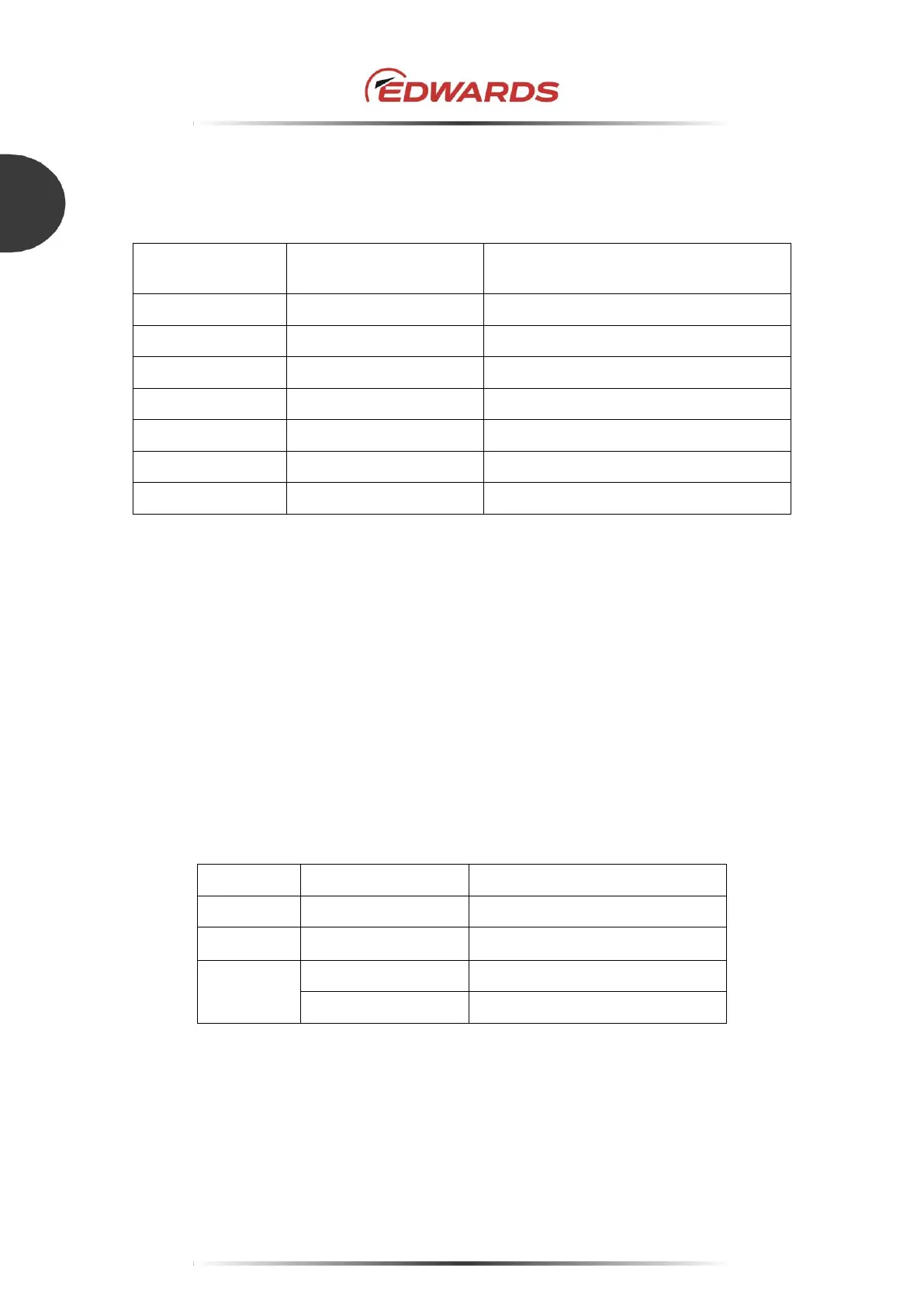STP-iXA4507 series Turbomolecular Pump
SERIAL COMMUNICATION PROTOCOL
5.2.3 Communication parameter setting
The factory setting of COM2 is shown in Table 17. Use the STP-Link (optional accessory) or the
display unit iDT-002 (optional accessory) to set communication parameters.
RS232/RS485 single, RS485 multi
*1 It is used in RS485 Multi.
*2 Internal terminator
Table 17 - Communication parameters
5.2.4 Input operation port setting
Set the input operation port to the serial port when operating the STP pump via the serial port. Set
the parameter of the “Input operation port” to the serial port which operates the STP pump, following
Section 5.4.16 "ReadOptionFunc".
The parameter value of the factory setting is “I/O REMOTE” (parallel port) or “EtherCAT”.
The "Input Operation Port" can also be changed with the STP-Link (optional accessory) or the display
unit iDT-002 (optional accessory).
Table 18 - Input operation port
Note: Any commands other than STP pump operation are effective in every port regardless of the
input operation port setting.
