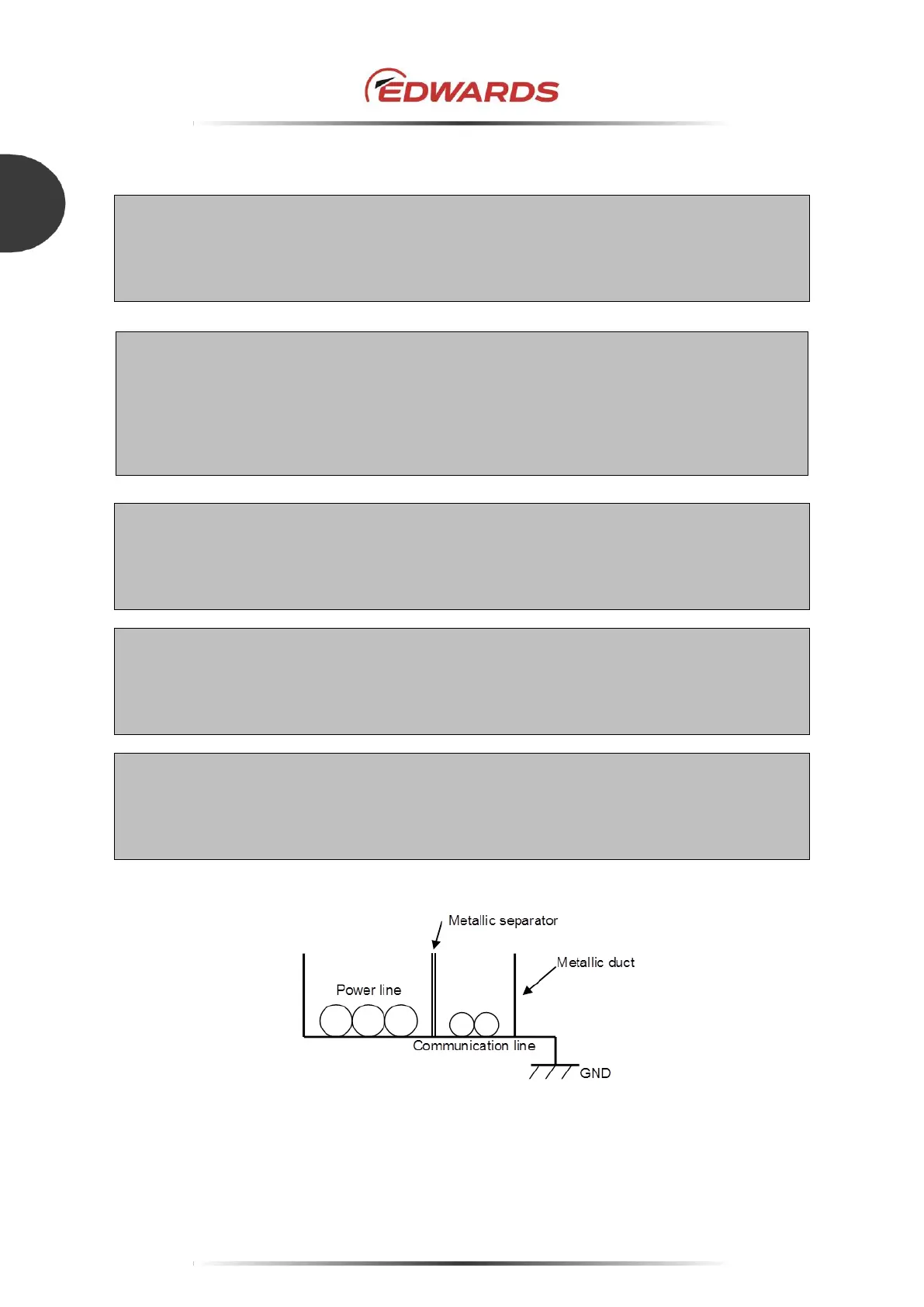STP-iXA4507 series Turbomolecular Pump
4.4 Before starting the STP pump
CAUTION
NEVER connect or disconnect any cables while the power is ON. NEVER turn the primary power
OFF (turn the MAIN POWER "OFF") while the STP pump is in rotation. DO NOT release the inlet
port flange or outlet port flange into the atmosphere while the STP pump rotates.
CAUTION
Locate and secure the cables.
It may be difficult to measure the reproducibility of the communication failure without securing the
cables.
CAUTION
Avoid installing a power line and a communication line in the same metallic duct.
When it is unavoidable, separate the lines with a metal separator and connect the duct, including
the metal separator, to GND. Or install a communication line into conductive pipes, such as metal.
Figure 29 - Example of cable installation in metallic duct
CAUTION
Connect each cable securely and carefully, avoiding any obstacles.
DO NOT place heavy objects on the cables or bend them excessively. The STP pump cannot
normally work if any problem occurs in cables, connectors, or terminals.
DO NOT apply voltage to each connector pin. And DO NOT short each pin.
Install cables with avoiding risks such as tripping or falling.
CAUTION
DO NOT bind a communication line with a protective earth line or a power line.
Moreover, keep away a communication line from the apparatus that can be a noise source as much
as possible.
