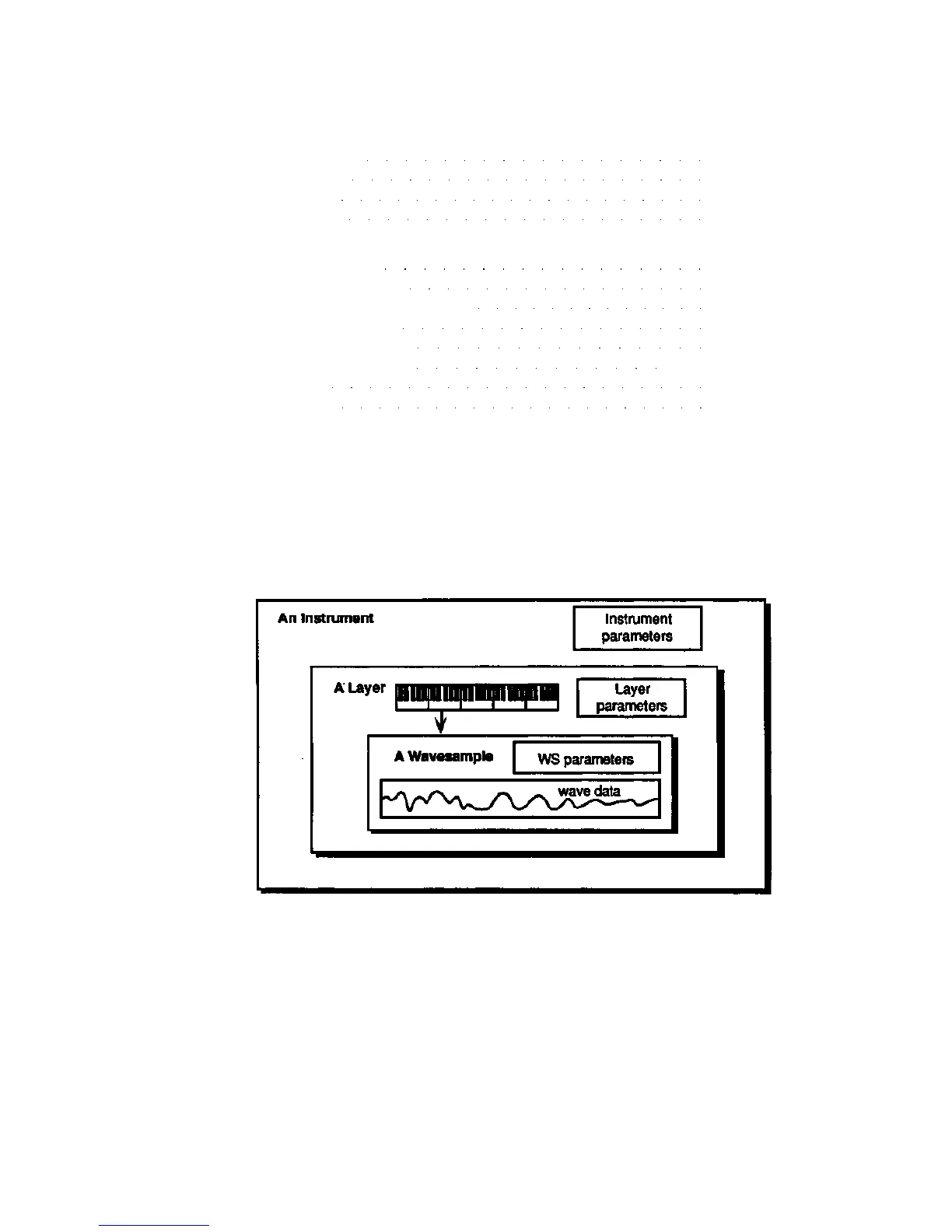Section 6 — Wave Parameters
EPS-16 PLUS Musician's Manual
Reverse Data 6-22
Invert Data 6-22
Add Data 6-22
Scale Data 6-23
COMMAND/Amp Page:
Normalize Gain 6-24
Volume Smoothing 6-24
Mix, Merge, and Splice . . 6-25
Mix Wavesamples 6-25
Merge Wavesamples 6-26
Splice Wavesamples . . 6-26
Fade In 6-27
Fade Out 6-27
About Wavesamples
The Wavesample is the most basic level of sound within the EPS-16 PLUS. A
Wavesample can be anything — a drum, a note on a piano, a sound effect, your
voice. Each Wavesample will have its own set of parameters pertaining to the
wave and the voice architecture Several of these Wavesamples can be grouped
together to form Layers, and up to eight of these layers can reside within an
instrument.
This section will cover the parameters and commands that relate directly to the
Wavesamples. Things like determining the Wavesample length and playback
direction, volume commands, and looping are discussed here. More refined
voice parameters, what might be referred to as "synthesizer programming" types
of features, will be covered in the next section.
6 - 2
About Wavesamples
