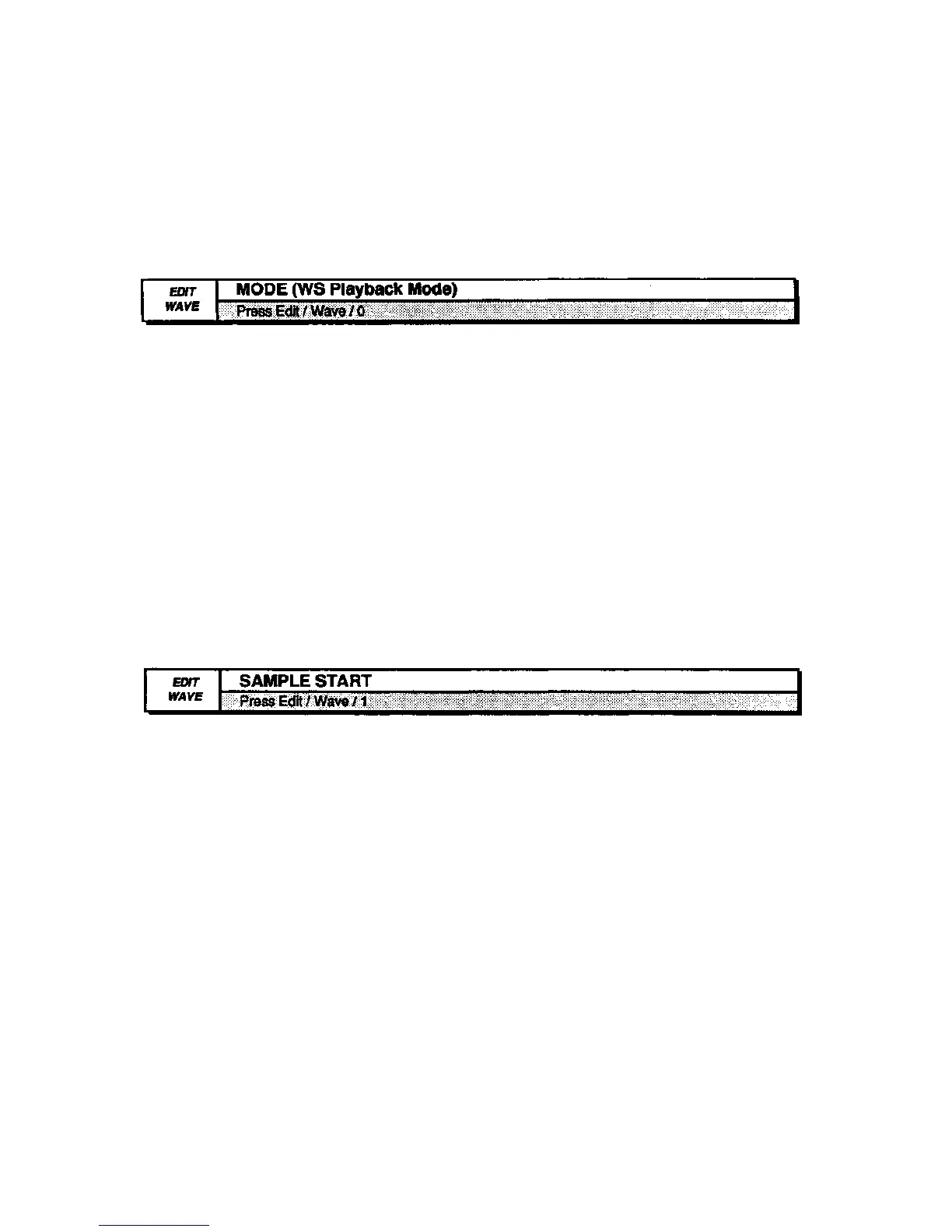Section 6—Wave Parameters EPS-16 PLUS Musician's Manual
EDIT/Wave Page
These parameters control all the Wavesample pointers such as sample start,
sample end, loop points, etc. Also on this page, you can choose the playback
mode and set up modulation of the sample start and/or loop position.
This page allows you to select one of five possible Wavesample playback modes.
• FORWARD—NO LOOP. The EPS-16 PLUS plays through the Wavesample
once (also known as "one shot" mode).
• BACKWARD—NO LOOP. The EPS-16 PLUS plays through Wavesample
once, only in reverse, from sample end to sample start.
• LOOP FORWARD. The EPS-16 PLUS will play forward from sample start
and will continue playing the loop while the key is depressed. Once the key is
released the loop continues playing as the Wavesample envelopes away.
• LOOP BIDIRECTION. The EPS-16 PLUS will play forward from sample
start. At loop end, the EPS-16 PLUS will play the Wavesample in reverse to
the loop start, playing the loop section back and forth until the key is released.
• LOOP AND RELEASE. The EPS-16 PLUS will play forward from sample
start and will continue playing the loop while the key is depressed. As soon as
the key is released the EPS-16 PLUS will go into "one shot" mode from
wherever it is and will keep playing until the end of the Wavesample, playing
data after the loop.
This page allows you to set the sample start point. To conserve memory, it's a
good idea to move the Sample Start and Sample End to eliminate any "dead
space" at beginning or end of the sample, and then truncate the Wavesample using
the TRUNCATE WAVESAMPLE command on the COMMAND/Wave page (see
discussion later this section).
When the SAMPLE START or SAMPLE END parameters are displayed on the
EDIT/Wave page there are two ways to adjust them—you can move in large
steps by adjusting the percent setting, or move one sample at a time by choosing
the fine adjust
6 - 4
EDIT/Wave Page
