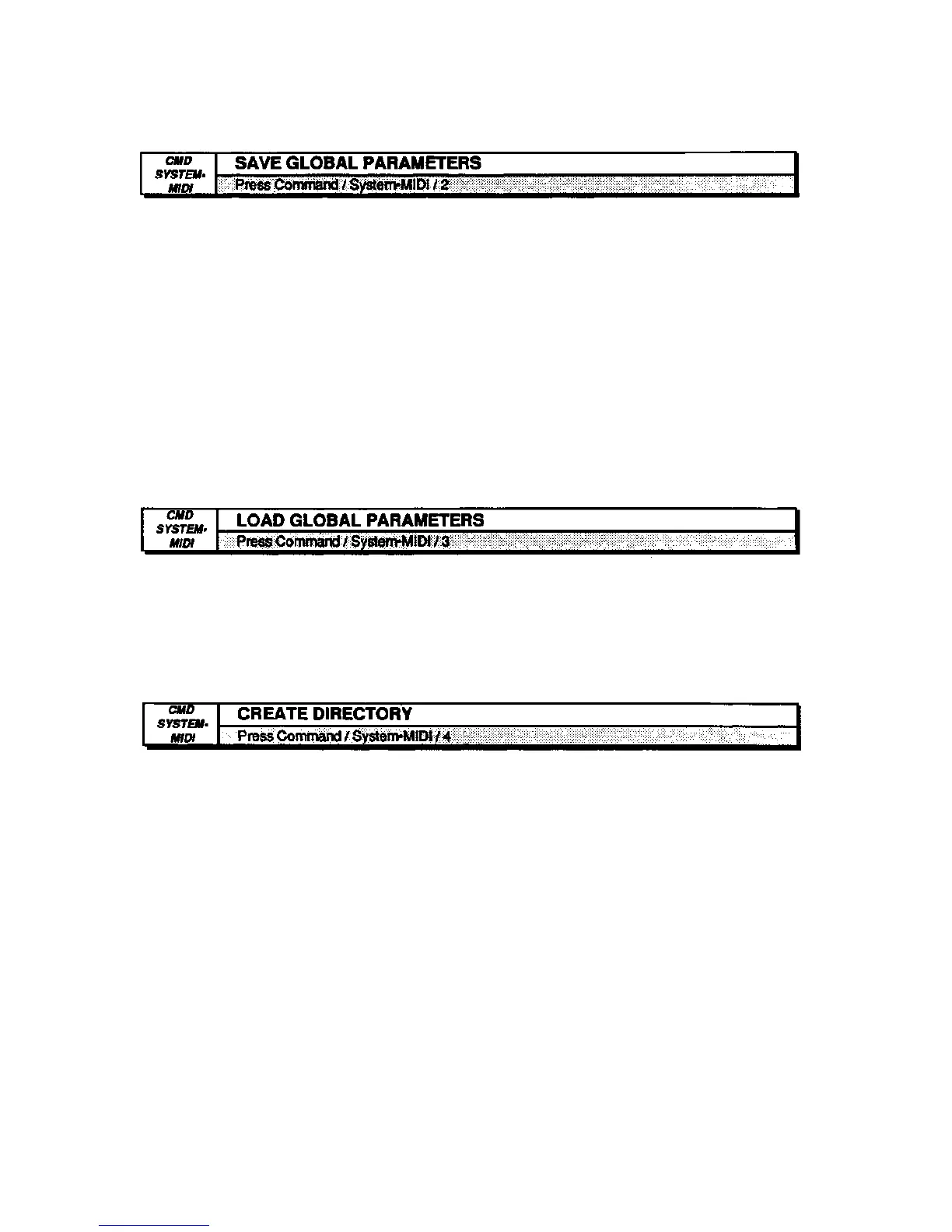Section 2 — System Control EPS-16 PLUS Musician's Manual
Global parameters are those on the EDIT/System•MIDI and Sample pages, as
well as the MULTI-IN MIDI CHANNEL settings on the EDIT/Track page.
These parameters are global to the EPS-16 PLUS and are not saved with the
instruments, sequences, or banks. For instance, if you normally sample from a
mic input, it would be convenient for you to save that setting to disk as a global
parameter. That way when you boot up, the EPS-16 PLUS will always be ready
to sample a mic input signal, and not a line signal.
• Select SAVE GLOBAL PARAMETERS. Make sure you have a formatted
(non-write-protected) disk with the most recent operating system in the disk
drive.
• Press Enter•Yes. The display reads DISK COMMAND COMPLETED.
The next time you "boot" the EPS-16 PLUS with that disk, the new settings will
be loaded in as the defaults.
This command allows you to load global parameters from disk, without having to
reboot the EPS-16 PLUS.
• Select LOAD GLOBAL PARAMETERS. Make sure you have the disk
containing the global parameters and operating system loaded in the disk drive.
• Press Enter•Yes. The display reads DISK COMMAND COMPLETED.
Use this command to create a new directory on the current disk. Directories are
not generally necessary when working with floppy disks, as it is unlikely that you
will fit more than 38 files on a floppy. However, a hard disk (which can be used
with the optional SP-2 SCSI Interface), can hold hundreds of files and directories
are a necessary part of managing and organizing those files. See the Small
Computer System Interface (SCSI) Manual, included with the optional SP-2
EPS-16 PLUS Small Computer System Interface, for details.
2 - 14
COMMAND System•MIDI Page
