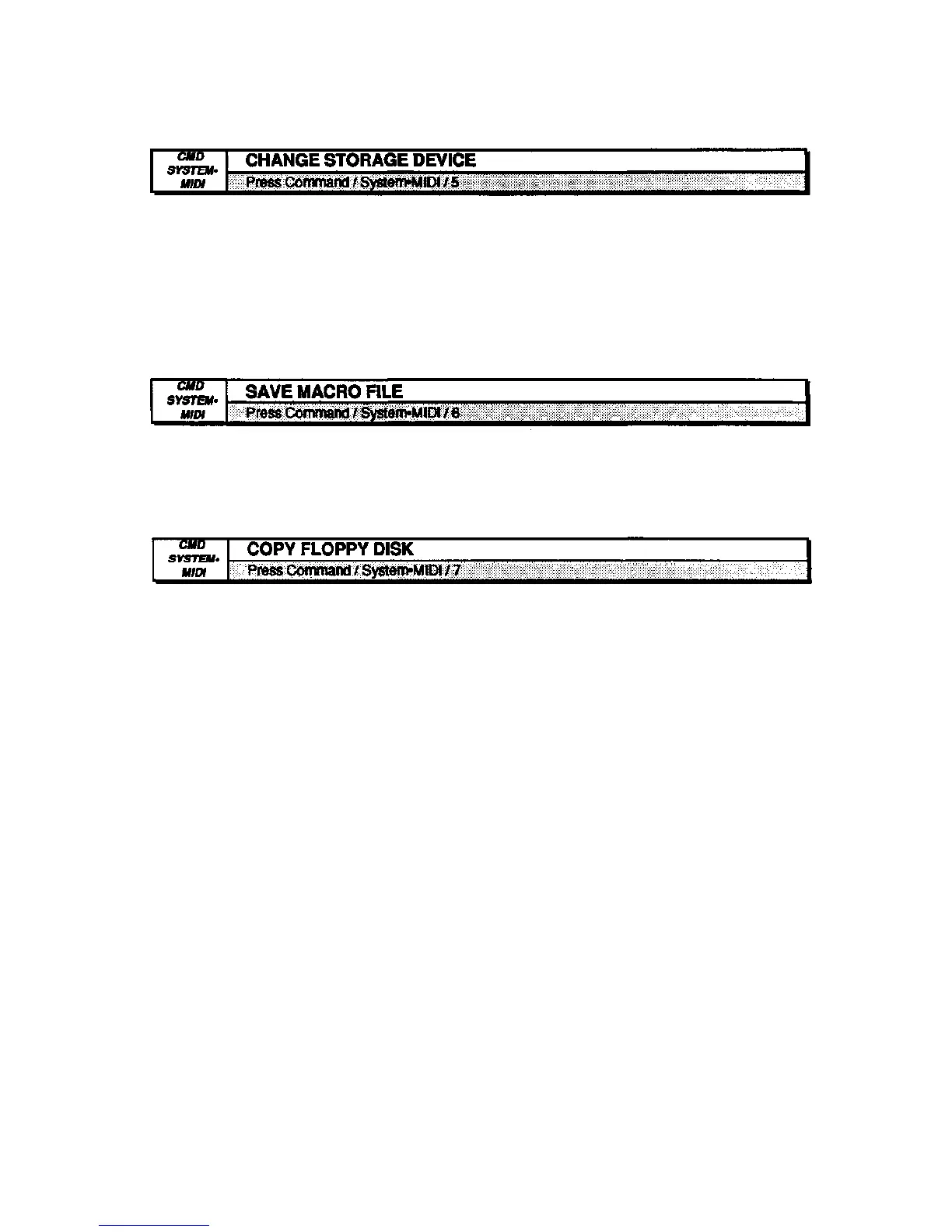EPS-16 PLUS Musician's Manual Section 2 — System Control
Use this command to determine whether the EPS-16 PLUS will use floppy disk,
FLASHBANK, or hard disk (SCSI) for storage.
• Select CHANGE STORAGE DEVICE. Press Enter•Yes.
• Select LOAD DEVICE=FLOPPY/SCSI 1 thru 8/FLASH.
• You must press Enter•Yes to change the storage device. Otherwise, you
will get the COMMAND ABORTED message.
• Press Enter•Yes. The display reads COMMAND COMPLETED.
Macros provide a way to move quickly from one place in the directory structure to
another. Again, they are primarily for use with a SCSI hard disk. See the Small
Computer System Interface (SCSI) Manual included with the optional Model
SP-2 EPS-16 PLUS Small Computer System Interface.
Note that this procedure requires erasing whatever is in the EPS-16 PLUS
internal memory, so make sure any instruments or sequences are saved before
proceeding. You can use either blank or formatted disks. The EPS-16 PLUS
will ask you if you want to format a blank disk. Make sure the formatted
destination disk does not contain any files that you want to keep because they will
be erased. It is also a good idea to write-protect the source disk, so there's no
chance of losing data.
• Select COPY FLOPPY DISK.
• Press Enter•Yes. The display asks MUST ERASE MEMORY OK?
• Press Enter•Yes (or Cancel•No to abort the procedure). The display
responds INSERT SOURCE DISK.
• Put the floppy disk you want to copy (source disk) into the internal disk drive
and press Enter•Yes. After all the files on the source disk have been read
into memory, the display will prompt INSERT DEST DISK.
• Eject the source disk and insert the disk you want to copy to (the destination
disk) and press Enter•Yes.
• If the destination disk is blank the display will ask FORMAT DISK? Press
Enter•Yes (or Cancel•No to abort the procedure).
• When all the files have been written to the destination disk, the display says
COMMAND COMPLETED.
COMMAND/System•MIDI Page
2 - 15
