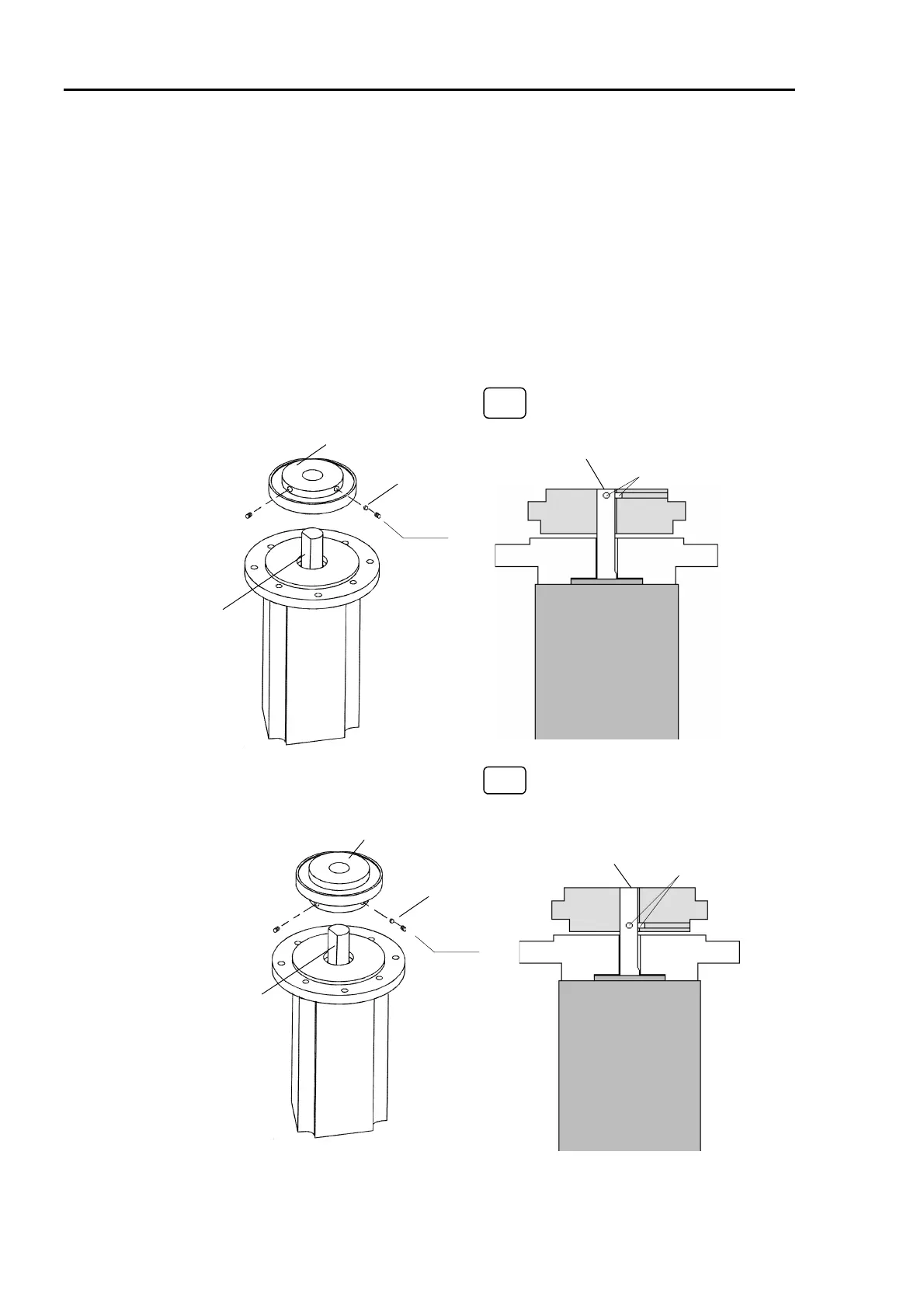6. Replacing the Reduction Gear Units Part 2: Maintenance
136
(6) Secure the waveform generator to the motor shaft with two flat point setscrews
(M5
×
6). Match the end face of the waveform generator to the end face of the motor
shaft. One of the setscrews should touch the flat face in the motor shaft
perpendicularly. Insert a bush into the other setscrew hole and tighten the screw
carefully to avoid damage to the motor shaft.
Between the ES and EL series, the direction in which the waveform generator is
attached is different (See below). ES: The setscrews should be fixed at the end of
the motor shaft; EL: The setscrews should be fixed at the foot of the motor shaft.
ES
Bush
M5
×
6
Waveform generator
Flat face
End face of motor shaft
Flat point setscrew
EL
Bush
M5
×
6
Waveform generator
Flat face
End face of motor shaft
Flat point setscrew
NOTE
