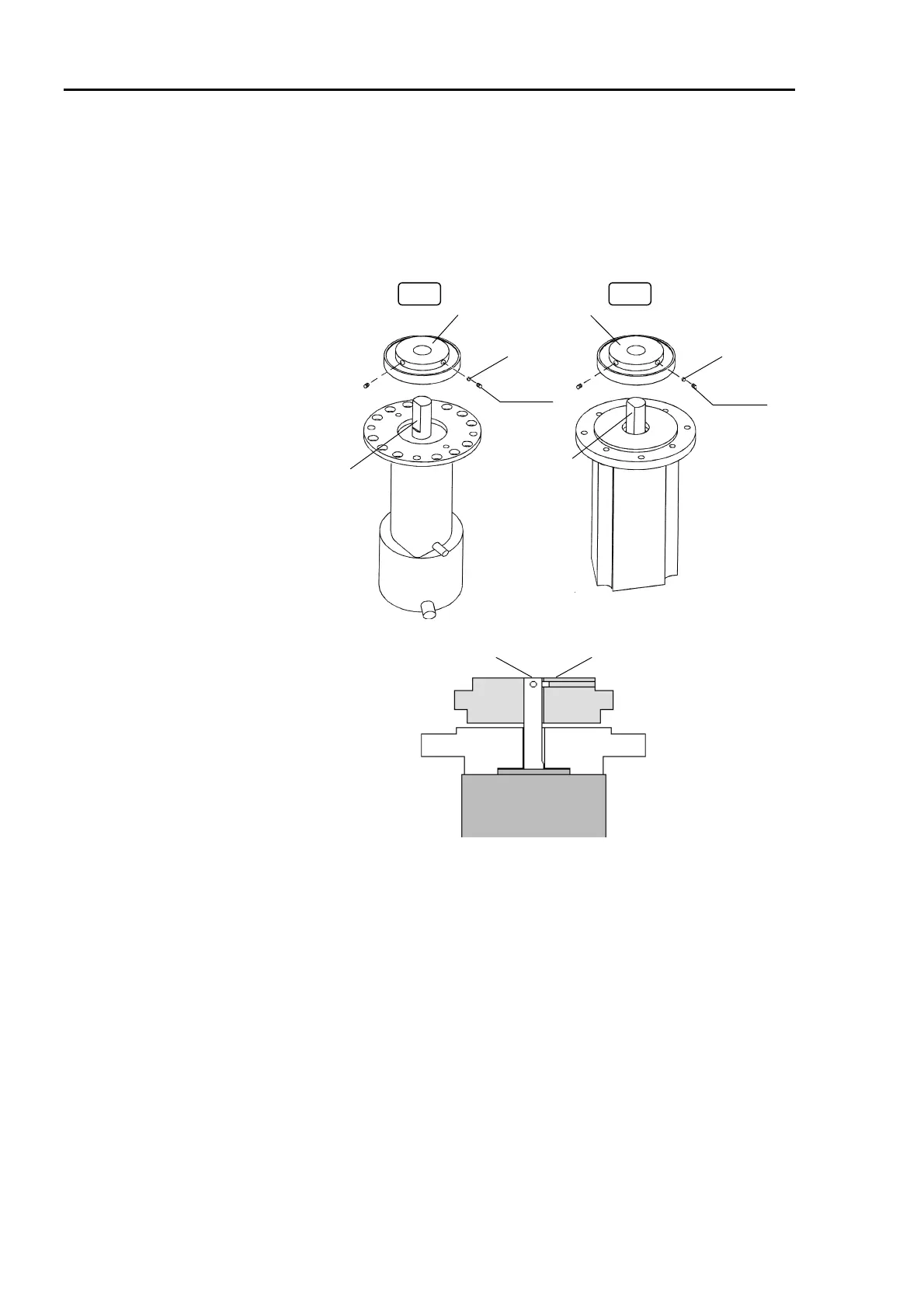6. Replacing the Reduction Gear Units Part 2: Maintenance
146
(6) Mount the waveform generator to the motor shaft with two flat point setscrews (M4
×
6
for ES series; M5
×
6 for EL series). Match the end face of the waveform generator to
the end face of the motor shaft. One of the setscrews should touch the flat face in the
motor shaft perpendicularly. Insert a bush to the other setscrew hole and tighten the
screw so as not to scratch the motor shaft.
Bush
M4×
6
Waveform generator
EL
ES
Flat face
Bush
M5
×
6
Flat face
End face of motor shaft
End of the wave-
form generator
(7) Remove the old liquid gasket and apply new liquid gasket on the junction surface of
the reduction gear unit.
