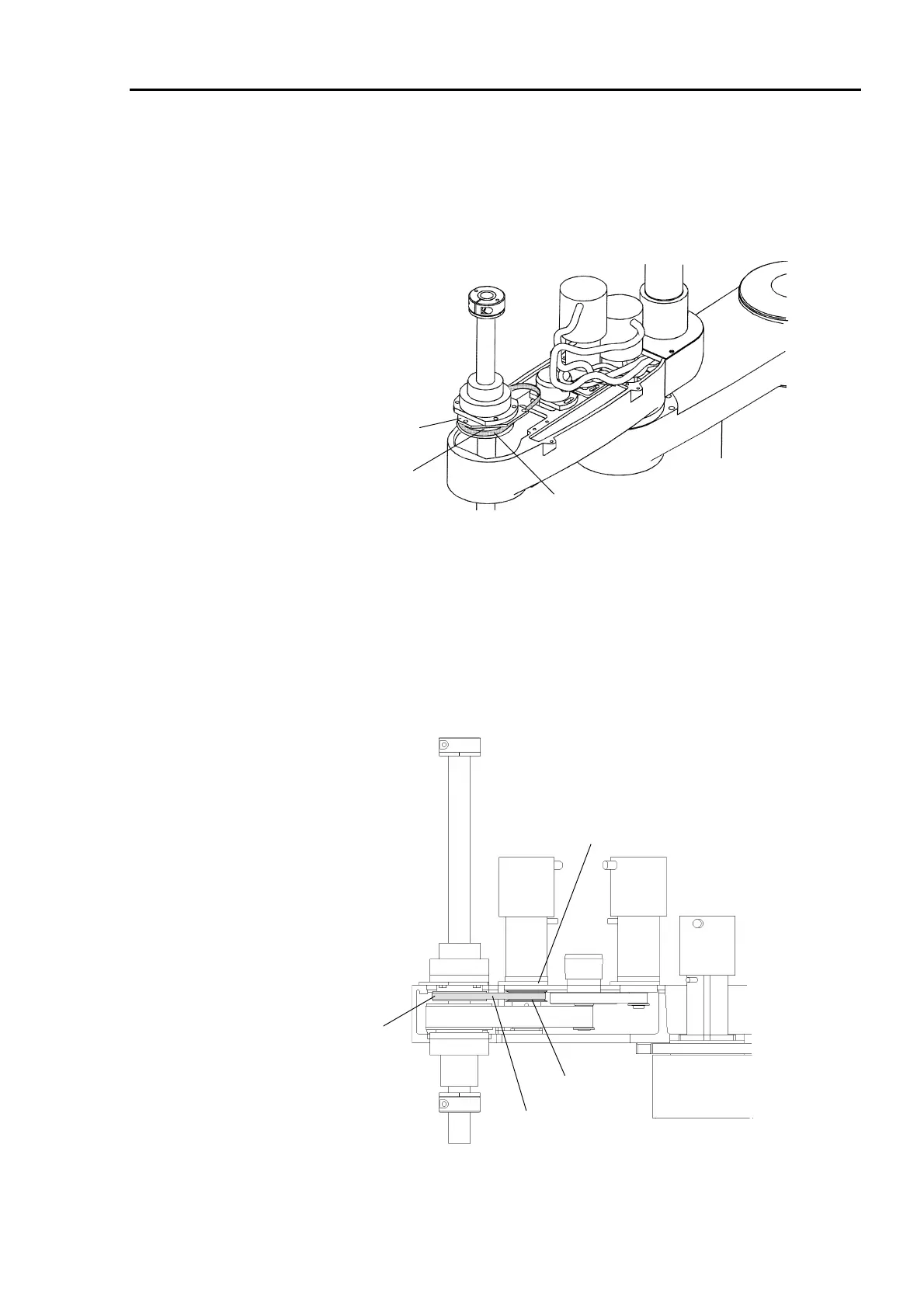Part 2: Maintenance 8. Replacing the Timing Belts
157
Installation : Z belt
(1) Place a new Z belt on the shaft from above, and lift the spline plate to allow the belt to
be positioned under it.
(2) Fit the spline plate (with the belt attached on the spline plate pulley) on the arm.
Z belt
Spline plate pulley
Spline plate
(3) Fasten the spline plate with three bolts (M4×10).
(4) Place the Joint #3 motor unit in the arm. The motor cables should be facing Joint #2.
(5) Place the Z belt around the Z1 and Z2 pulleys. Ensure that the gear grooves of the
belt and pulleys engage properly. Be careful not to slip the Z belt from the pulleys
while maintaining proper interval between the pulleys. Fasten the Joint #3 motor
plate for the time being using four bolts (M4×10).
Z1 pulley
Z belt
Z2 pulley
Motor plate
