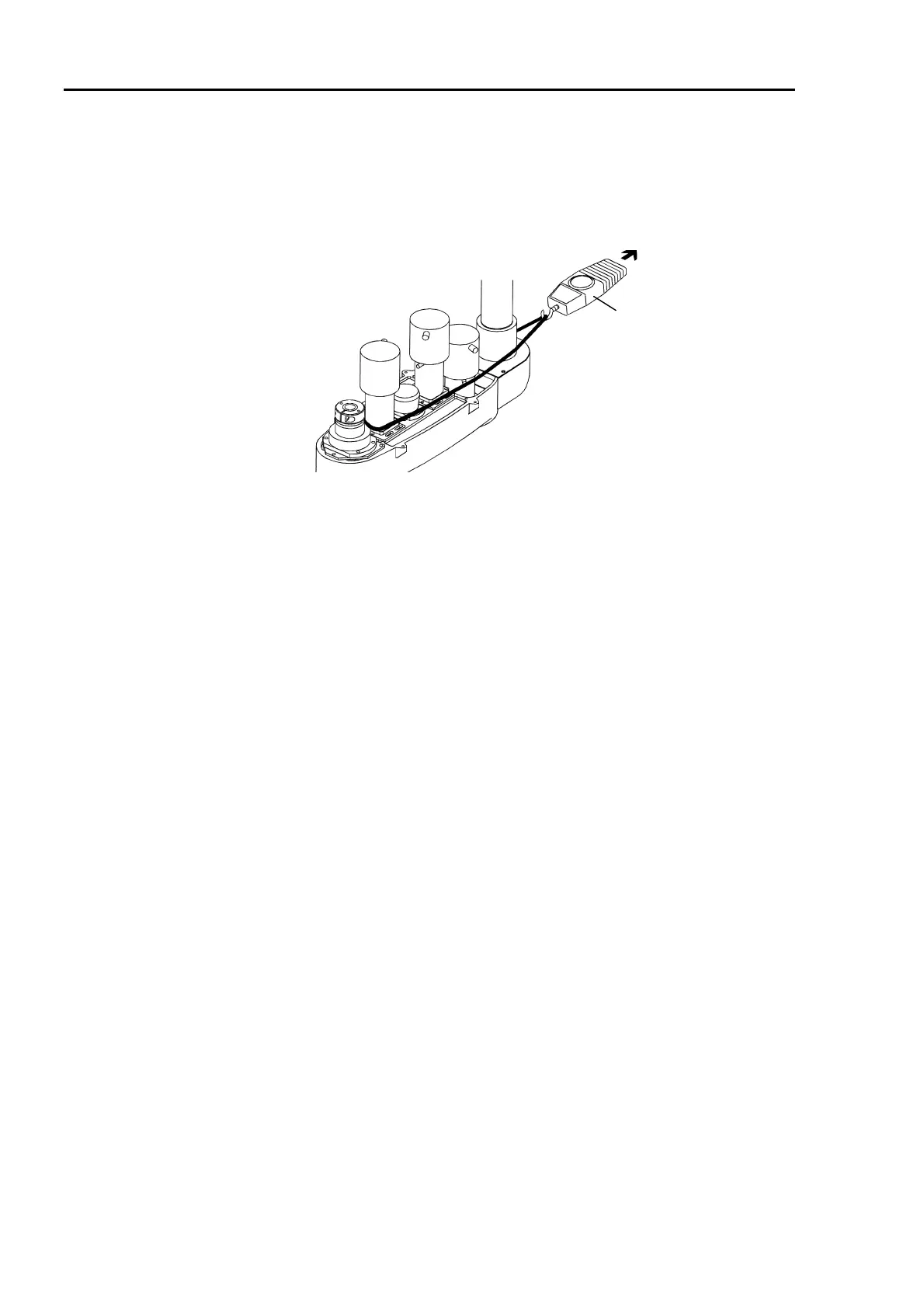8. Replacing the Timing Belts Part 2: Maintenance
158
(6) Pass a suitable cord or string around the Joint #3 motor near its motor mounting plate.
Loosen the bolts for the Joint #3 motor plate fastened in the step (5) and pull the cord
using a force gauge or similar tool. Fasten the Joint #3 motor plate securely where
the Z belt is pulled at 29.4N (3kgf). Adjust in the range of 20N - 39N (2kgf - 4kgf).
Force gauge
(6) Connect the connectors, X131, X31 and X32. Fasten the motor cables with wire ties
in their original positions. Do not allow unnecessary strain on the cables.
(7) Install the arm top cover and arm bottom cover. (Refer to chapter 2. Opening the
Covers.)
* If the manipulator is a Protected model, seal the arm top cover and arm bottom cover.
Refer to the section Sealing the Manipulator in chapter 13. Protected Model.
(8) The mechanical origin position of the Joint #3 motor and teach points change when the
motor is replaced. Be sure to calibrate Joint #3 as described in chapter 11.
Calibration.
