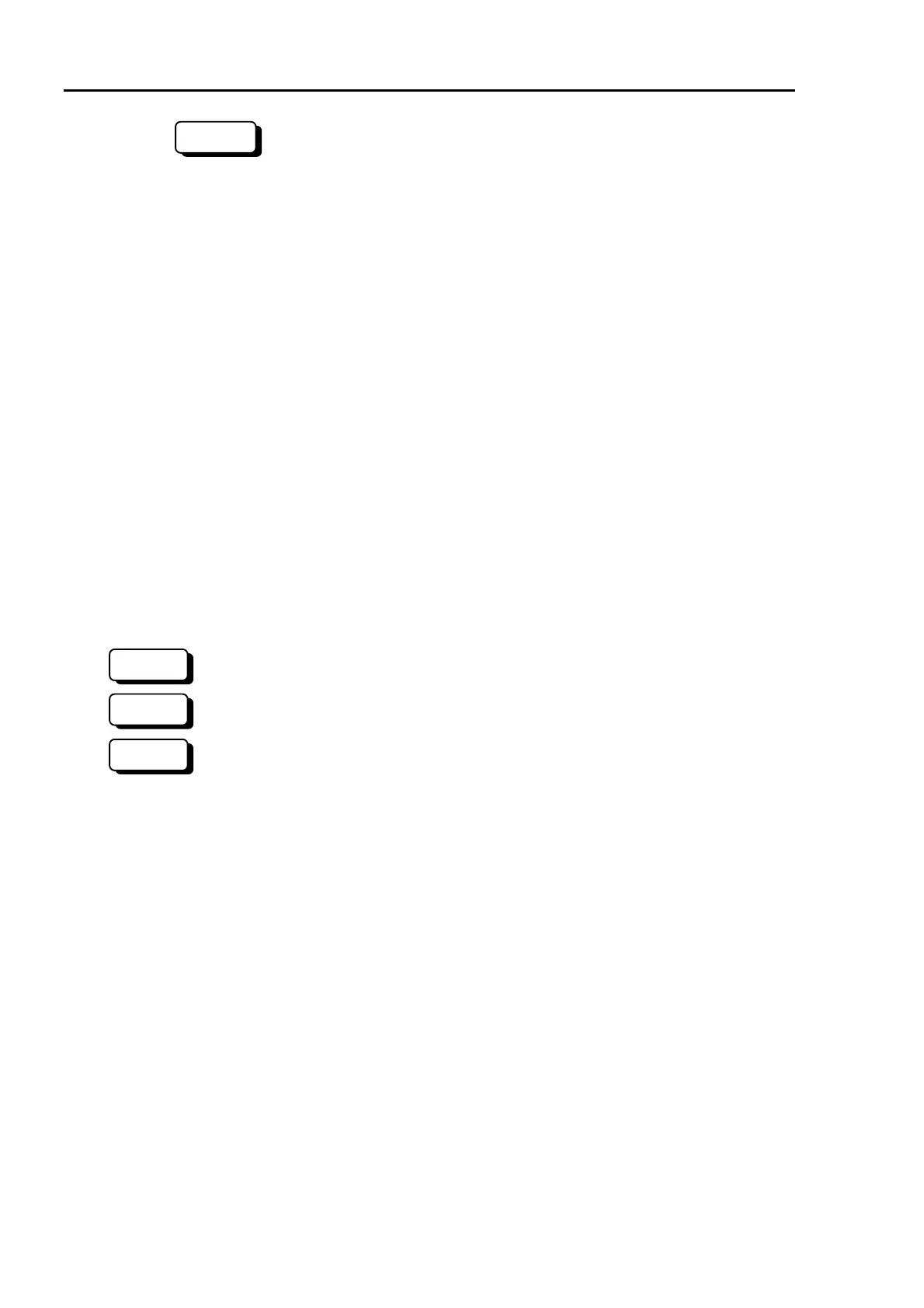8. Motion Range and Robot Coordinates Part 1: Setup & Operation
50
Click the <DEBUG> button and enter the commands shown below in the
[Command Execution] Window. (Refer to Chapter 3 of the Introduction manual
for details on using the [Command Execution] Window.)
MOTOR ON
SPEED 5 ' Sets at slow speed.
GO PULSE(22756,0,0,0) ' Moves to the smallest pulse position
of Joint #1.
GO PULSE(168392,0,0,0) ' Moves to the largest pulse position of
Joint #1.
GO PULSE(81920,-68267,0,0) ' Moves to the smallest pulse position
of Joint #2.
GO PULSE(81920,54045,0,0) ' Moves to the largest pulse position of
Joint #2.
The PULSE / GO PULSE command moves all joints to the specified positions at the
same time. Please specify safe positions after considering motion of not only the
joints whose pulse range have been changed, but also other joints. In this example,
when you check Joint #2, Joint #1 is moved to the center of its motion range (pulse
value: 81920).
If the arm is touching a mechanical stop or if it has hit a stop and an error has occurred,
either reset the pulse range to a narrower setting or extend the position of the
mechanical stop within limits.
(6) Turn ON the Drive Unit, and start EPSON RC+.
(6) Turn ON the Drive Unit, and start SPEL 95.
(6) Turn ON the controller.
SPEL 95
300
RC+
SPEL 95
