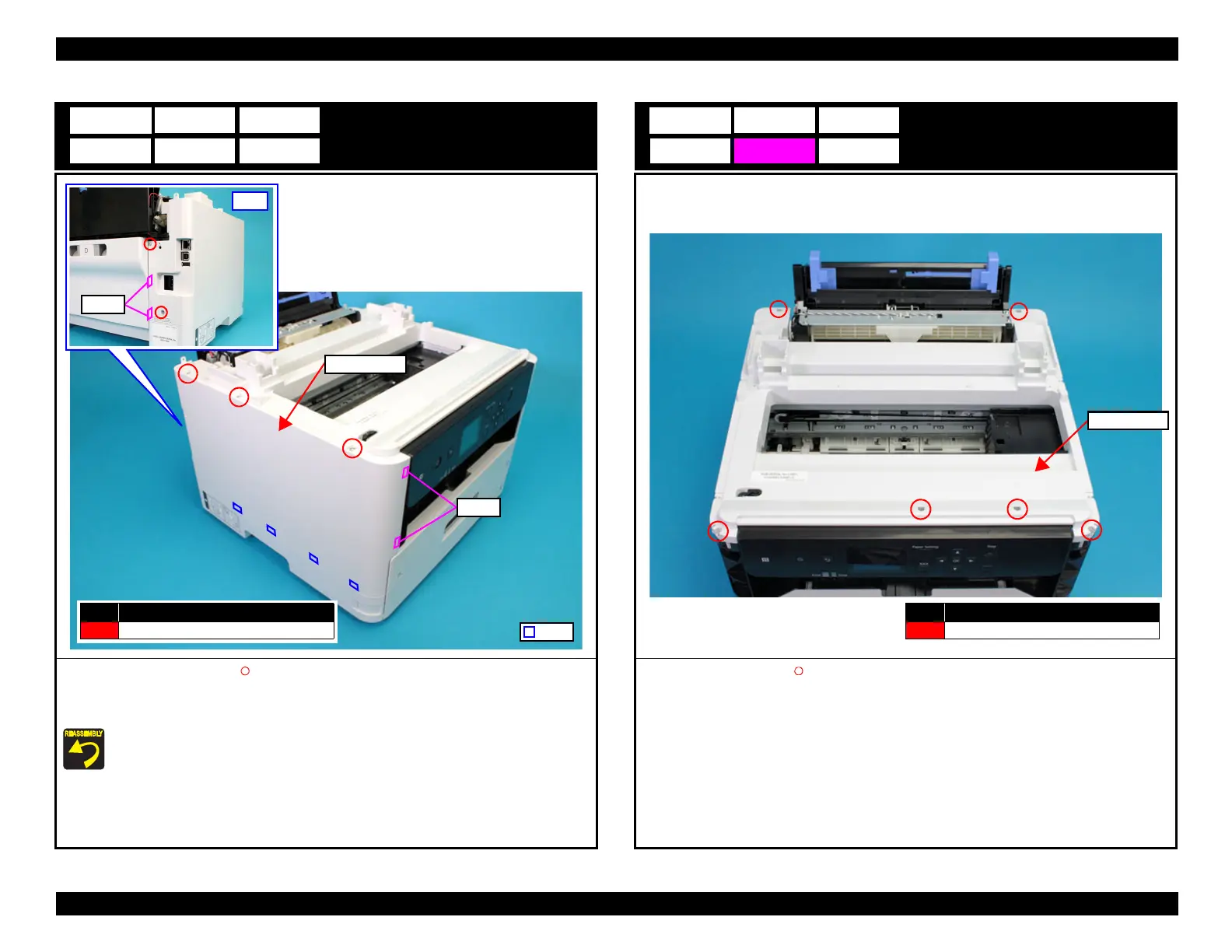EPSON WF-C5790/WF-C5790a/WF-C5710/ET-8700/WF-C5210/WF-C5290/WF-C5290a Revision A
Disassembly/assembly Disassembly/Reassembly Procedures 261
Confidential
Housing Left
1. Remove the five screws (S4: ) that secure the Housing Left.
2. Lift the Housing Left upward to release the two hooks each on the front side and rear side of
the Housing Left, and then remove the Housing Left.
Insert the four tabs of the Housing Left to the positioning holes of the Ink Supply Unit.
No. Screw Type
S4
C.B.P-TITE-SCREW-3x10-F.ZN-3C
Housing Top
1. Remove six screws (S4: ), then remove the Housing Top.
Housing Top
No. Screw Type
S4
C.B.P-TITE-SCREW-3x10-F.ZN-3C