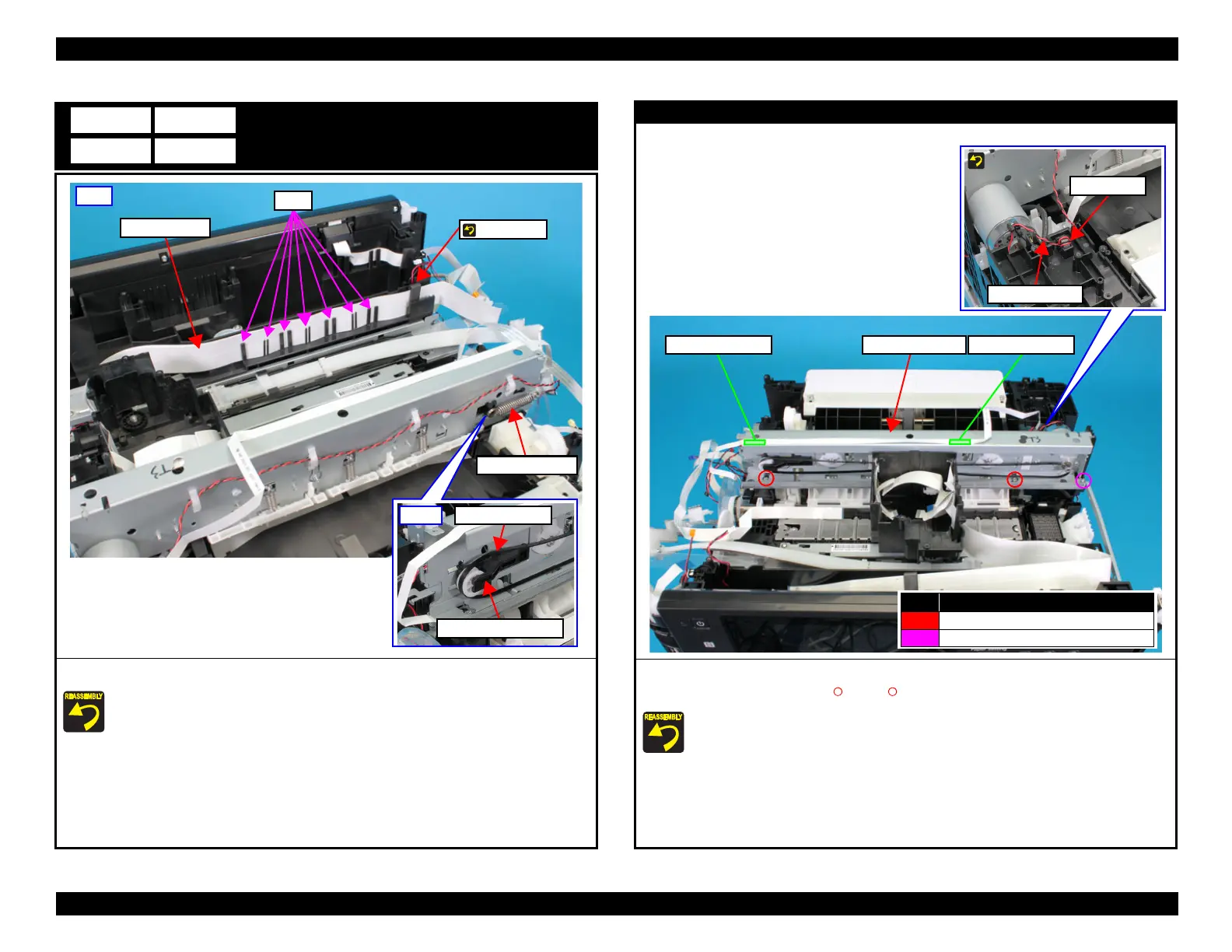EPSON WF-C5790/WF-C5790a/WF-C5710/ET-8700/WF-C5210/WF-C5290/WF-C5290a Revision A
Disassembly/assembly Disassembly/Reassembly Procedures 437
Confidential
Main Frame Assy
1. Release the Head FFC Assy from the seven tabs on the Frame Base.
Set the Ferrite Core of the Head FFC Assy in the point shown above.
2. Slide the CR Driven Pulley Assy in the direction of the arrow to remove the CR Timing
Belt from the CR Driven Pulley Assy.
3. Remove the Extension Spring.
Head FFC Assy
Ferrite core
Extension Spring
CR Driven Pulley Assy
CR Timing Belt
Front
Main Frame Assy
4. Peel off the CSIC FFC from the frame.
5. Remove the three screws (S14: x2, S5: x1), then remove the Main Frame Assy.
Fix CSIC FFC on the frame at the location shown in the figure above by using double-sided
tape at two locations.
Route the CR Motor Cable with reference to the figure above.
No. Screw Type
S14
C.B.P-TITE-SCREW-3X16-FZN3C
S5
C.B.S-TITE-SCREW-3x6-F.ZN-3C
CR motor cable
Ferrite core
Main Frame Assy
Double-sided tapeDouble-sided tape