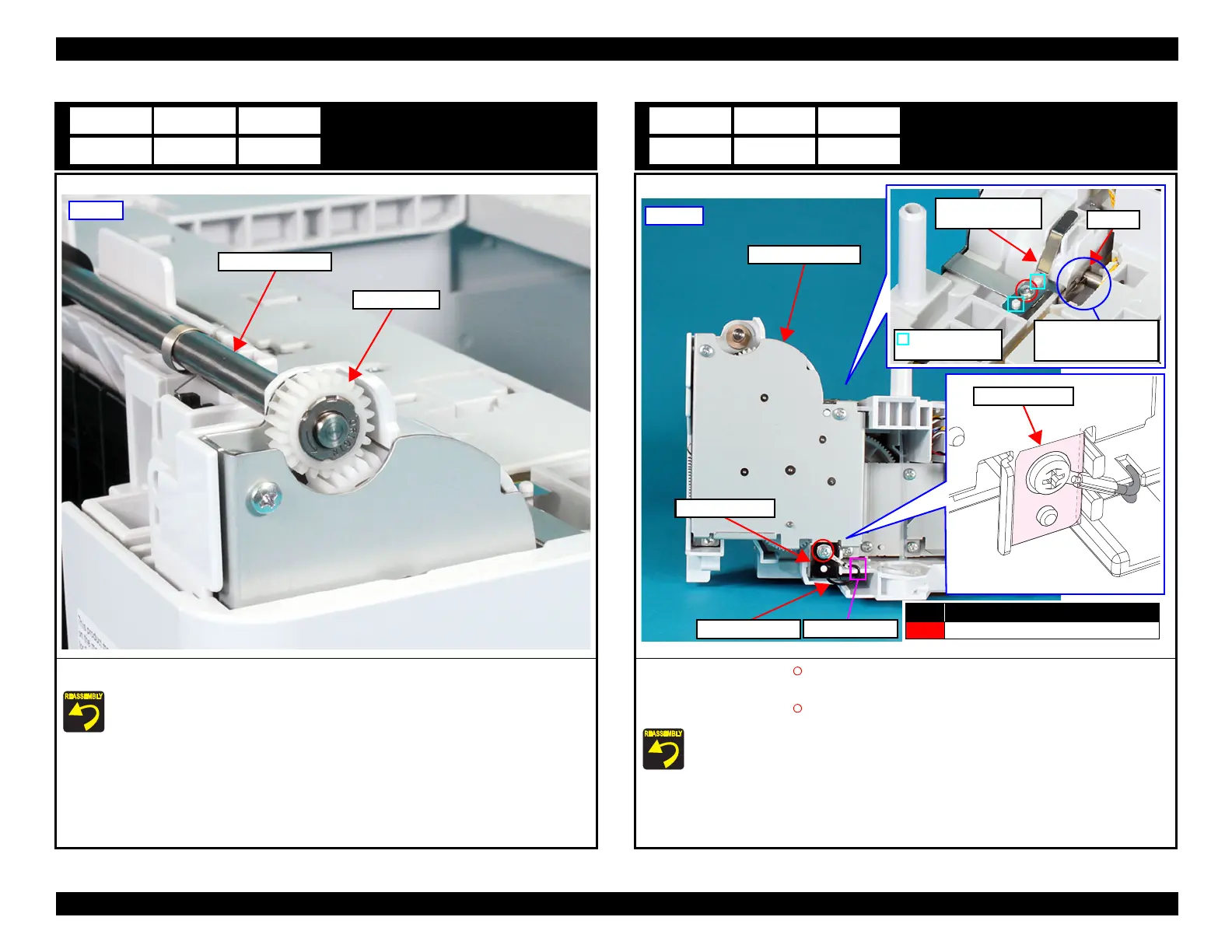EPSON WF-C5790/WF-C5790a/WF-C5710/ET-8700/WF-C5210/WF-C5290/WF-C5290a Revision A
Disassembly/assembly Disassembly/Reassembly Procedures 540
Confidential
One-way Gear
1. Remove the One-way Gear from the Vertical Feed Roller.
When attaching the One-way Gear, make sure the arrow mark is facing outside as
shown in the figure above.
One-way Gear
Vertical Feed Roller
Left rear
Hopper Drive Assy
1. Remove the screw (S4: ) that secures the grounding cable, then remove the grounding
cable and Grounding Sheet.
2. Remove the screw (S4: ), then remove the Upper Grounding Plate.
Attach the grounding cable and Grounding sheet with reference to the figure above.
When attaching the Upper Grounding Plate, be sure to align the positioning hole of the Upper
Grounding Plate and the dowel of the frame.
Make sure the tip of the Upper Grounding Plate is in contact with the bearing.
Route the grounding cable in the groove of the frame shown in the figure above.
Upper Grounding
Plate
Bearing
The Upper Grounding
Plate and bearing must
be in contact
Dowel and
positioning hole
Grounding cable
Hopper Drive Assy
No. Screw Type
S4
C.B.P-TITE-SCREW-3x10-F.ZN-3C
Left side
Groove of frame
Grounding Sheet
