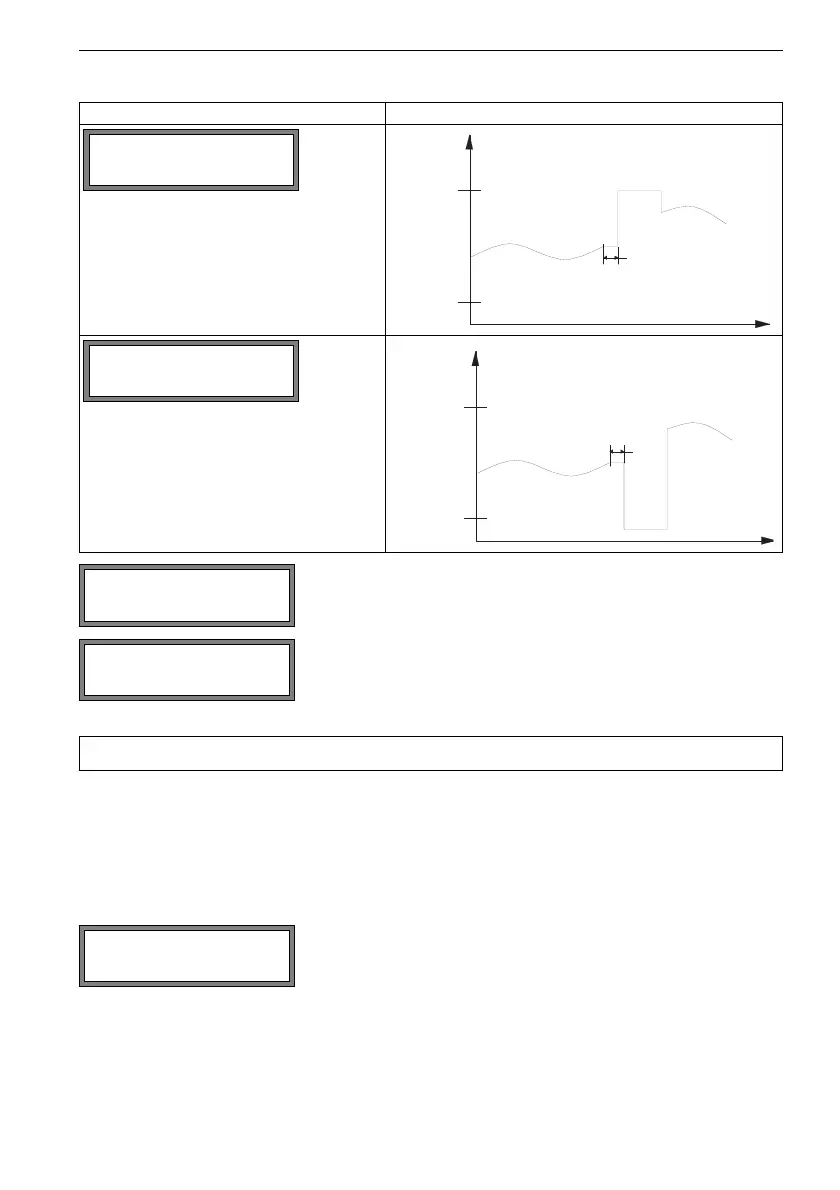21 Outputs FLUXUS G60x
UMFLUXUS_G6V4-2EN, 2011-03-29 151
21.1.3 Function Test
The function of the installed output can now be tested. Connect a multimeter to the in-
stalled output.
Test of the Analog Outputs
error output = 2 mA
Select a list item for the error output. Press ENTER.
If Other value has been selected, enter an error value.
It has to be within the limits of the output.
Press ENTER.
Note! The settings will be stored at the end of the dialog.
The current output is tested in the display. Enter a test val-
ue. It has to be within the output range. Press ENTER.
Tab. 21.3: Examples for the error output
list item for the error output output signal
Error-value ↕
Maximum (20.0mA)
Error-value ↕
Other value...
Error-value ↕
Minimum (4.0mA)