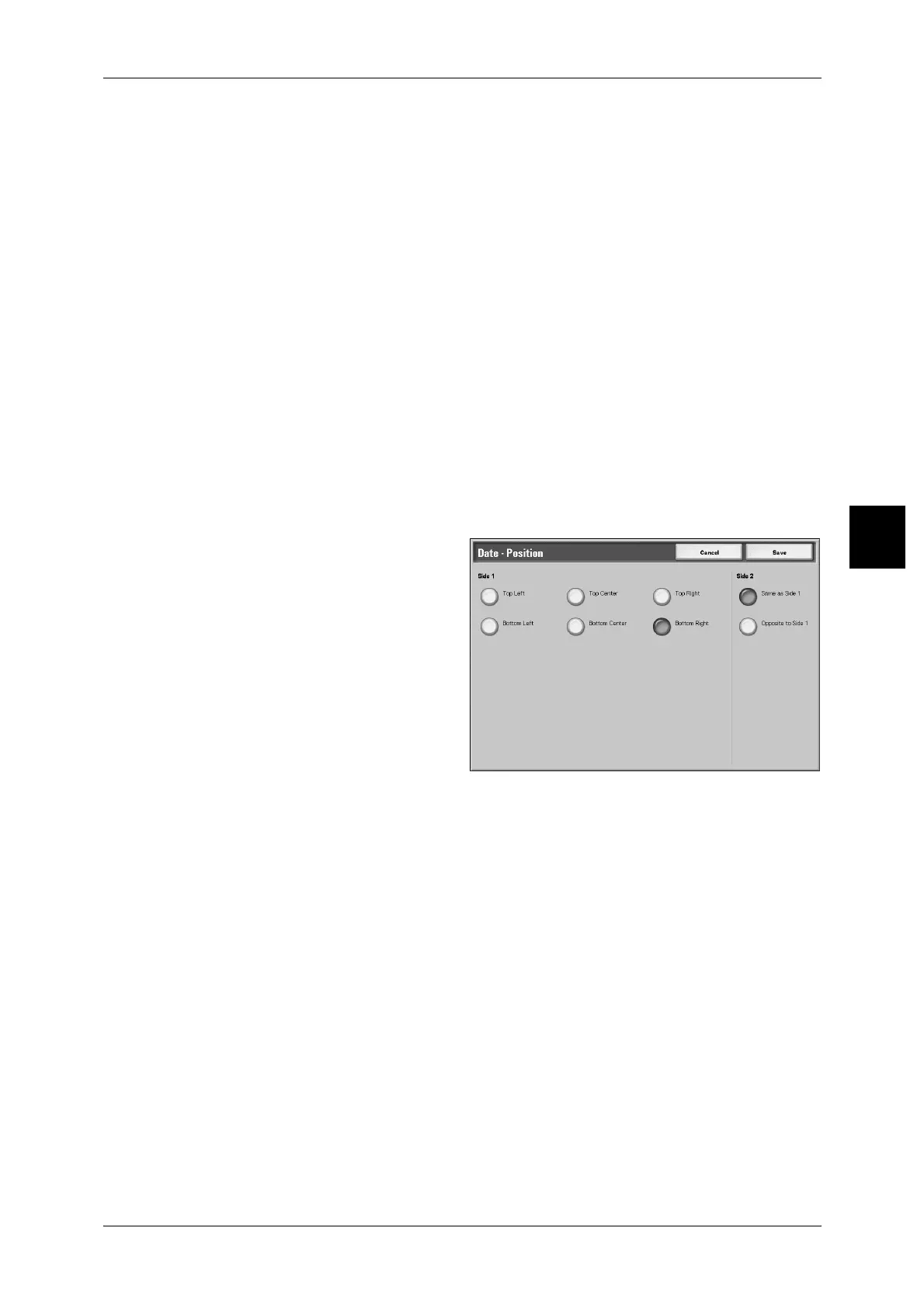Output Format
101
Copy
3
Off
No date is added.
On
A date is added.
Print On...
Displays the [Date - Print On] screen.
You can select the page(s) to print the date from [First Page Only] and [All Pages].
Position
Displays the [Date - Position] screen.
For more information, refer to "[Date - Position] screen" (P.101).
Size
Displays the [Stamp - Size] screen.
You can select from 6, 10, 24 point for the date.
[Date - Position] screen
You can set a position to print a date.
Side 1
You can select from six positions for printing the date.
Side 2
z
Same as Side 1
Add the date to the same location as the Side 1.
z
Opposite to Side 1
Add the date to the symmetry location as the Side 1.
