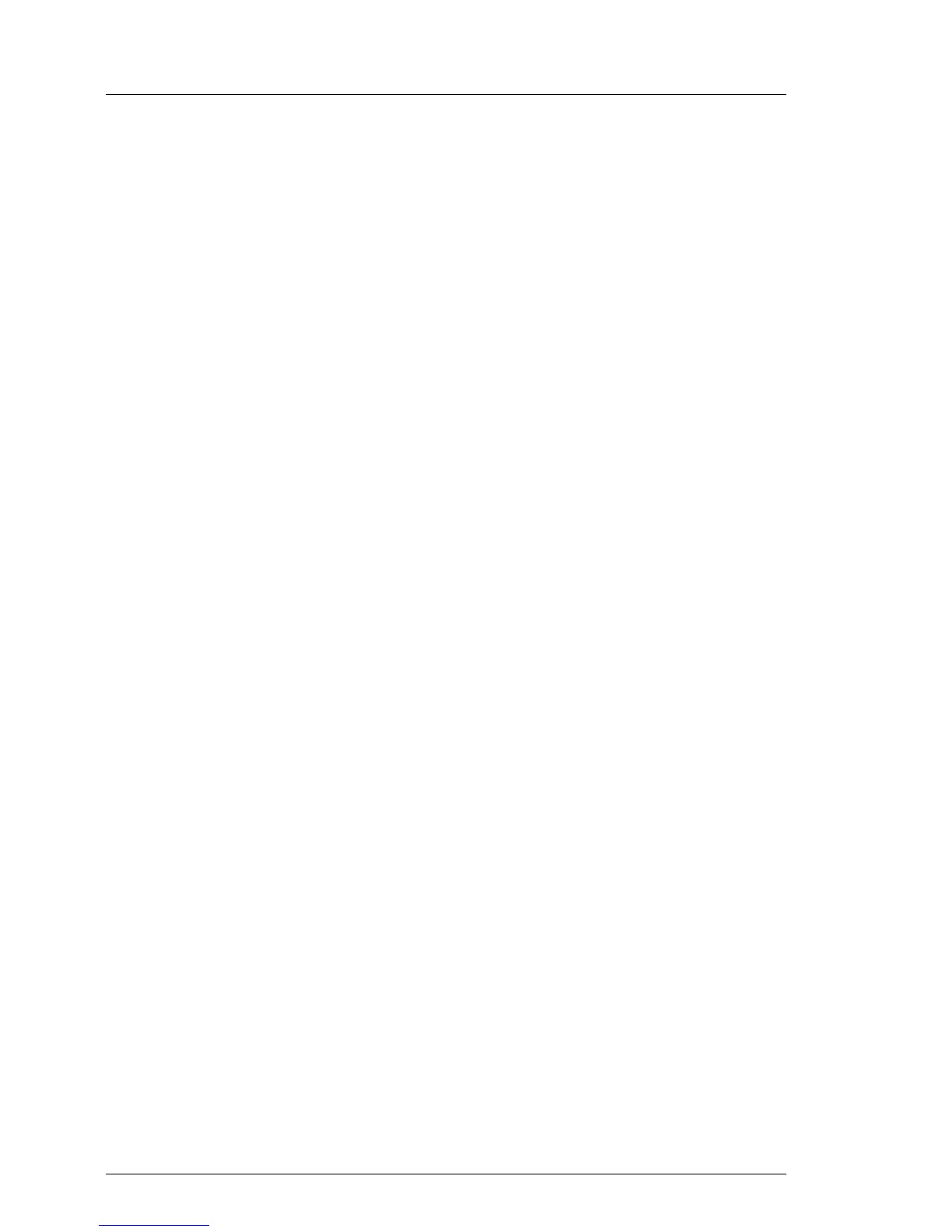7.4.2 Removing a memory module
Ê Identify the defective memory slot.
Ê Remove the defective memory module as described in section "Removing
memory modules" on page 124.
7.4.3 Installing a memory module
Ê If applicable, prepare the new memory module as described in section
"Preparing the memory modules" on page 202.
Ê Install the new memory module as described in section "Installing memory
modules" on page 121.
7.4.4 Concluding steps
Perform the following procedures:
Ê "Installing the memory slot air ducts" on page 49
Ê Connect the SATA cable(s) to the connectors on the system board described
in section "Cabling for HDD 2.5"" on page 208, and reroute the cables as
described in section "Cabling onboard" on page 208 or "Cabling with RAID-
Controller" on page 209.
Ê "Installing the server node in the server enclosure" on page 50
Ê If applicable, reconnect all external cables.
Ê "Controls and indicators on the server node" on page 51
Ê "Updating or recovering the system board BIOS and iRMC" on page 61 (if
applicable)
Ê "Verifying the memory mode" on page 74 (if applicable)
Ê "Resetting the error status after replacing memory modules or processors"
on page 86
