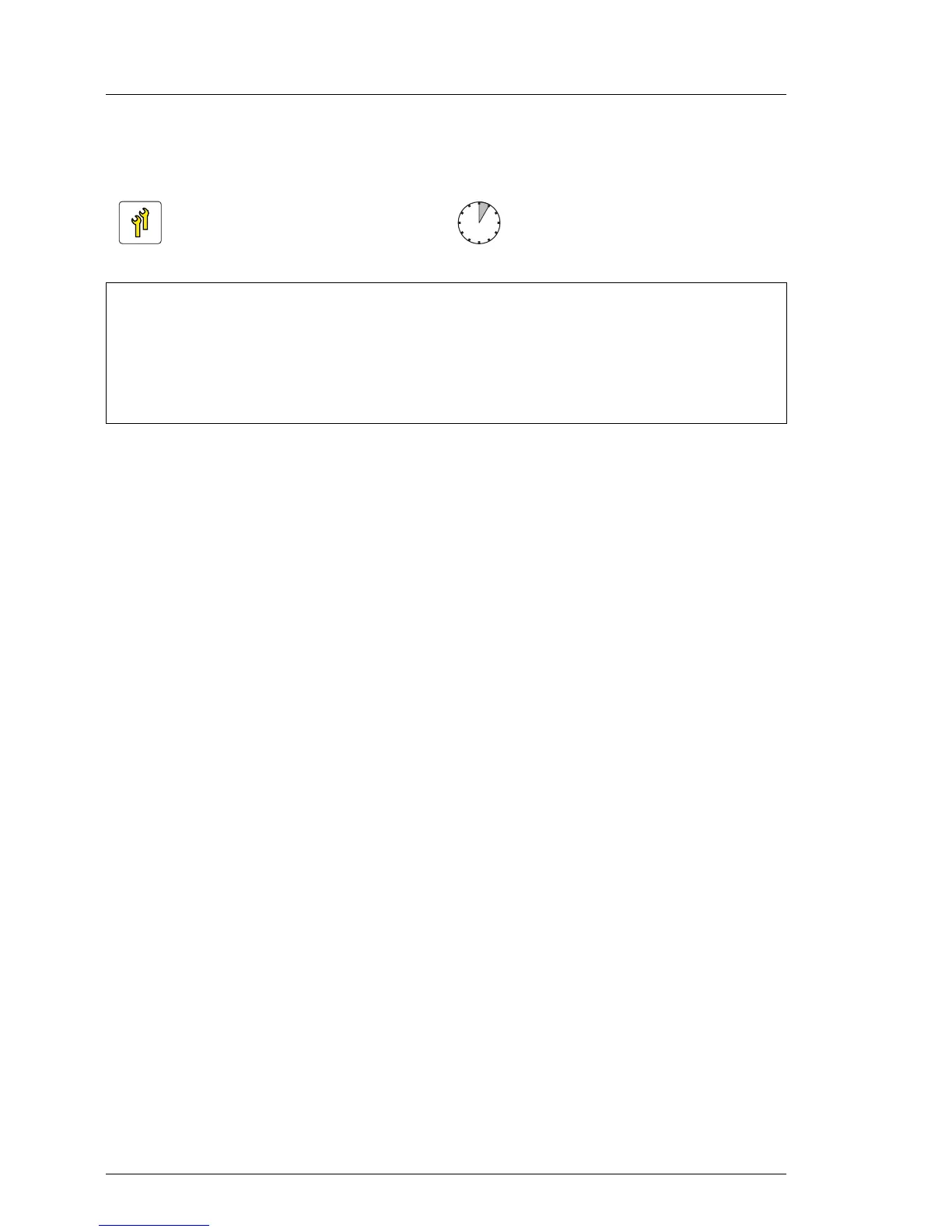9.2.3 Replacing the SATA DOM
9.2.3.1 Preliminary steps
Perform the following procedures:
Ê "Disabling SVOM boot watchdog functionality" on page 54
Ê Locate the desired server with the ID button.
Ê "Shutting down the server node" on page 39
Ê If applicable, remove all external cables from the server node.
Ê "Removing the server node from the server enclosure" on page 40
9.2.3.2 Removing the SATA DOM
Ê Remove the SATA DOM as described in section "Removing the SATA DOM"
on page 159.
Upgrade and Repair Unit
(URU)
Hardware: 5 minutes
Software: 10 minutes
Tools: – Preliminary and concluding steps:
– combination pliers and flat nose pliers
– Main steps:
– Phillips PH1 / (+) No. 1 screw driver
