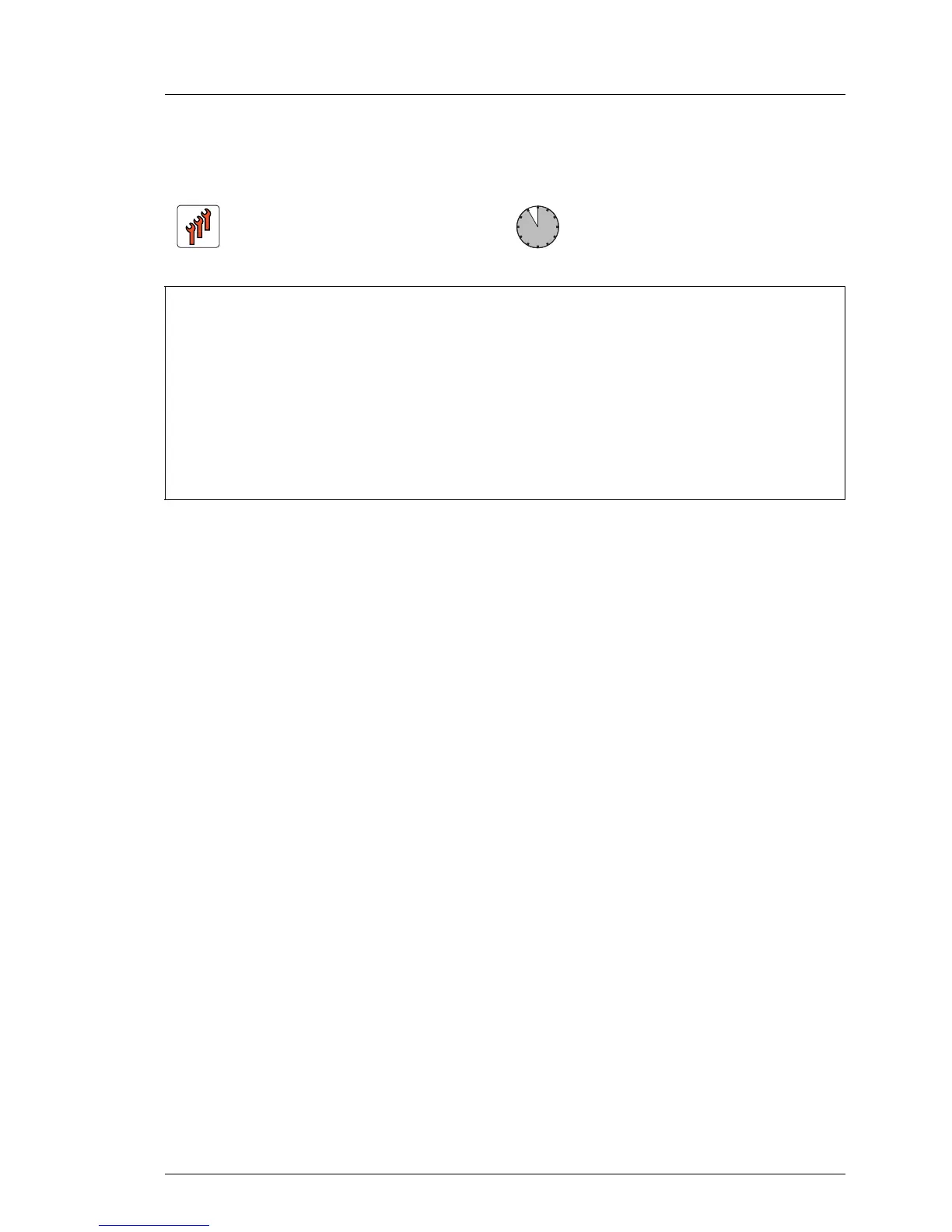9.5 Replacing the system board
Note on system information backup / restore
I The system board contains the Chassis ID EPROM that contains system
information like server name and model, housing type, serial number and
manufacturing data.
To avoid the loss of non-default settings when replacing the system
board, a backup copy of important system configuration data is
automatically stored from the system board NVRAM to the Chassis ID
EPROM. After replacing the system board the backup data is restored
from the Chassis ID board to the new system board.
If AVR (Advanced Video Redirection) of iRMC Web IF is used, it is
necessary to set the activation key for iRMC S4 advanced pack manually
after replacing the system board. Fujitsu service personnel has to ask the
customer to insert the activation key.
Field Replaceable Unit
(FRU)
Hardware: 50 minutes
Software: 10 minutes
Tools: – tool-less
– Removing and installing the processor heat sink:
– Phillips PH2 / (+) No. 2 screw driver
– Removing and installing the UFM (if applicable):
– Phillips PH1 / (+) No. 1screw driver
– Removing and installing the processor: tool-less
