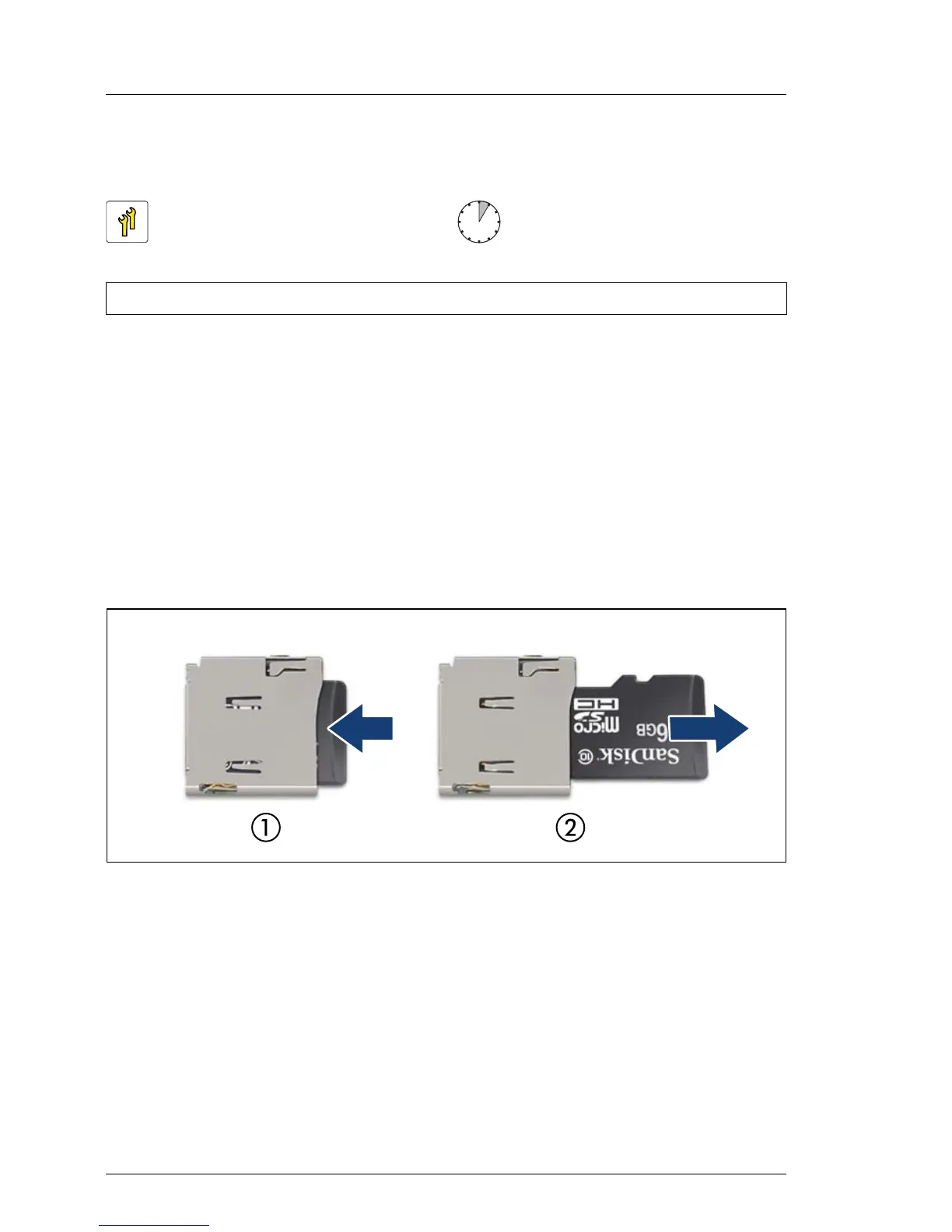9.4.2 Removing the iRMC microSD card
9.4.2.1 Preliminary steps
Ê "Disabling SVOM boot watchdog functionality" on page 54
Ê "Shutting down the server node" on page 39
Ê "Removing the server node from the server enclosure" on page 40
Ê "Removing a controller from the riser module" on page 47
9.4.2.2 Removing the iRMC microSD card
Figure 72: Removing the iRMC microSD card
Ê To eject the iRMC microSD card, gently push it in and then let go (1).
Ê Pull the iRMC microSD card straight out of its slot (2).
Upgrade and Repair Unit
(URU)
Average task duration:
5 minutes
Tools: tool-less
