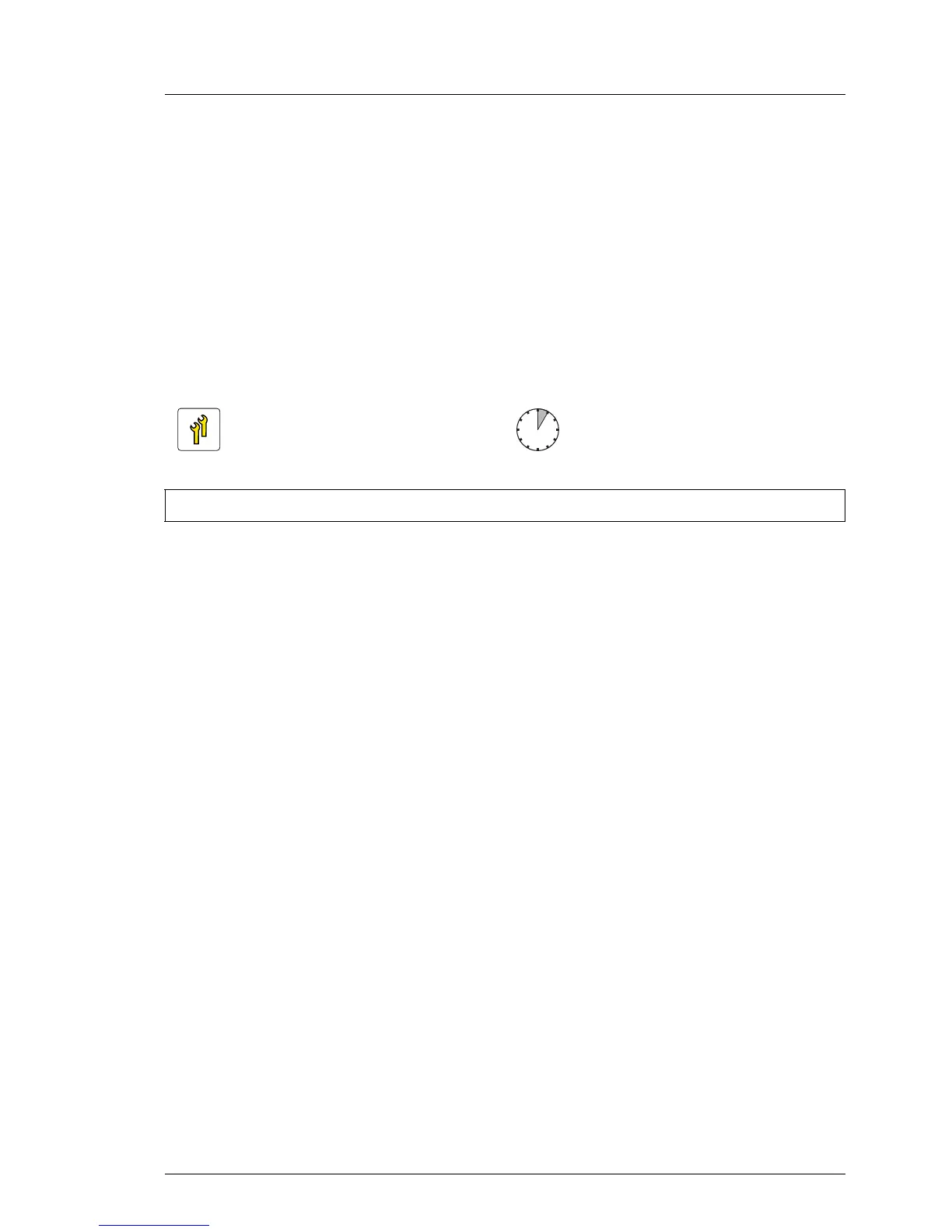6.2 Additional tasks
This section provides additional expansion card related information on how to
install slot brackets and SFP+ transceiver modules.
I For further instructions regarding controller settings, please refer to the
accompanying documentation.
6.2.1 Mounting expansion card slot brackets
6.2.1.1 General instructions
Ê Place the controller on the mounting tabs on the slot bracket.
Ê Secure the slot bracket to the controller with two M3 x 4.5 mm screws.
Removal is carried out in reverse order.
Upgrade and Repair Unit
(URU)
Hardware: 5 minutes
Tools: Phillips PH2 / (+) No. 2 screw driver
