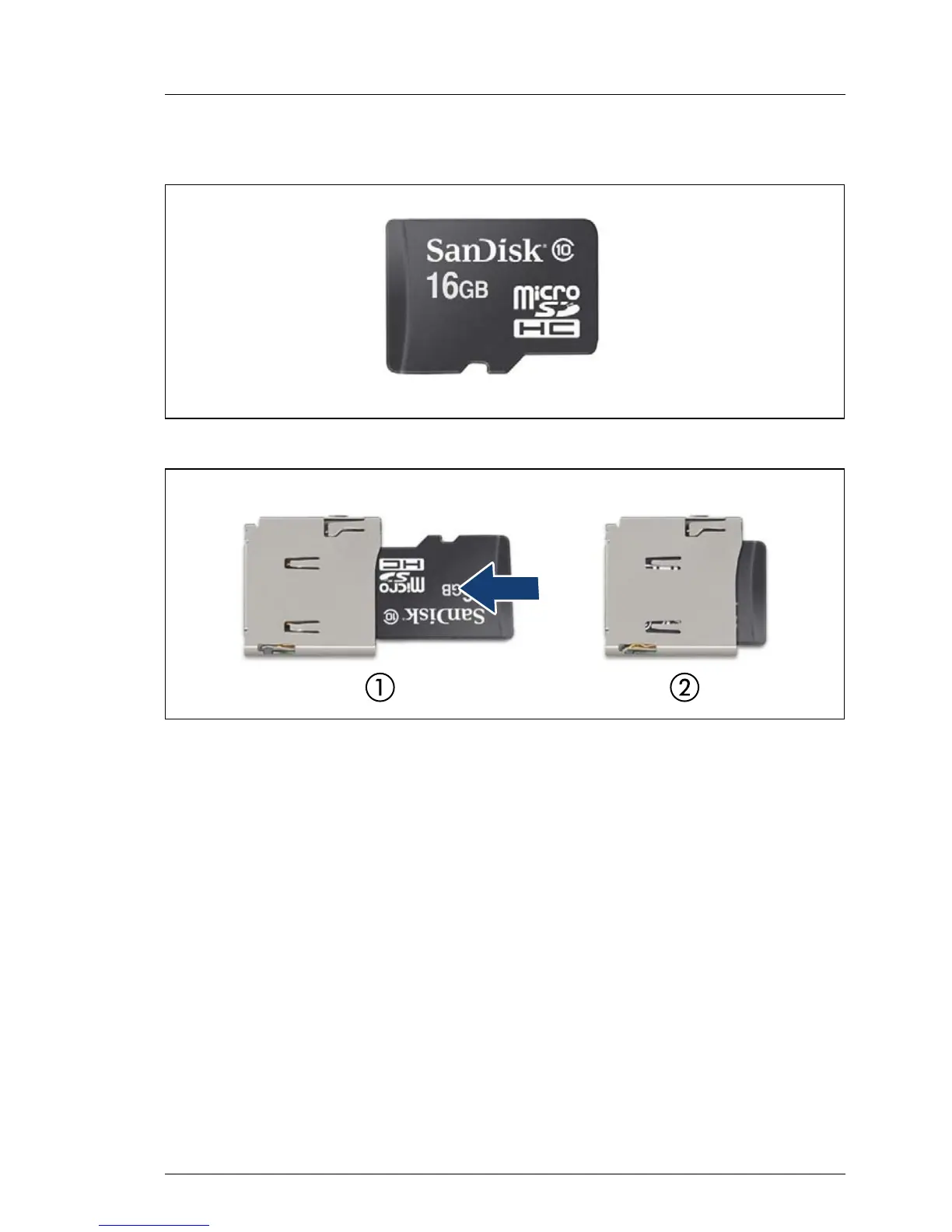9.4.1.2 Installing the iRMC microSD card
Figure 70: iRMC microSD card
Figure 71: Installing the iRMC microSD card
Ê With the label facing up, insert the iRMC microSD card into the microSD
card slot (1) as far as it will go (2).
I The onboard position of the microSD card slot can be found in section
"Connectors and indicators" on page 213.
9.4.1.3 Concluding steps
Ê "Mounting a controller to the riser module" on page 46
Ê "Installing the server node in the server enclosure" on page 50
Ê "Enabling SVOM boot watchdog functionality" on page 72
