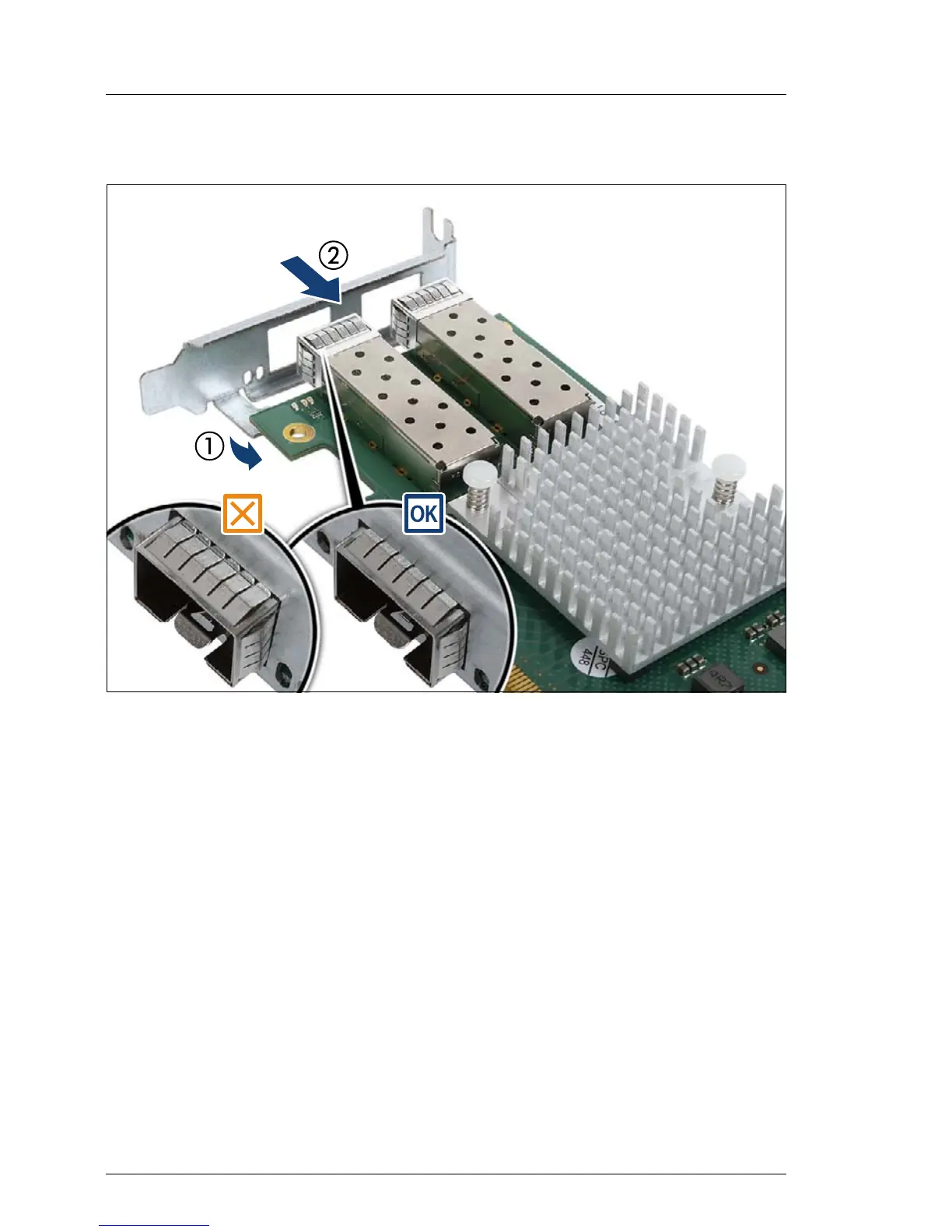6.2.1.2 Network adapter D2755
Figure 17: Placing the slot bracket - D2755
Ê Place the controller on the mounting tabs on the slot bracket (1).
Ê Carefully shift the slot bracket towards the controller until the plug shells
engage with the cut-outs in the slot bracket connector panel (2).
Ê Ensure that the ESD springs on the plug shells properly engage with the slot
bracket as shown (see circles).
