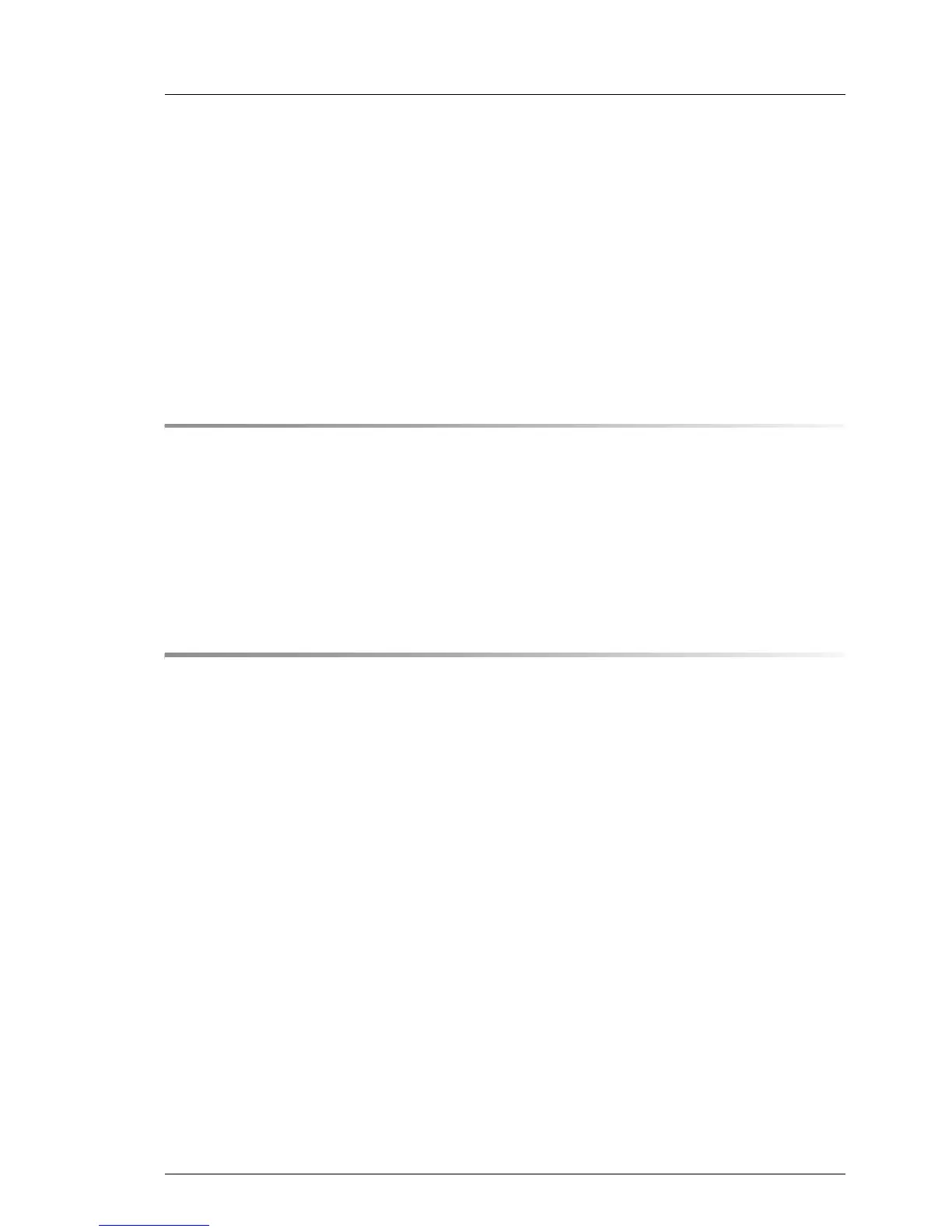10.1.2.3 Installing a liquid cooling kit . . . . . . . . . . . . . . . . . 192
10.1.2.4 Concluding steps . . . . . . . . . . . . . . . . . . . . . . . 198
10.2 Cooling pads on the memory modules . . . . . . . . . . . . 199
10.2.1 Basic information . . . . . . . . . . . . . . . . . . . . . . . . 199
10.2.1.1 Adhesive rules for the memory cooling pads . . . . . . . . . 200
10.2.2 Preparing the memory modules . . . . . . . . . . . . . . . . . 202
10.2.2.1 Preliminary steps . . . . . . . . . . . . . . . . . . . . . . . 202
10.2.2.2 Preparing a memory module . . . . . . . . . . . . . . . . . 202
10.2.2.3 Concluding steps . . . . . . . . . . . . . . . . . . . . . . . 202
11 Cabling . . . . . . . . . . . . . . . . . . . . . . . . . . . . . 205
11.1 Cabling overview . . . . . . . . . . . . . . . . . . . . . . . . 206
11.2 Cabling . . . . . . . . . . . . . . . . . . . . . . . . . . . . . 206
11.3 Cabling for HDD 2.5" . . . . . . . . . . . . . . . . . . . . . . 208
11.3.1 Cabling onboard . . . . . . . . . . . . . . . . . . . . . . . . . 208
11.3.2 Cabling with RAID-Controller . . . . . . . . . . . . . . . . . . 209
12 Appendix . . . . . . . . . . . . . . . . . . . . . . . . . . . . 211
12.1 Mechanical overview . . . . . . . . . . . . . . . . . . . . . . 211
12.1.1 Server node interior . . . . . . . . . . . . . . . . . . . . . . . 211
12.1.2 Server node rear . . . . . . . . . . . . . . . . . . . . . . . . . 212
12.2 Connectors and indicators . . . . . . . . . . . . . . . . . . 213
12.2.1 Connectors and indicators on the system board . . . . . . . . 213
12.2.1.1 Onboard connectors . . . . . . . . . . . . . . . . . . . . . 213
12.2.1.2 Onboard settings . . . . . . . . . . . . . . . . . . . . . . . 215
12.2.2 Connector panel . . . . . . . . . . . . . . . . . . . . . . . . . 217
12.2.2.1 Controls and indicators . . . . . . . . . . . . . . . . . . . . 217
12.2.2.2 Control elements . . . . . . . . . . . . . . . . . . . . . . . 217
12.2.2.3 Global error indicator, ID indicator, CSS indicator . . . . . . 218
12.2.2.4 LAN indicators . . . . . . . . . . . . . . . . . . . . . . . . 219
12.3 Minimum startup configuration . . . . . . . . . . . . . . . . 220
