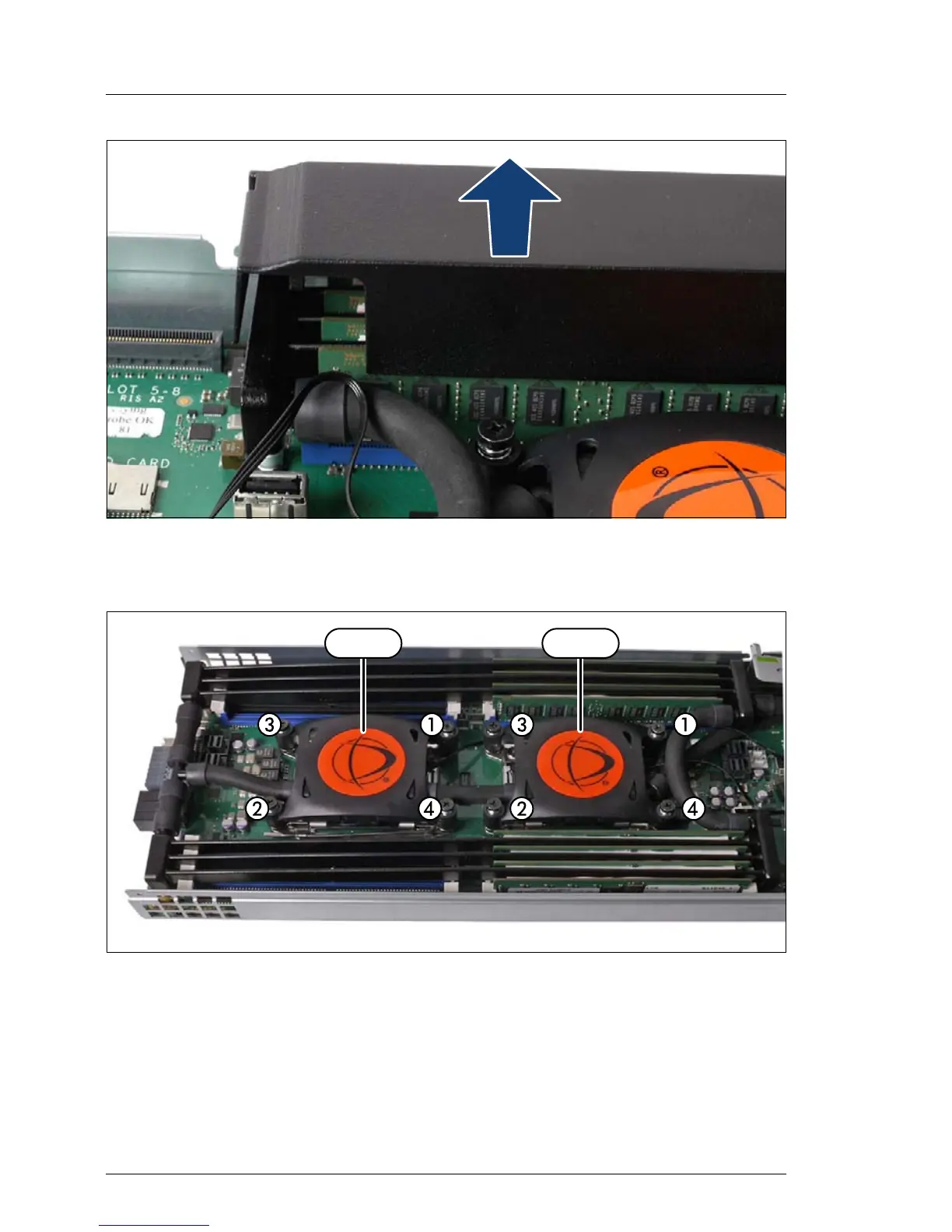Figure 81: Removing the memory covers
Ê Remove both memory covers from the DIMM channels.
Figure 82: Removing the pumps
Ê First remove the four screws for CPU 1 in a crossover pattern (1, 2, 3, 4).
Ê Second remove the four screws for CPU 2 in a crossover pattern (1, 2, 3, 4).
