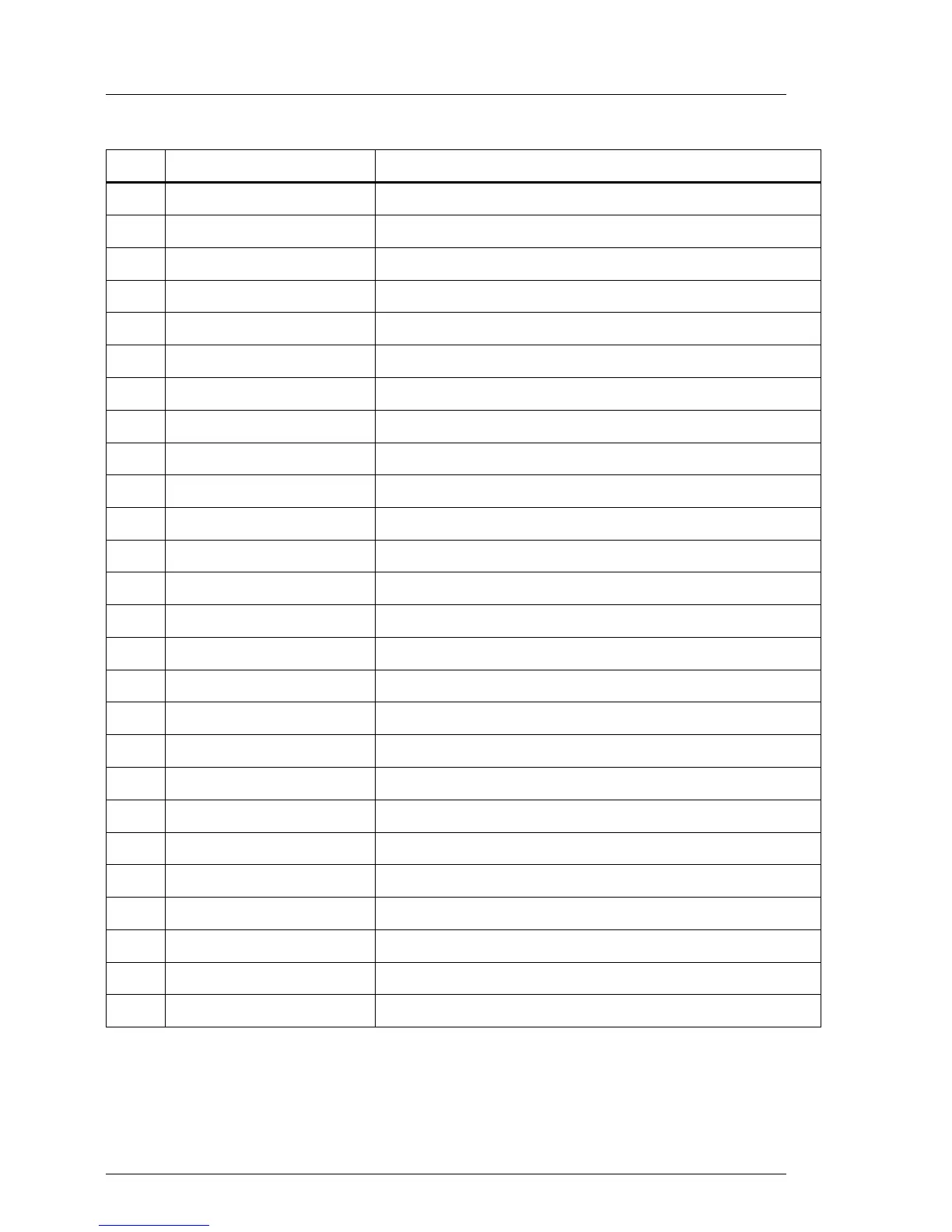No. Print Description
1 RST Reset button
2 PWR Power button
3 CSS CSS (orange)
4 ID LED Identify (blue)
5 GEL Global Error LED (orange)
6 LAN 1 LAN connector 1
7 LAN 2 LAN connector 2
8 LAN M Management LAN connector
9 UFM UFM connector
10 PCI Slot 11-14 PCI Slot 11-14 (connected to PCI2)
11 SATA DOM SATA Disk on module
12 Jumper Jumper
13 PCI Slot 5-8 PCI Slot 5-8 (connected to GPGPU1)
14 MicroSD iRMC microSD card
15 Indicate CSS Indicate CSS
16 SATA 0-3 SATA connectors 0-3
17 SAS 0-3 SAS connectors 0-3
18 SAS 4-5 SAS connectors 4-5
19 SATA 4-5 SATA connectors 4-5
20 LC pump Liquid cooling connectors
21 PCI Slot 15-18 PCI Slot 15-18 (connected to GPGPU2)
22 BATT Battery
23 PCI Slot 1-4 PCI Slot 1-4 (connected to PCI1)
24 USB 1 USB connector 1
25 USB 2 USB connector 2
26 VGA Video connector
