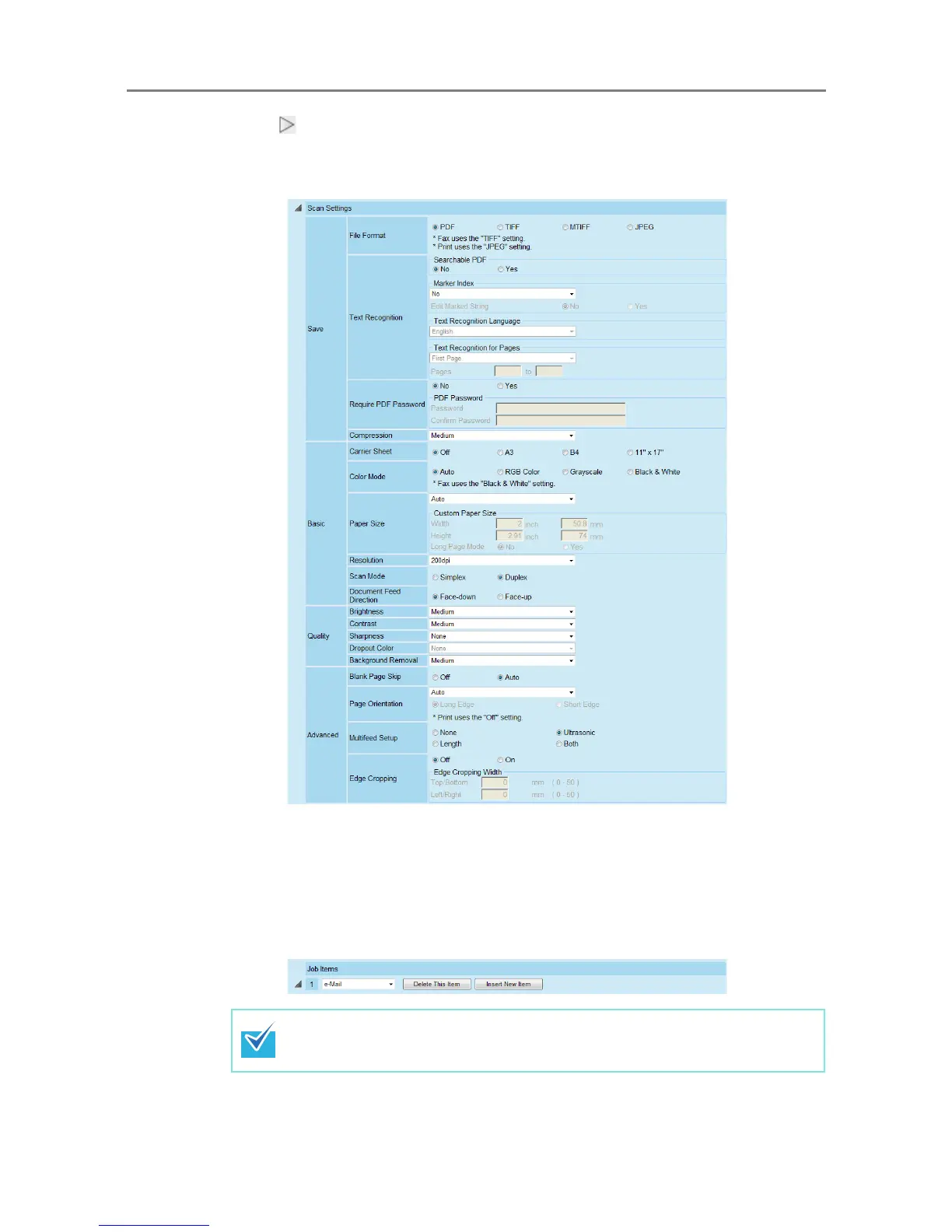203
5. Press [ ] to the left of [Scan Settings].
Set the desired scan options, such as Carrier Sheet, Color Mode, and Paper Size.
For details about setting values, refer to
"6.9 Setting the Scan Options" (page 356).
6. Set a job item.
For [Job Items], select one of following items:
z e-Mail
z Fax
z Print
z Save
Up to ten items can be set.
