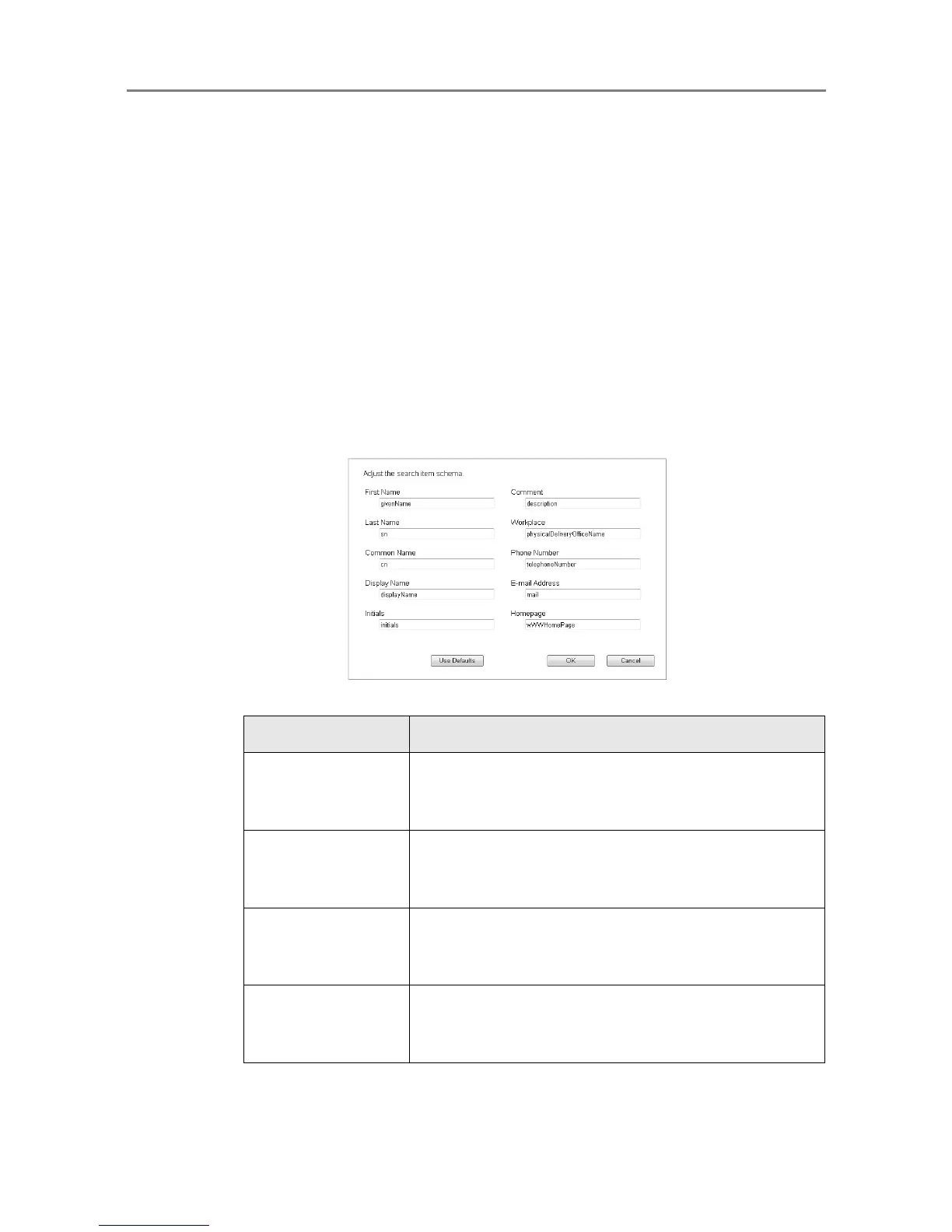5.6 Setting the Central Admin Server
246
2. Select the [Automatically add new scanners to the Central Admin
configuration when they are discovered.] check box to add a new
scanner automatically.
3. In [Network Connection], set up the network to communicate with
scanners and the Central Admin Console.
4. In [Screen Settings], configure the Central Admin Console main window.
5. In [LDAP Server], configure the LDAP server.
Configure the LDAP server used for job mode settings or user authentication when
LDAP is used for administrator login to Central Admin Server.
If [Other LDAP Server] is selected for [LDAP Server Type], press the [Adjust] button
to set the search items for LDAP searches and the LDAP server schema. Press the
[Use Defaults] button to reset the input values to default settings.
When a server type other than [Other LDAP Server] is selected for the [LDAP
Server Type], the search item schema cannot be adjusted (the [Adjust] button is
disabled).
Search Item Description
First Name Enter the schema name that is to be associated with
the [First Name] search item.
The default value is "givenName".
Last Name Enter the schema name that is to be associated with
the [Last Name] search item.
The default value is "sn".
Common Name Enter the schema name that is to be associated with
the [Common Name] search item.
The default value is "cn".
Display Name Enter the schema name that is to be associated with
the [Display Name] search item.
The default value is "displayName".
