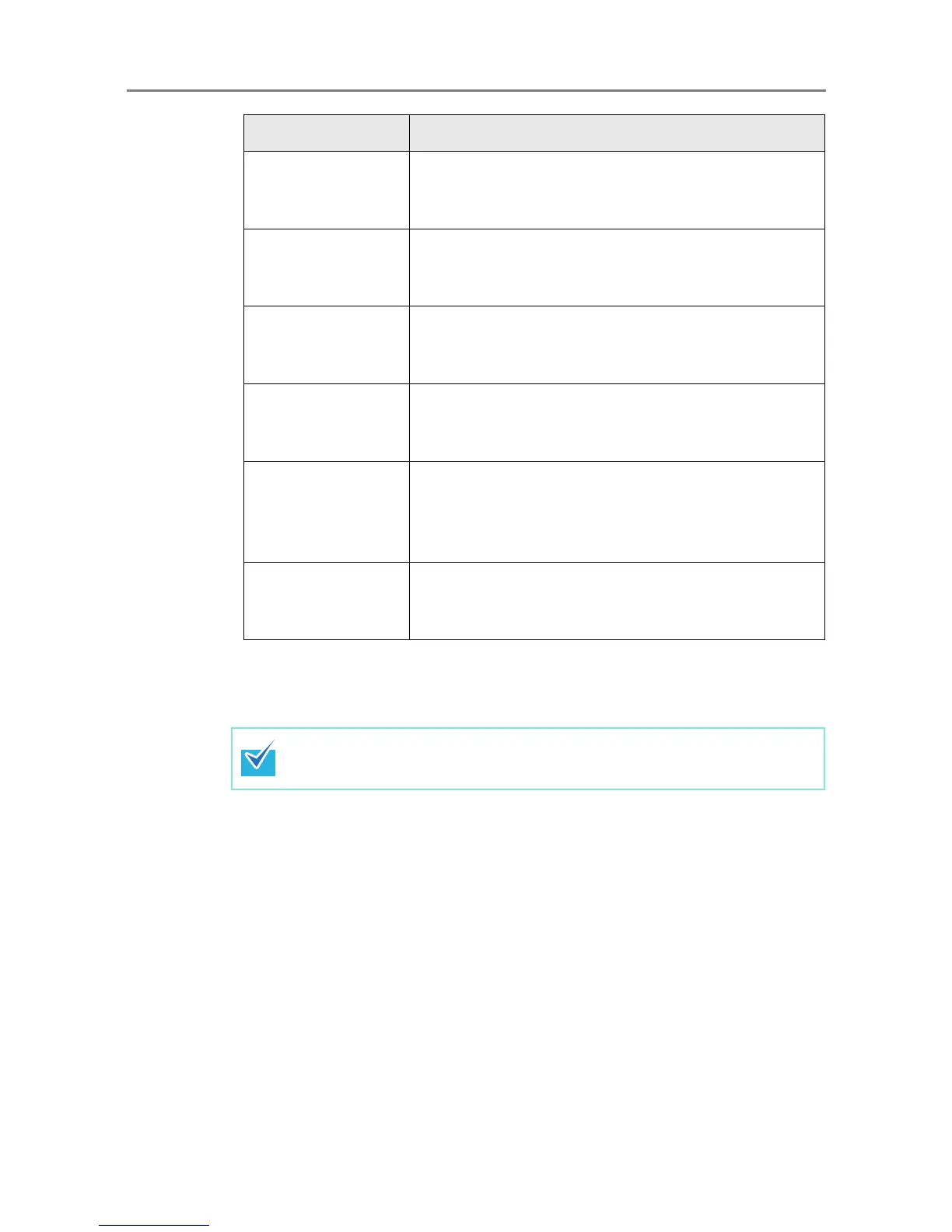247
6. When a SharePoint folder is to be used in the scanner settings, perform
the setting for connecting with SharePoint server in [SharePoint Server
Connection Settings].
Initials Enter the schema name that is to be associated with
the [Initials] search item.
The default value is "initials".
Comment Enter the schema name that is to be associated with
the [Comment] search item.
The default value is "description".
Workplace Enter the schema name that is to be associated with
the [Workplace] search item.
The default value is "physicalDeliveryOfficeName".
Phone Number Enter the schema name that is to be associated with
the [Phone Number] search item.
The default value is "telephoneNumber".
e-Mail Address Enter the schema name that is to be associated with
the [E-mail Address] search item.
The default value is "mail". This search item cannot be
skipped.
Homepage Enter the schema name that is to be associated with
the [Homepage] search item.
The default value is "wWWHomePage".
When no SharePoint folders are used, the Scanner Shared Folder Service
can be stopped.
Search Item Description
