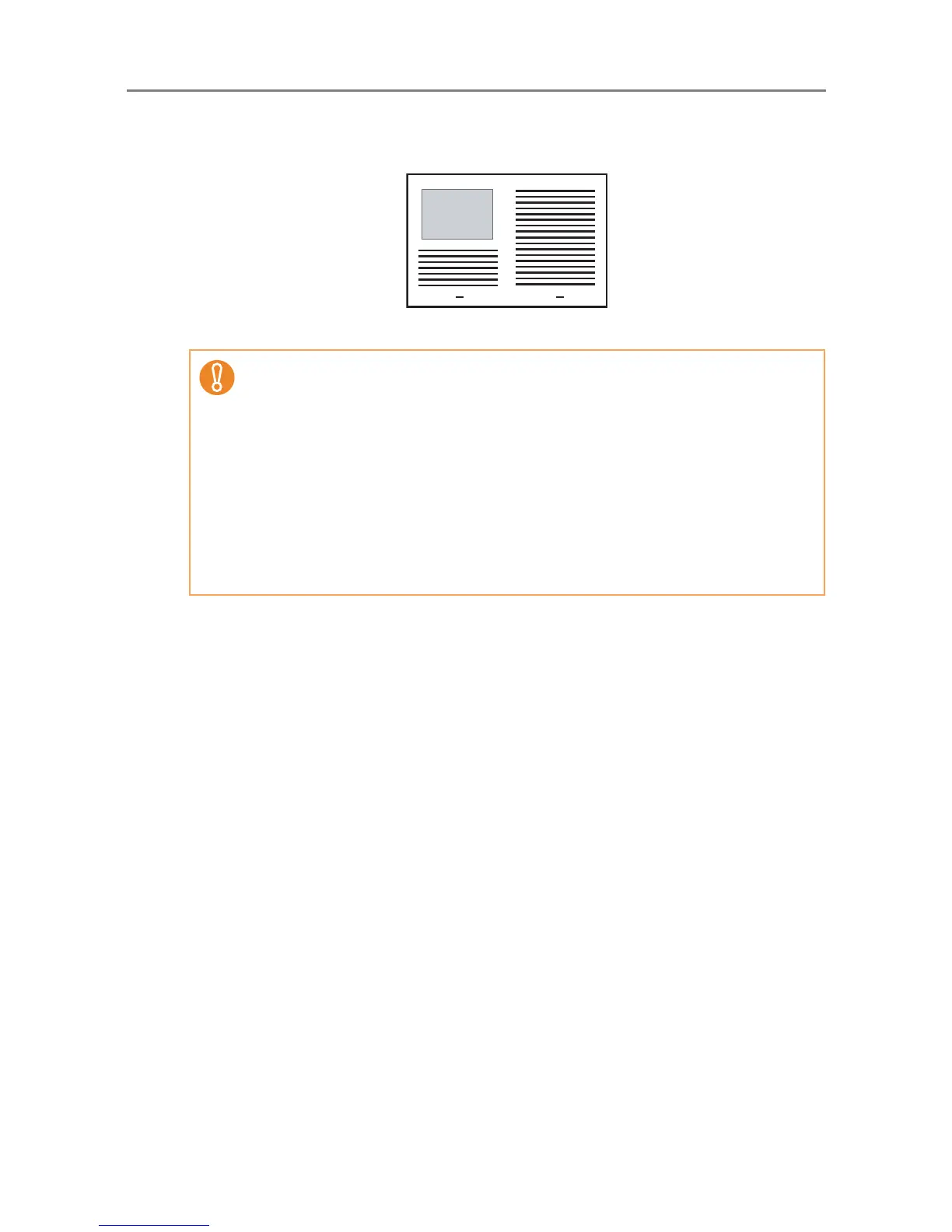6.1 Loading Documents
302
4. Start the scan.
D The front and back side images are merged into a double-page spread image.
z There may be a gap between the front and back side images, or a line may appear
on the output scan image.
If a thick document is scanned with the carrier sheet, scanned images on the both
right and left sides may be skewed to a trapezoidal shape.
These problems may be improved in the following ways.
z Fold the document neatly
z Align the edge of the document with the edge of the carrier sheet
z Scan the carrier sheet with the front side facing the paper chute or vice versa
z The folded part of the document may be mis-detected, causing the seam of the
facing pages be unintentionally trimmed on the scanned image. In this case, the
folded edge of the document should be placed 1 mm away from the edge of the
carrier sheet.
