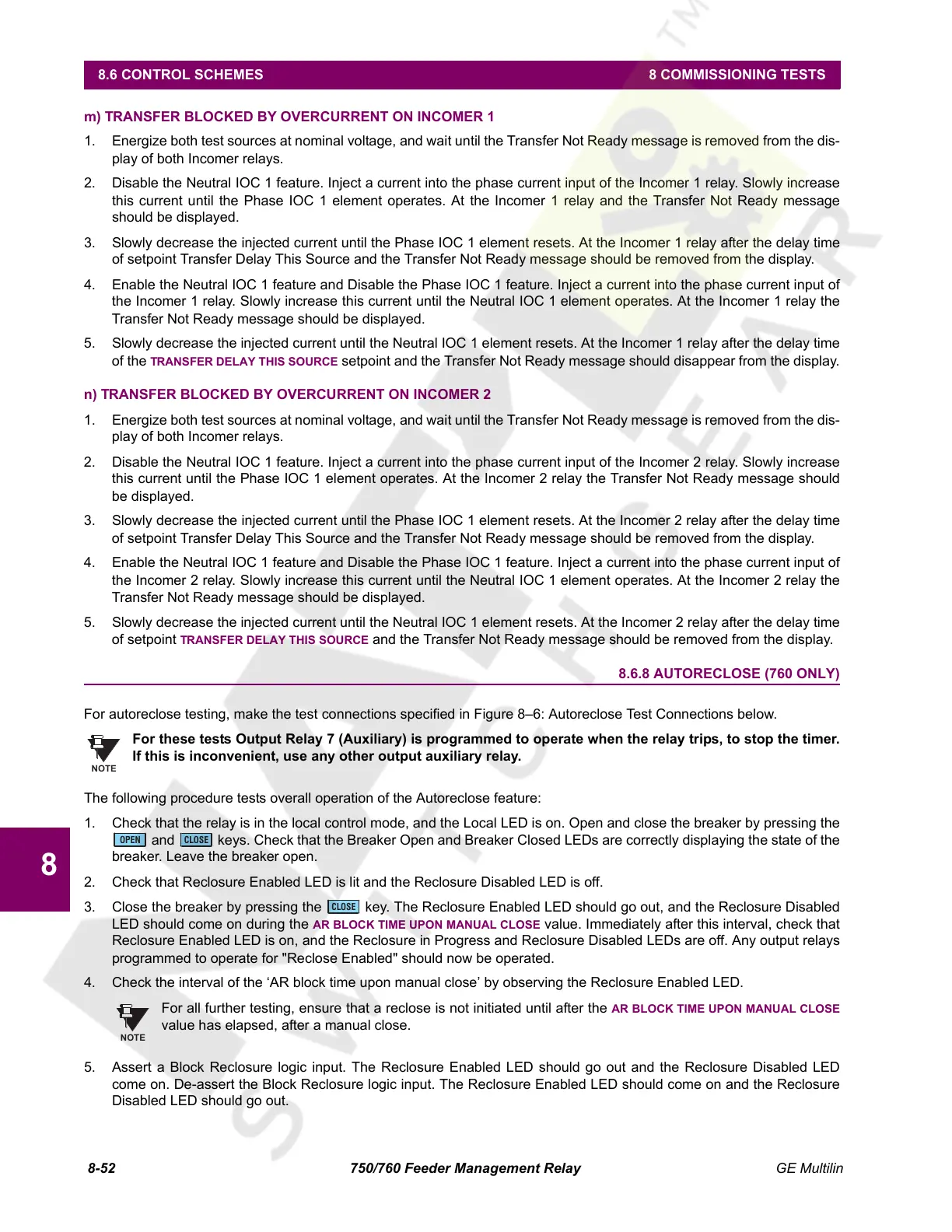8-52 750/760 Feeder Management Relay GE Multilin
8.6 CONTROL SCHEMES 8 COMMISSIONING TESTS
8
m) TRANSFER BLOCKED BY OVERCURRENT ON INCOMER 1
1. Energize both test sources at nominal voltage, and wait until the Transfer Not Ready message is removed from the dis-
play of both Incomer relays.
2. Disable the Neutral IOC 1 feature. Inject a current into the phase current input of the Incomer 1 relay. Slowly increase
this current until the Phase IOC 1 element operates. At the Incomer 1 relay and the Transfer Not Ready message
should be displayed.
3. Slowly decrease the injected current until the Phase IOC 1 element resets. At the Incomer 1 relay after the delay time
of setpoint Transfer Delay This Source and the Transfer Not Ready message should be removed from the display.
4. Enable the Neutral IOC 1 feature and Disable the Phase IOC 1 feature. Inject a current into the phase current input of
the Incomer 1 relay. Slowly increase this current until the Neutral IOC 1 element operates. At the Incomer 1 relay the
Transfer Not Ready message should be displayed.
5. Slowly decrease the injected current until the Neutral IOC 1 element resets. At the Incomer 1 relay after the delay time
of the
TRANSFER DELAY THIS SOURCE setpoint and the Transfer Not Ready message should disappear from the display.
n) TRANSFER BLOCKED BY OVERCURRENT ON INCOMER 2
1. Energize both test sources at nominal voltage, and wait until the Transfer Not Ready message is removed from the dis-
play of both Incomer relays.
2. Disable the Neutral IOC 1 feature. Inject a current into the phase current input of the Incomer 2 relay. Slowly increase
this current until the Phase IOC 1 element operates. At the Incomer 2 relay the Transfer Not Ready message should
be displayed.
3. Slowly decrease the injected current until the Phase IOC 1 element resets. At the Incomer 2 relay after the delay time
of setpoint Transfer Delay This Source and the Transfer Not Ready message should be removed from the display.
4. Enable the Neutral IOC 1 feature and Disable the Phase IOC 1 feature. Inject a current into the phase current input of
the Incomer 2 relay. Slowly increase this current until the Neutral IOC 1 element operates. At the Incomer 2 relay the
Transfer Not Ready message should be displayed.
5. Slowly decrease the injected current until the Neutral IOC 1 element resets. At the Incomer 2 relay after the delay time
of setpoint
TRANSFER DELAY THIS SOURCE and the Transfer Not Ready message should be removed from the display.
8.6.8 AUTORECLOSE (760 ONLY)
For autoreclose testing, make the test connections specified in Figure 8–6: Autoreclose Test Connections below.
For these tests Output Relay 7 (Auxiliary) is programmed to operate when the relay trips, to stop the timer.
If this is inconvenient, use any other output auxiliary relay.
The following procedure tests overall operation of the Autoreclose feature:
1. Check that the relay is in the local control mode, and the Local LED is on. Open and close the breaker by pressing the
and keys. Check that the Breaker Open and Breaker Closed LEDs are correctly displaying the state of the
breaker. Leave the breaker open.
2. Check that Reclosure Enabled LED is lit and the Reclosure Disabled LED is off.
3. Close the breaker by pressing the key. The Reclosure Enabled LED should go out, and the Reclosure Disabled
LED should come on during the
AR BLOCK TIME UPON MANUAL CLOSE value. Immediately after this interval, check that
Reclosure Enabled LED is on, and the Reclosure in Progress and Reclosure Disabled LEDs are off. Any output relays
programmed to operate for "Reclose Enabled" should now be operated.
4. Check the interval of the ‘AR block time upon manual close’ by observing the Reclosure Enabled LED.
For all further testing, ensure that a reclose is not initiated until after the AR BLOCK TIME UPON MANUAL CLOSE
value has elapsed, after a manual close.
5. Assert a Block Reclosure logic input. The Reclosure Enabled LED should go out and the Reclosure Disabled LED
come on. De-assert the Block Reclosure logic input. The Reclosure Enabled LED should come on and the Reclosure
Disabled LED should go out.
NOTE
OPEN
CLOSE
CLOSE
NOTE
Courtesy of NationalSwitchgear.com
