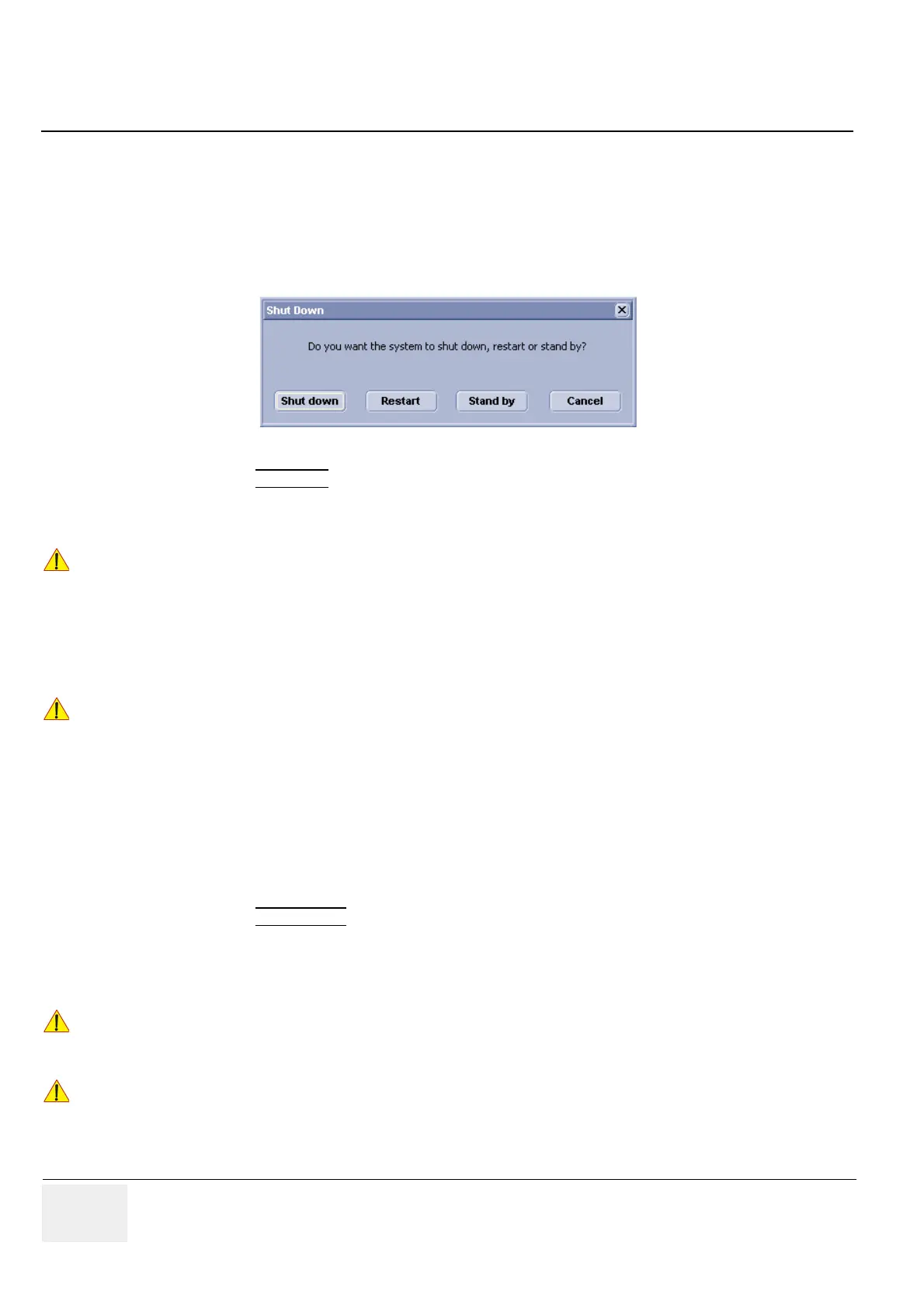GE VOLUSON
i / VOLUSON
e
D
IRECTION KTI106052, REVISION 10 SERVICE MANUAL
3-72 Section 3-6 - Completing the Set Up
3-6-3 Power Off/ Shutdown
• Standby Mode
NOTE: The Standby Mode on the Voluson i / Voluson e is available with Software 7.x.x. and higher.
1.) If not already in read mode, freeze the image.
2.) Press the On/Off button (see: Figure 3-87) on the control panel. Following dialog appears.
3.) Select the STANDBY
button.
The system performs an automatic shutdown sequence and will remain in Standby mode.
4.) Leave the main power cable connected to keep the standby battery fully charged.
NOTE: Once the lid of the Voluson i / Voluson e system is closed completely, Standby mode is activated.
NOTE: It is recommended to perform a complete system power down (see: • Full Shutdown) at least once a
week.
• Full Shutdown
1.) If not already in read mode, freeze the image.
2.) Press the On/Off button (refer to: Figure 3-87). A dialog window (see: Figure 3-90, above) appears.
3.) Select the SHUTDOWN
button. The system performs an automatic full shutdown sequence.
4.) After complete power down, unplug the main power cable from the AC wall outlet socket.
5.) Unplug the main power cable connector from the AC input socket on the Voluson Station / Cart or the
AC-DC converter of the system.
NOTE: Connect the power cable to the main power outlet again as soon as possible and at least before you
switch on the main power and press the On/Off button.
Figure 3-90 Shutdown, Restart or Standby
!! NOTICE:
The battery is automatically charged when the system is plugged into an active wall outlet.
It takes approximately 10 hours to charge a flat battery.
If the system is left in the OFF condition (system unplugged from the wall outlet) for an extended period
of time (3 to 5 days or more), the system may not boot up or may beep when turned ON. If this occurs,
the system needs to recharge the batteries. This may take 15 minutes to as long as 10 hours,
depending on battery age, system input voltage and system temperature. To avoid draining the battery,
the system should remain plugged into the wall outlet with the wall outlet power switch in ON position.
!! NOTICE:
After turning off a system, wait at least ten seconds before turning it on again.
The system may not be able to boot if power is recycled too quickly.
!! NOTICE:
If the system is still running when disconnecting the main power, the internal power supply will switch
over to the battery power. The internal battery supplies the system with power until it is drained to 30%
capacity (invoking shutdown), or shutdown has been invoked by the user.
!! NOTICE:
After turning off a system, wait at least ten seconds before turning it on again.
The system may not be able to boot if power is recycled too quickly.
