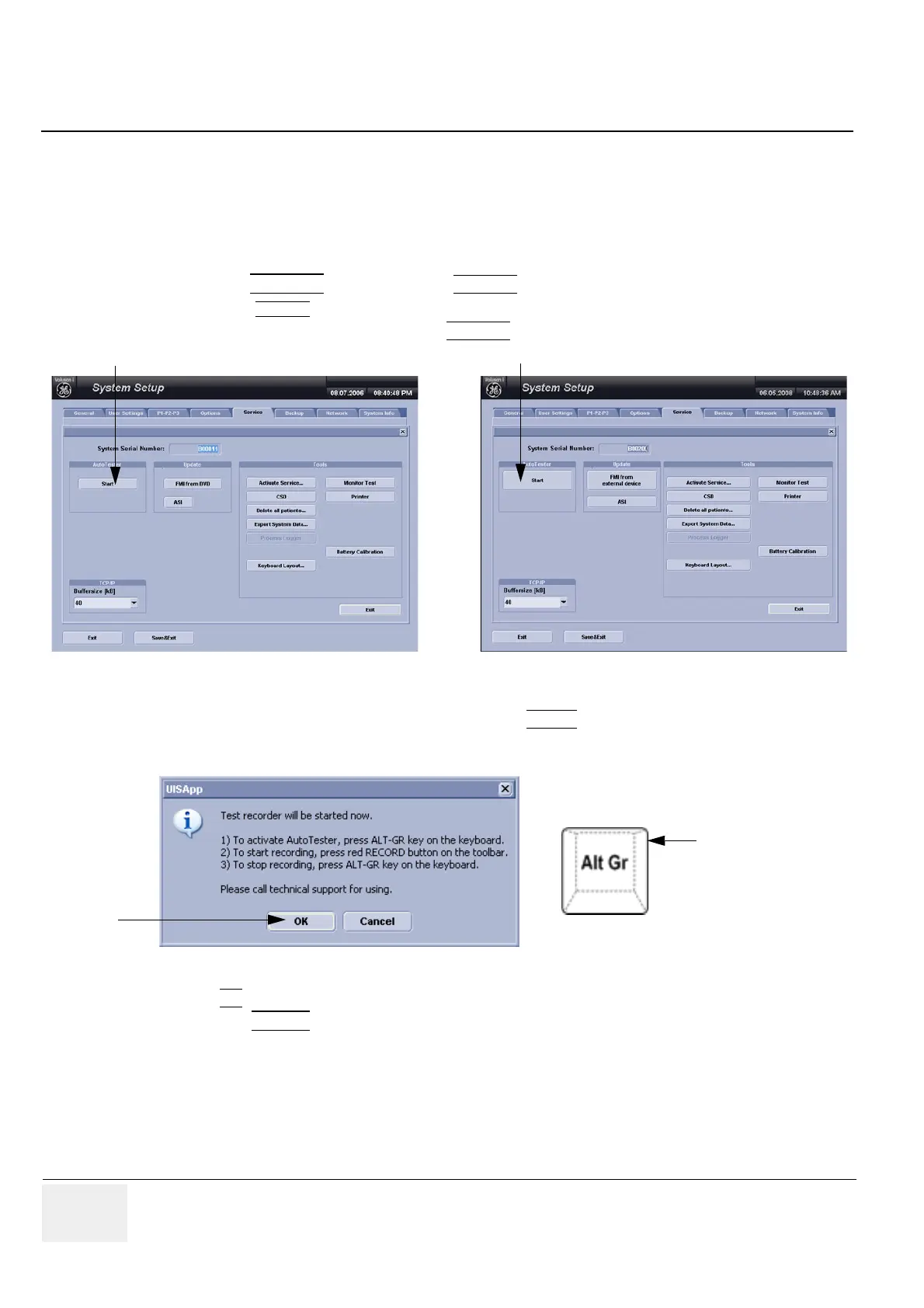GE VOLUSON
i / VOLUSON
e
D
IRECTION KTI106052, REVISION 10 SERVICE MANUAL
7-14 Section 7-6 - How to use the Auto Tester program
Section 7-6
How to use the Auto Tester program
NOTE: Startup the system. Before starting an exam Auto Tester must be turned on.
Immediately after occurrence of the issue you need to stop the Auto Tester and save the results!
In case of a system shut down, the Auto Tester stops automatically and the results will not be saved!
1.) Press the UTILITIES
key and select the SYSTEM from the menu area on the left side of the screen.
2.) Select the
SERVICE page on the screen. The “password window” appears automatically.
3.) Enter the password SHE and click the ACCEPT
button to display the Service Tools window.
4.) Activate the “Auto Tester” program by clicking the START
button.
The following message box appears.
5.) Click OK
.
6.) Press the ALT GR
key on the alphanumeric keyboard.
Figure 7-13 Service Tools window
Figure 7-14 Message Box
with Software 6.x.x and 7.x.x
with Software 8.x.x
Start Auto Tester
Start Auto Tester
Alt Gr
key on the
right lower corner
of the keyboard
