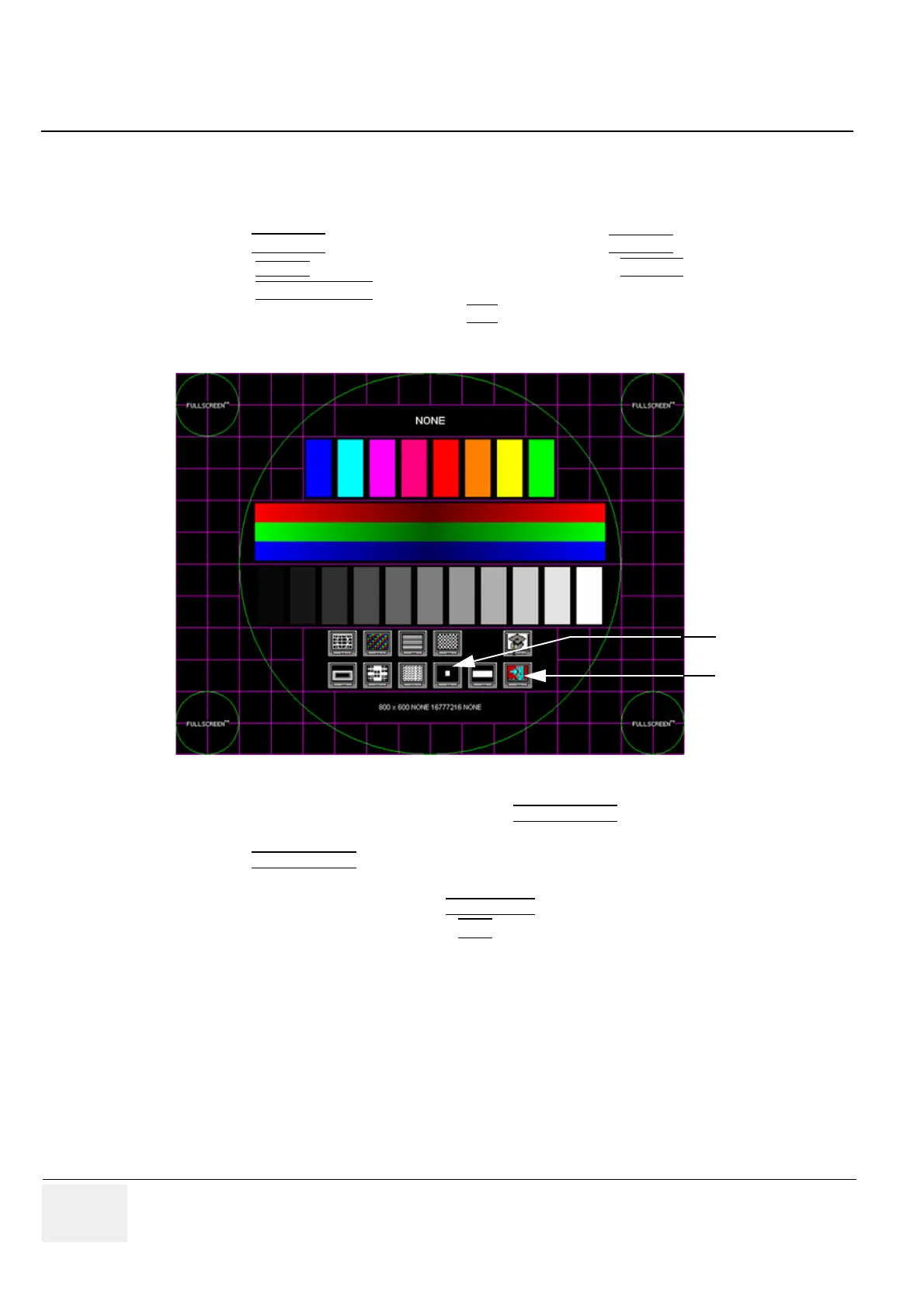GE VOLUSON
i / VOLUSON
e
D
IRECTION KTI106052, REVISION 10 SERVICE MANUAL
6-2 Section 6-3 - LCD Display (Monitor) Adjustment
Section 6-3
LCD Display (Monitor) Adjustment
6-3-1 Color Calibration
1.) Press the UTILITIES key on the keyboard and then select the SYSTEM item.
2.) Select the
SERVICE page, enter the password SHE and click the ACCEPT button.
3.) Select the MONITOR TEST
button in the “Service Tools” menu.
4.) Confirm the “Monitor Test” message with YES
.
The Monitor Test main menu appears on the screen.
5.) Select the “Color calibration” icon and press the
right/left trackball (screen becomes white).
- WHITE is displayed without any tint (discolor) or colored pixels.
6.) Press the
right/left trackball key repeatedly to step through RED, GREEN and BLUE.
- Each color is displayed correctly (without any tint or discolored pixels).
7.) To return to the Main menu, press the
upper trackball key.
8.) To exit the Monitor Test program, press EXIT
.
Figure 6-1 Monitor Test - Main menu
