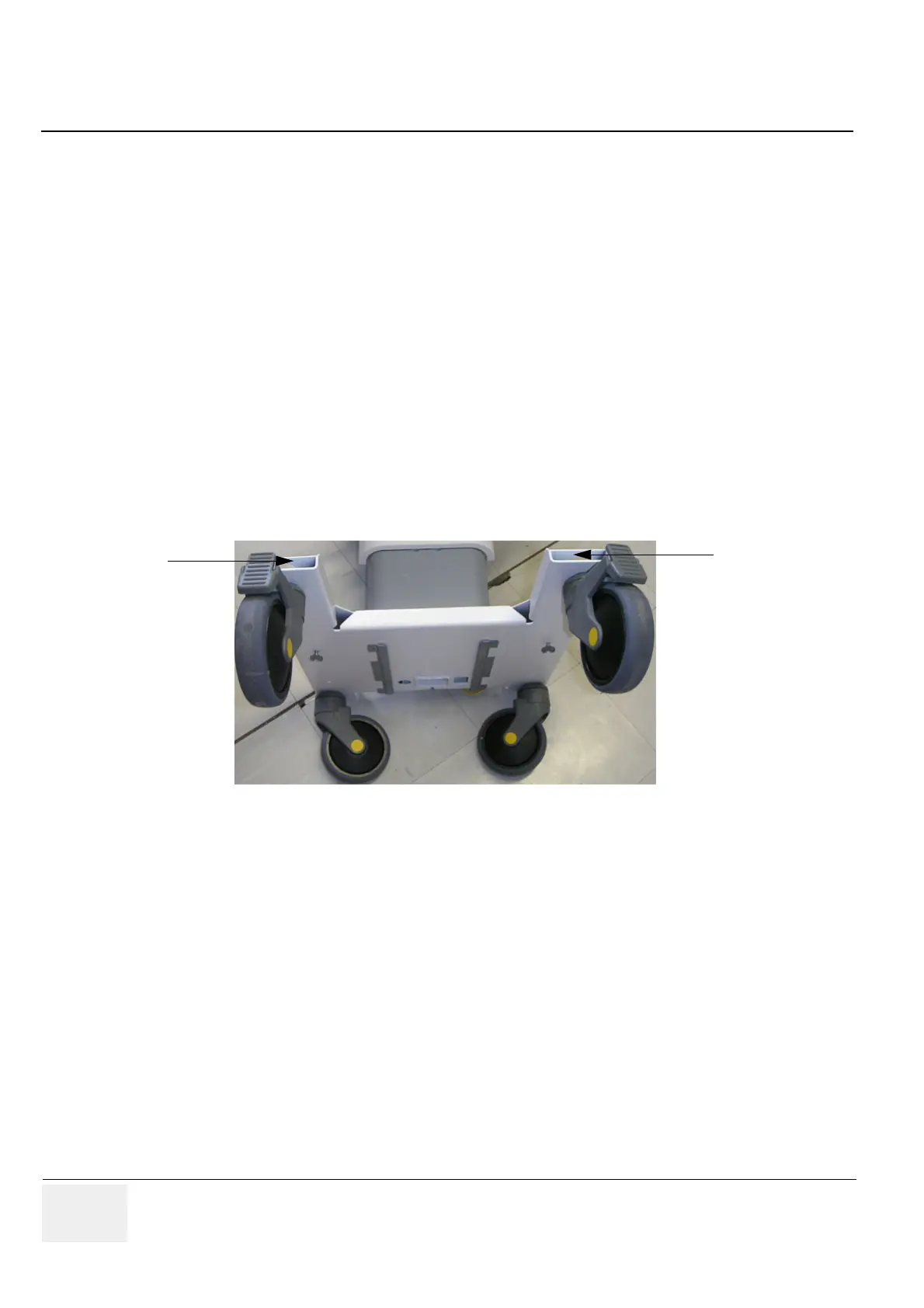GE VOLUSON
i / VOLUSON
e
D
IRECTION KTI106052, REVISION 10 SERVICE MANUAL
8-52 Section 8-19 - Replacement of the Dock Cart Components
8-19-8 Replacement of the Wheels
8-19-8-1 Manpower
Two persons, 20 minutes
8-19-8-2 Tools
flat wrench 19
8-19-8-3 Preparations
1.) Power Off/Shutdown the system as described in Section 3-6-3 on page 3-72.
2.) Disconnect and remove the Voluson i / Voluson e from the Dock Cart.
3.) Disconnect and remove all external USB-devices (e.g., USB printer).
4.) Remove the Cover Bottom as described in Section 8-19-4 on page 8-48.
5.) With one person one each side of the Dock Cart, hold on to the top and the bottom of the Dock Cart
and turn it on the back side of the Dock Cart on a soft ground (e.g. soft foam plastic).
8-19-8-4 Wheels - Removal Procedure
1.) Loosen the nut (wrench size 19) and remove the wheels through the hole.
8-19-8-5 Wheels - Installation Procedure
1.) Place the new Wheels and fix it with the nut (tighten with high torque).
2.) With one person one each side turn the Dock Cart upright.
3.) Mount the Cover Bottom as described in Section 8-19-4-5 on page 8-48.
Figure 8-71 screw off the Wheels
