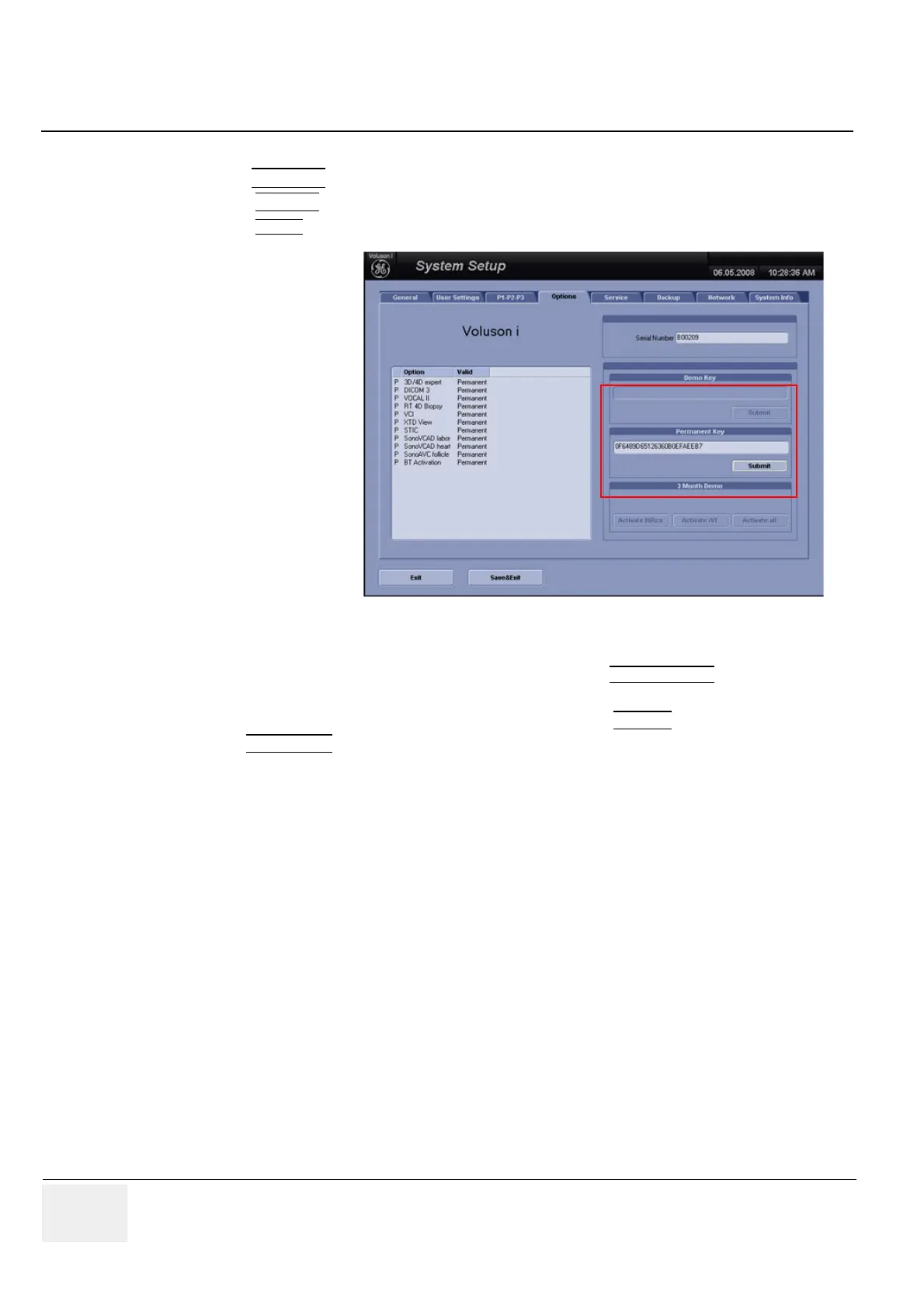GE VOLUSON
i / VOLUSON
e
D
IRECTION KTI106052, REVISION 10 SERVICE MANUAL
8-24 Section 8-6 - Replacement or Activation of Options
8-6-1 Operation for activating Options
1.) Press the UTILITIES key on the keyboard to display the Utilities menu.
2.) Select the SYSTEM
item from the menu area to invoke the setup desktop on the screen.
3.) Select the
OPTION page where you can see which options are installed in the system.
8-6-1-1 Operation for installing a “Demo Key” or the “Permanent Key”:
1.) Position the cursor inside the input field desired and press the
right/left trackball key.
2.) If one exists, clear/edit the current key code.
3.) Enter the encrypted serial code with the keyboard and click on SUBMIT
. (Code will be checked.)
4.) Click the SAVE&EXIT
button.
NOTE: After activating a key code, restart (turn off and on) the Voluson i / Voluson e system.
Figure 8-29 Option page in the System Setup (e.g., Voluson i)
D = Demo
on the date shown in the “Valid” column)
(Option is activated for demo and expires
I = Inactive
(Option is not activated)
P = Permanent
(Option is permanently activated [purchased])
