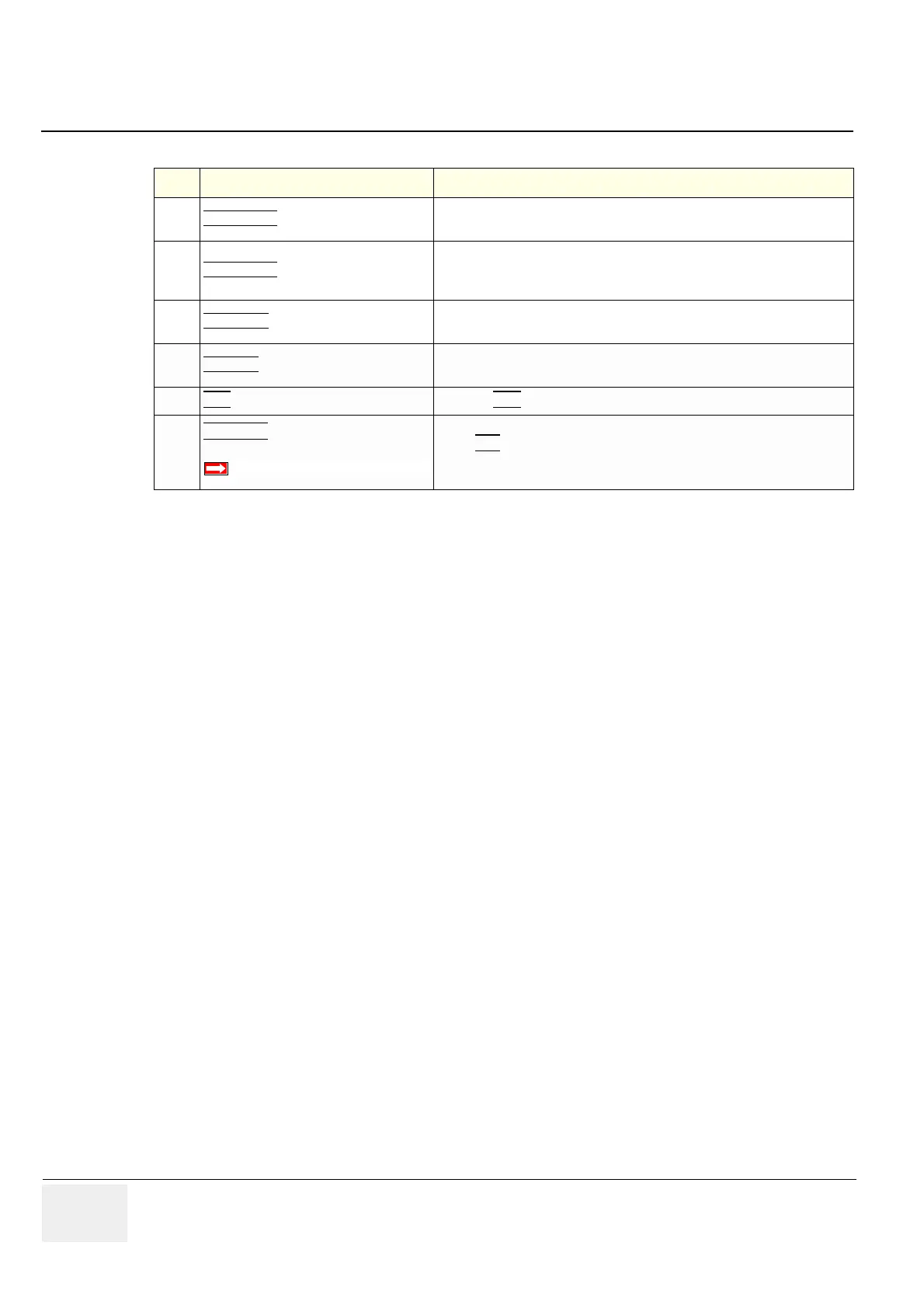GE VOLUSON
i / VOLUSON
e
D
IRECTION KTI106052, REVISION 10 SERVICE MANUAL
4-8 Section 4-4 - Functional Checks
For further details refer to the Voluson i / Voluson e Basic User Manual, Chapter “2D Mode”.
25
DYN CONTR
Dynamic Range controls how echo intensities are converted to shades of
gray, thereby increasing the adjustable range of contrast.
26
LINE FILTER
The signals of the neighboring pulses are less weighted for the display of the
actual pulse which considerably improves the detail lateral resolution and
signal-to-noise ratio.
27
GRAY MAP
A gray map determines the displayed Brightness of an echo in relationship
to its amplitude.
28
CHROMA
This defines the relation between echo amplitude (input) and Chroma value
(color tone and saturation) in a look-up table.
29
EXIT Press the EXIT key on the control panel to exit the 2D Sub menu.
30
XTD -VIEW
BT-Version:
XTD-View (Extended View) On/Off
Select XTD
to activate/deactivate the XTD-View mode.
A box is displayed at the border of the 2D image.
This feature is only available at systems with BT´07 software and higher.
Table 4-3 2D Mode Functions
Step Task Expected Results
