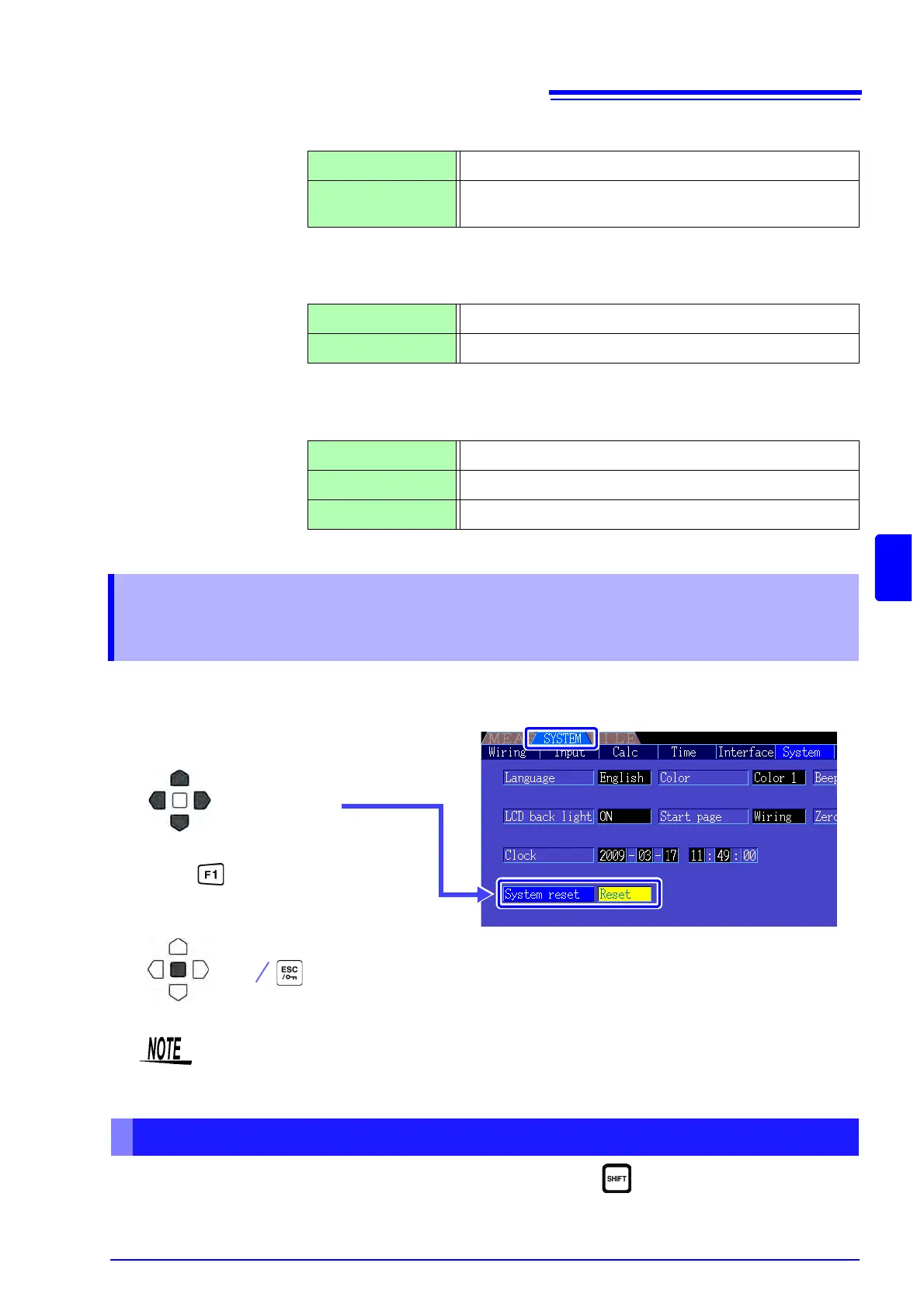6.1 Initializing the Instrument (System Reset)
101
6
Chapter 6 Changing System Settings
Start page Select the screen to appear when the instrument is turned on.
Zero suppress This setting establishes a level below which values are treated as zero for data
acquisition purposes.
Clock Sets the internal real-time clock. Data is saved and managed according to this
setting.
If the instrument operates abnormally, see “Before sending the unit to repair”.
If the cause cannot be determined, perform a system reset.
To return all instrument settings to their factory defaults, hold the key while turning the power on.
This is called a 'power-on reset'. All settings including the display language and communication settings
are initialized.
Wiring Initially display the wiring screen.
Last scr
Initially displays the Measurement screen that was displayed
when the instrument was turned off.
OFF Zero suppression is disabled.
0.1%f.s./0.5%f.s. Measured values below the selected level are treated as zero.
+1↑/-1↓ Increments/decrements by 1.
+10↑/-10↓ Increments/decrements by 10.
Set Press to apply setting changes (resets seconds to 00).
6.1 Initializing the Instrument
(System Reset)
1
2
Press [Reset].
(A dialog box appears.)
3
Select the item
Enter
Cancel
System reset returns all except the display language and communication settings to their fac-
tory defaults. All measurement data is erased from the screen and from internal memory.
See "6.2 Factory Default Settings" (p. 102)
Power-On Reset