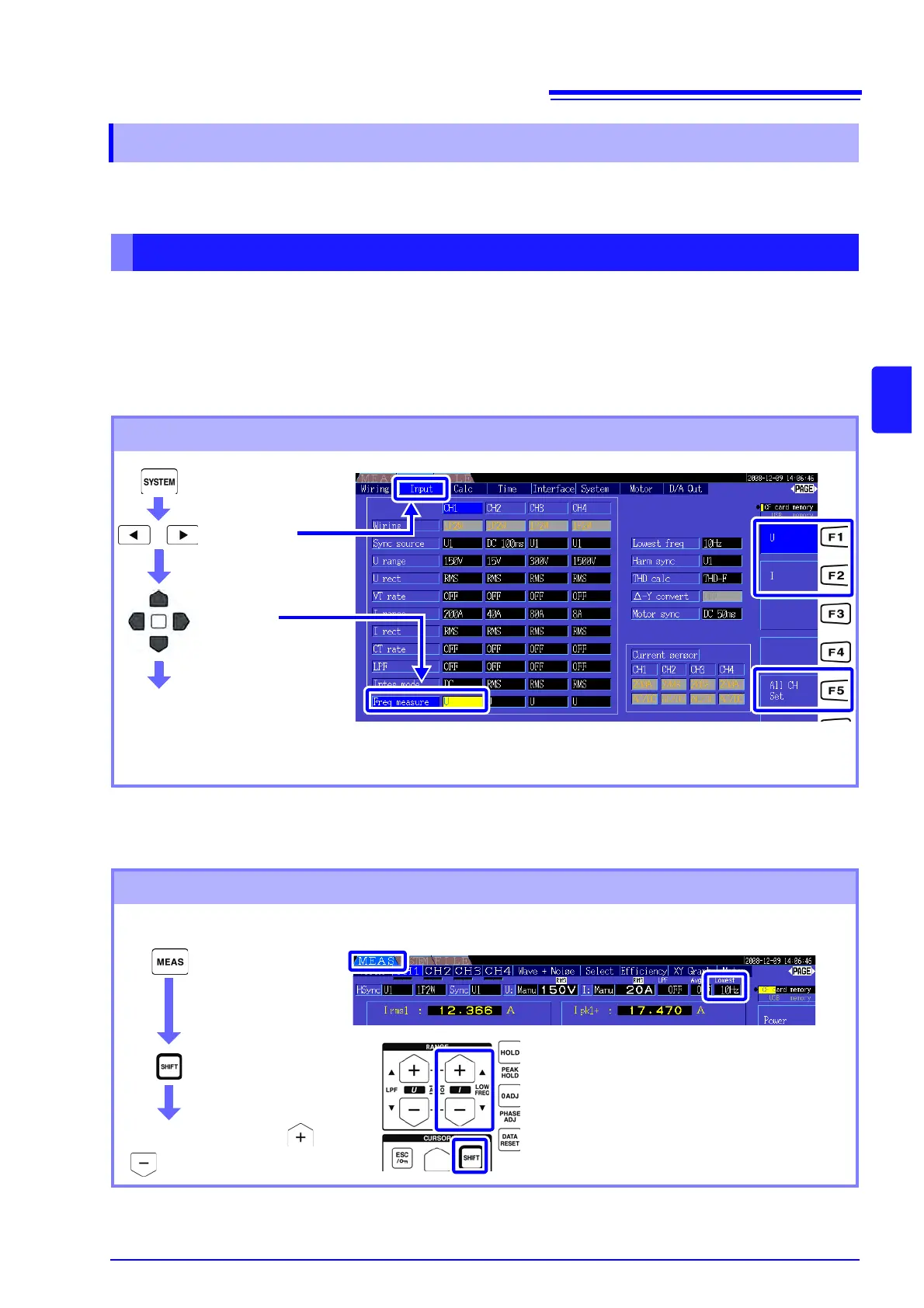4.2 Viewing Power Measurements, and Changing the Measurement Configuration
49
4
Chapter 4 Viewing Measurement Values
By configuring U or I settings for each input channel, the instrument can simultaneously measure multiple
frequencies in different wiring systems.
• 0.5000 Hz → 9.9999 Hz → 10.000 Hz → 99.999 Hz → 100.00Hz → 999.99 Hz → 1.0000 kHz →
5.0000 kHz
• 0.5000 Hz ← 9.8999 Hz ← 9.900 Hz ← 98.999 Hz ← 99.00 Hz ← 989.99 Hz ← 0.9900 kHz ←
5.0000 kHz
• For other measurement input frequencies (not between 0.5 Hz and 5 kHz): “0.0000 Hz” is displayed for
frequencies below 0.5 Hz, and “------ Hz” for 5 kHz and above.
Specify the lowest (limit) measurement frequency for frequency measurements.
Set the lowest measurement frequency according to the input frequency.
The setting is displayed as the [Lowest] value on the Measurement screen.
4.2.4 Frequency Measurement Settings
Frequency Measurement Display System
Frequency Measurement Source Setting Procedure
Display the
[Input] page
Select
[Freq measure]
Select with the F keys
See About [All CH Set]. "2.2 Basic
Operations" (p. 16)
Setting the lowest measurement frequency on the Measurement screen
This setting is available on all Measurement screen pages.
Press the LOW FREQ and
keys to make the setting