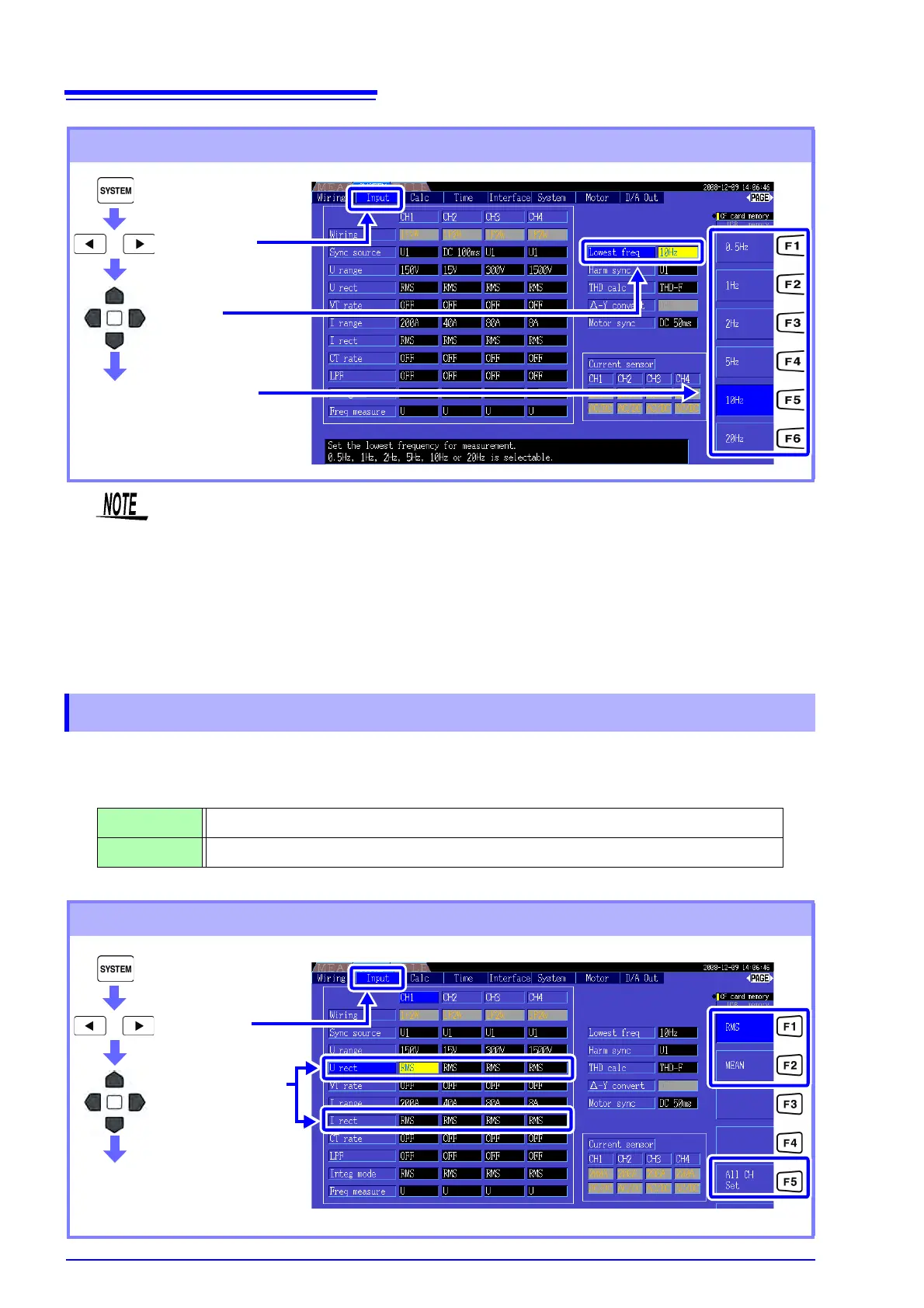4.2 Viewing Power Measurements, and Changing the Measurement Configuration
50
Select the voltage or current rectification method to be used for calculating apparent power, reactive
power, and power factor. Two rectification methods are selectable for each voltage and current input.
Make this selection before measurement.
[MEAN] and [RMS] settings for each range are made on the [CH] pages.
Setting the Lowest Measurement Frequency on the Setting Screen
Display the
[Input] page
Select
[Lowest freq]
Select with the F keys
• The frequency measurement range is 0.5 Hz to 5 kHz (within the sync frequency range).
Input frequencies outside of this range cannot be measured.
• The guaranteed accuracy of frequency measurement stipulates sine wave input of at least
30% of the measurement range of the frequency measurement source. Frequency measure-
ment may not be possible with other input signals.
• For input signals of 45 Hz and below, the data update rate depends on the input frequency.
• If a frequency is applied above 5 kHz or below the minimum measurement frequency, the
displayed frequency may differ from the input frequency.
4.2.5 Selecting the Rectification Method
RMS True root mean square value (default setting)
MEAN Rectified mean value of RMS conversion
Setting Procedure
Select with the F keys
Select a [U rect]
and [I rect]
for the
channel being set.
Display the
[Input] page
See About [All CH Set]. "2.2 Basic
Operations" (p. 16)