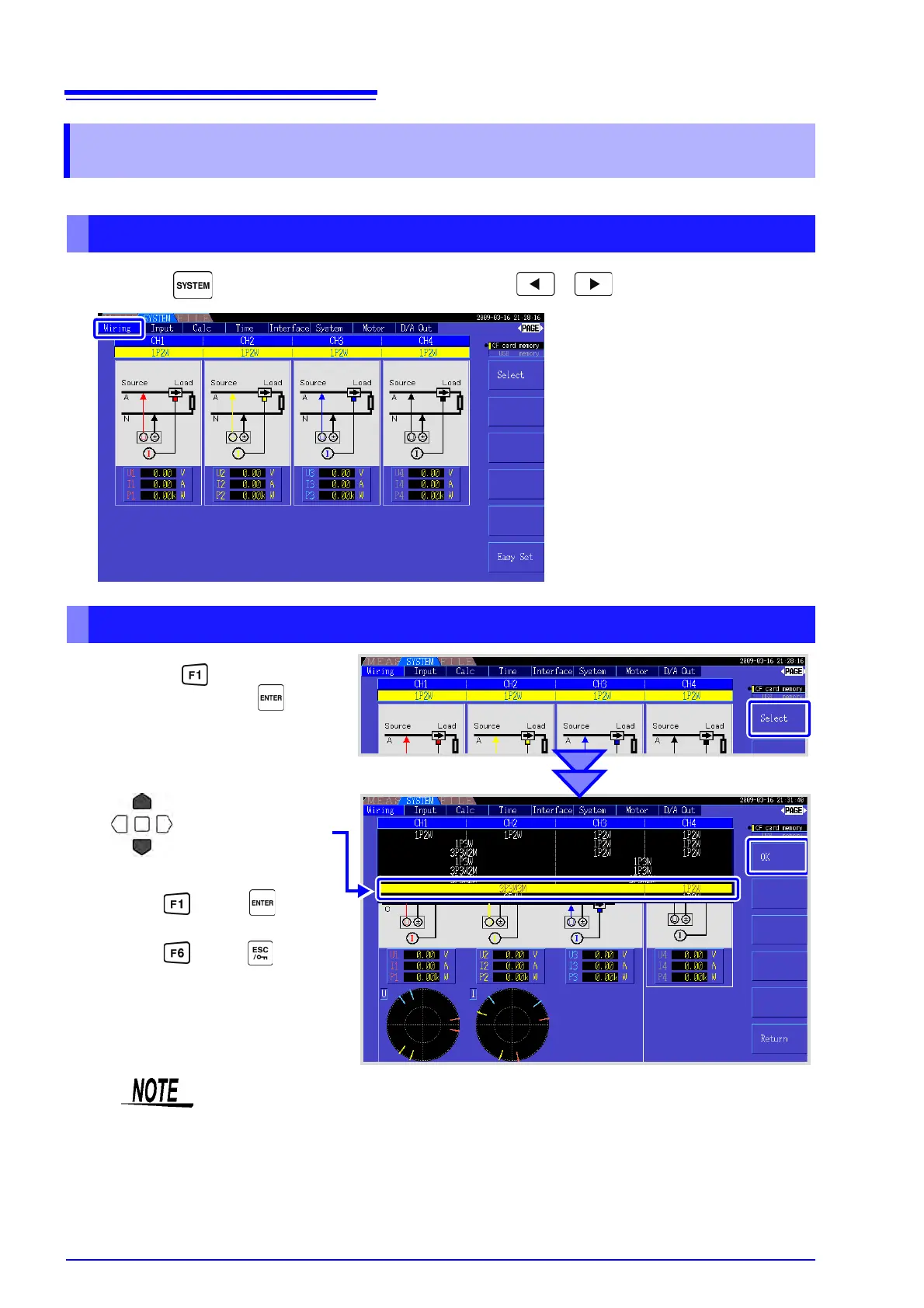3.9 Selecting the Wiring Mode
30
Select the wiring mode to match the phase system(s) to be measured. Eight wiring modes are available.
Press the key and select the [Wiring] page with the .
3.9 Selecting the Wiring Mode
To open the [Wiring] page
To select the wiring mode
2
3
To accept the selection:
Press (or the key)
To cancel the selection:
Press (or the key)
1
Press the key to select
[Select] (or press the key)
to display the pull-down menu.
2
1
3
Select the wiring mode
Accepting the selection displays the wiring
diagram of the selected wiring mode.(p. 31)
• To measure multiphase power, use the same type of current sensor on each phase
line. For example, to measure 3-phase 4-wire power, use the same model current
sensors on channels 1 to 3.
• When using a current sensor with switchable sensor rating (such as Model 9272-
10), set the sensor rating to match the rating of the line.
• When the selected wiring mode uses multiple channels, channel-specific settings
(such as voltage range) are linked to the first channel’s settings.