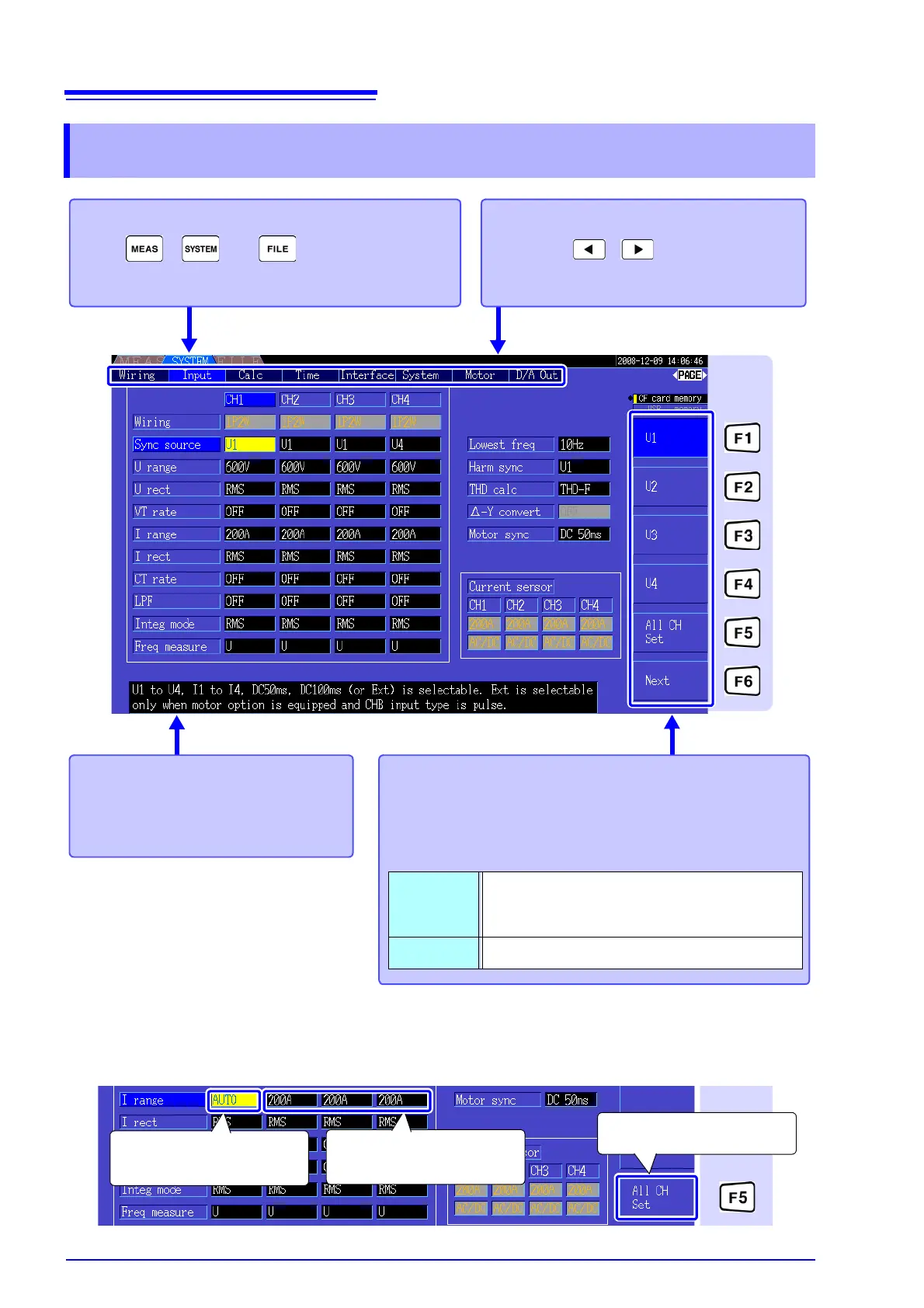To select a display screen
Press , , or to display the corre-
sponding screen.
See (p. 19) to (p. 21)
Help comment
Describes the object at the current
cursor position (only on Setting and
File Operations screens).
Using [All CH Set]
(For example, to enable auto-ranging on all channels.)
CH1 CH2 CH3 CH4
To select the displayed screen page
Press the keys to change.
See (p. 19), (p. 21)
To select and change display contents and settings
Press one of the F keys to select and change display con-
tents and settings. The displayed function labels depend on
the currently displayed screen.
Special Setting Items
Next
This appears when more than six setting
items are available. Press F6 to display the
function labels of the additional items.
All CH Set Select to apply the same setting to all channels.